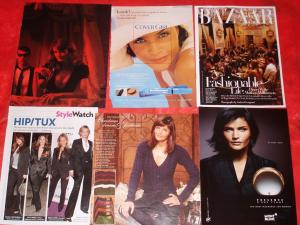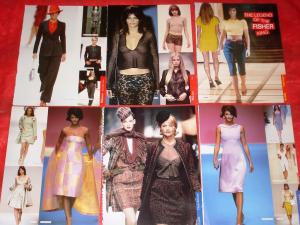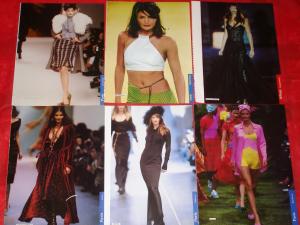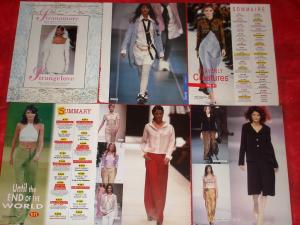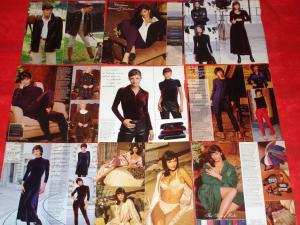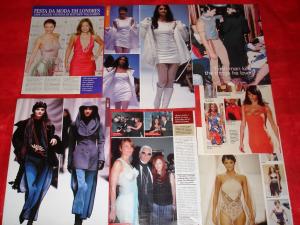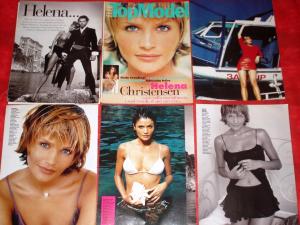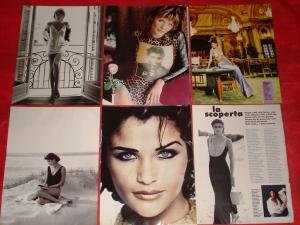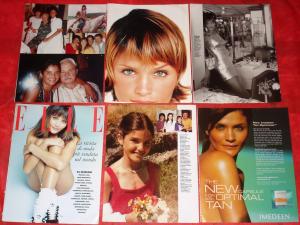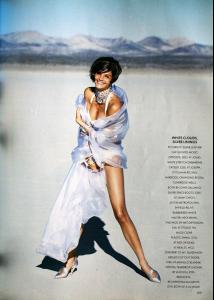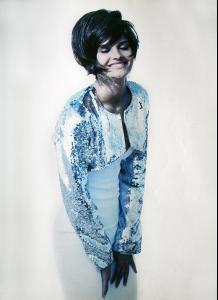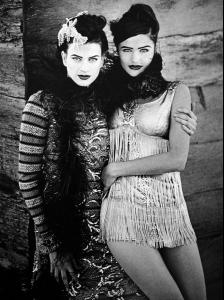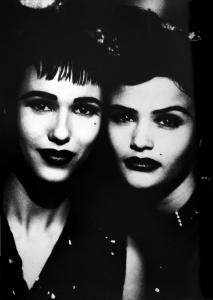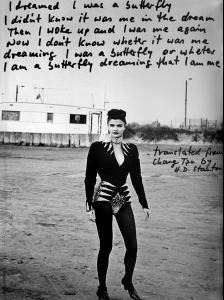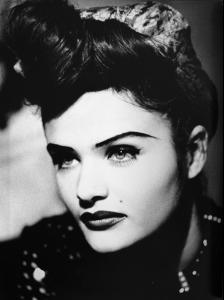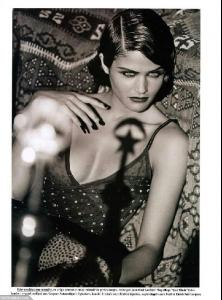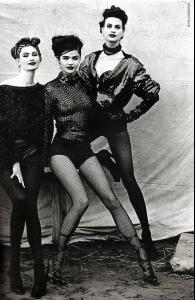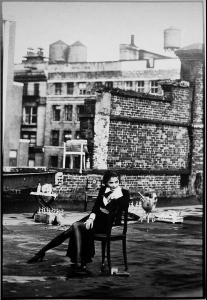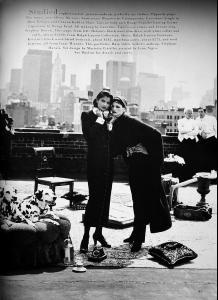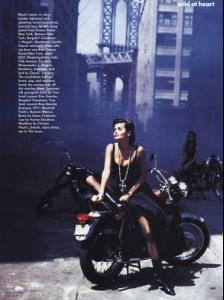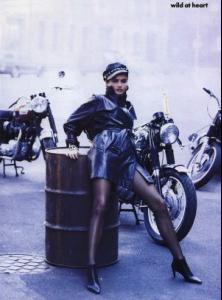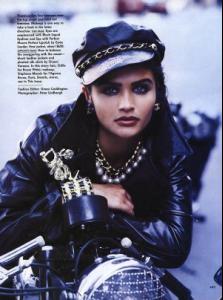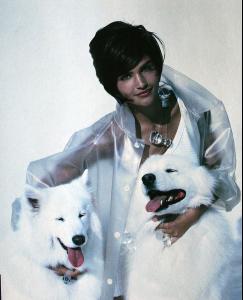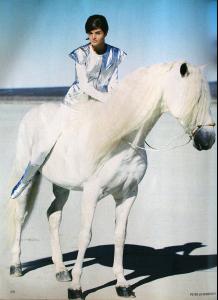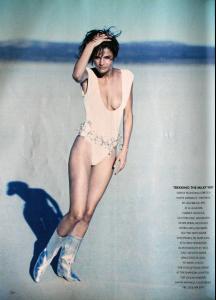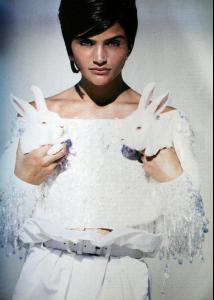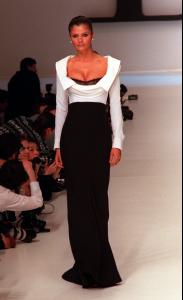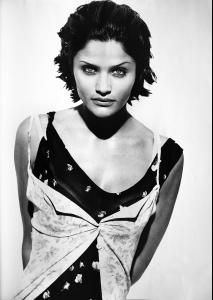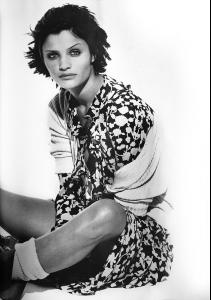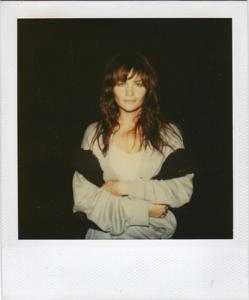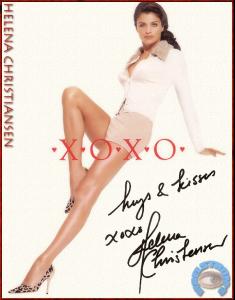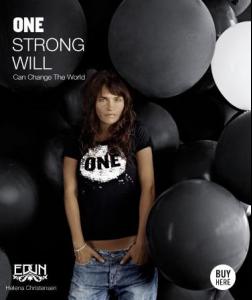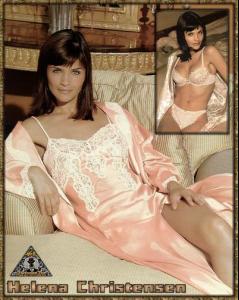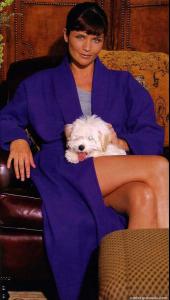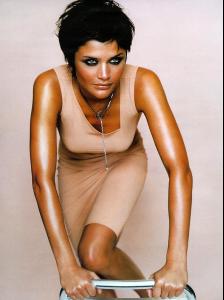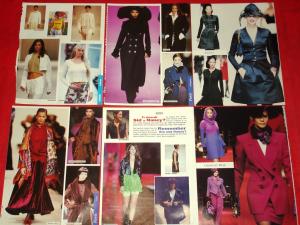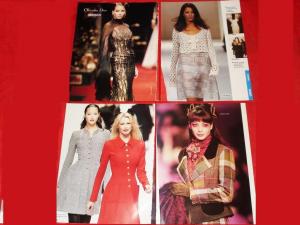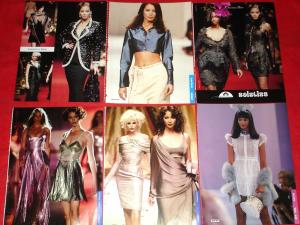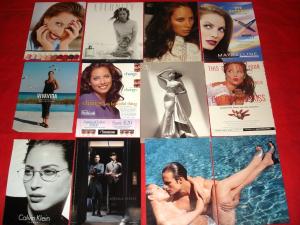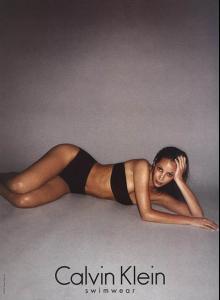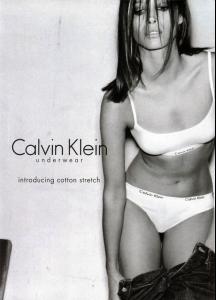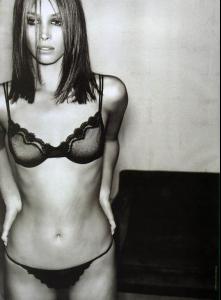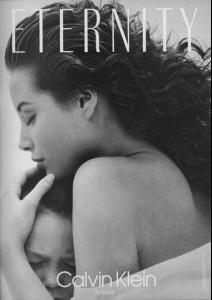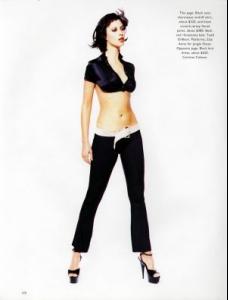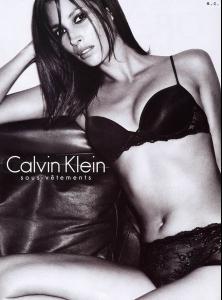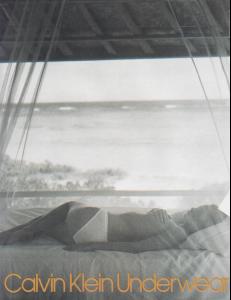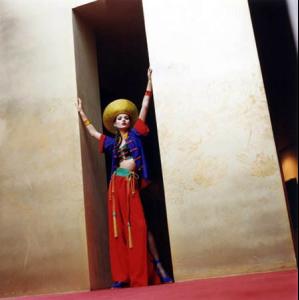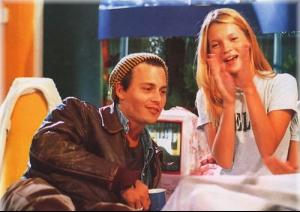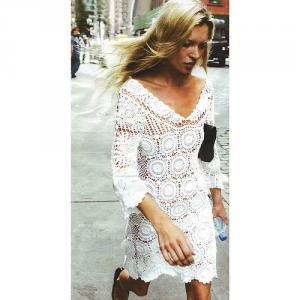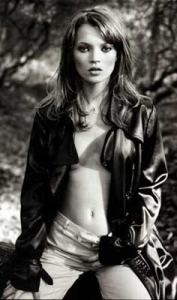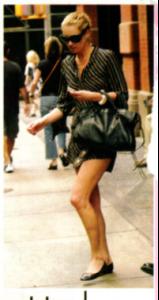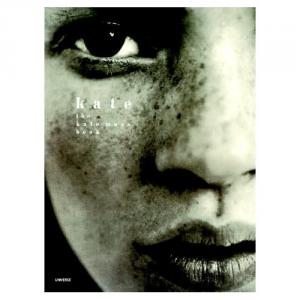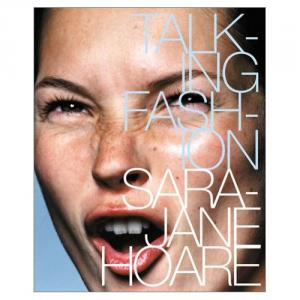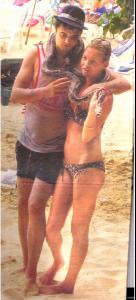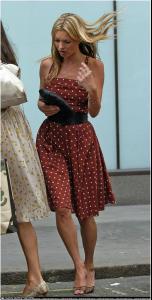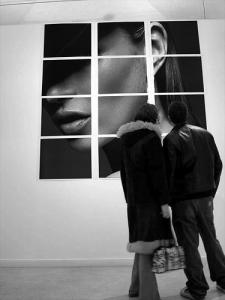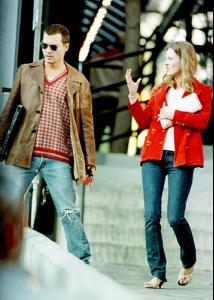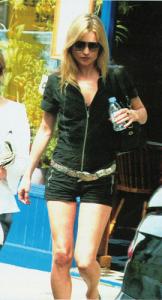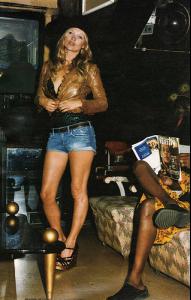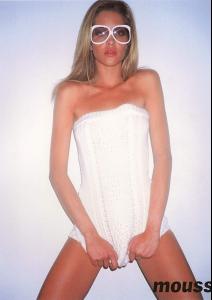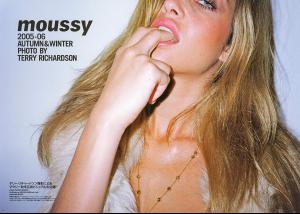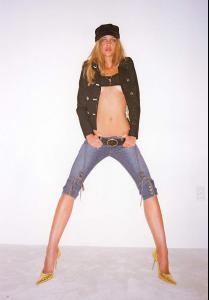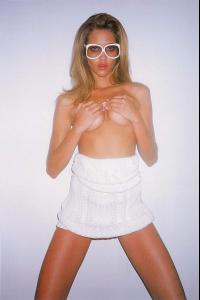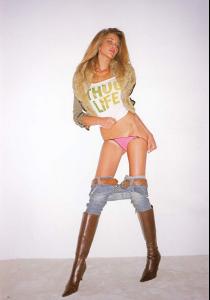Everything posted by alisa
-
Advertisements
no problem... i just love Ana!!!
-
Helena Christensen
nope,i think... it is by karl lagerfield... i have the whole collection,but have no idea on what CD
-
Jude Law
-
Linda Evangelista
- Naomi Campbell
thx again!!!- Candids
- Helena Christensen
- Helena Christensen
- Helena Christensen
- Helena Christensen
- Helena Christensen
- Helena Christensen
- Helena Christensen
- Christy Turlington
- Christy Turlington
by peter lindbergh- Christy Turlington
- Christy Turlington
- Christy Turlington
- Christy Turlington
- Christy Turlington
thank u... i just adore her... perfect woman!!!- Candids
the 1st pic is from audi magazine,the second maybelline shotting:)- Kate Moss
- Naomi Campbell
Account
Navigation
Search
Configure browser push notifications
Chrome (Android)
- Tap the lock icon next to the address bar.
- Tap Permissions → Notifications.
- Adjust your preference.
Chrome (Desktop)
- Click the padlock icon in the address bar.
- Select Site settings.
- Find Notifications and adjust your preference.
Safari (iOS 16.4+)
- Ensure the site is installed via Add to Home Screen.
- Open Settings App → Notifications.
- Find your app name and adjust your preference.
Safari (macOS)
- Go to Safari → Preferences.
- Click the Websites tab.
- Select Notifications in the sidebar.
- Find this website and adjust your preference.
Edge (Android)
- Tap the lock icon next to the address bar.
- Tap Permissions.
- Find Notifications and adjust your preference.
Edge (Desktop)
- Click the padlock icon in the address bar.
- Click Permissions for this site.
- Find Notifications and adjust your preference.
Firefox (Android)
- Go to Settings → Site permissions.
- Tap Notifications.
- Find this site in the list and adjust your preference.
Firefox (Desktop)
- Open Firefox Settings.
- Search for Notifications.
- Find this site in the list and adjust your preference.