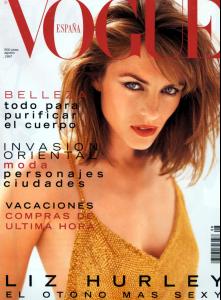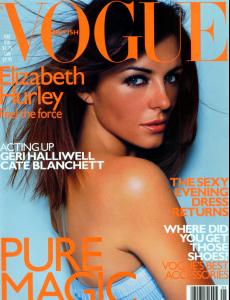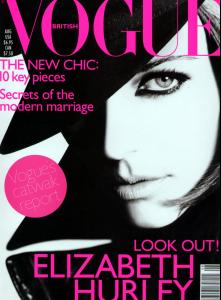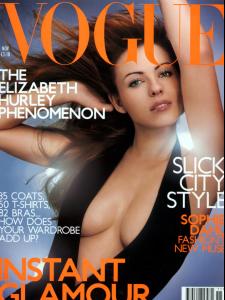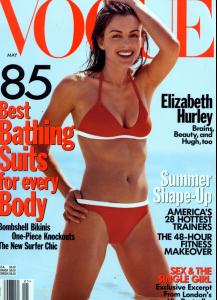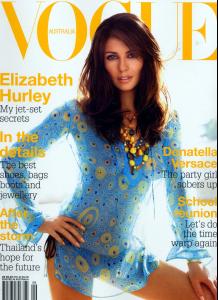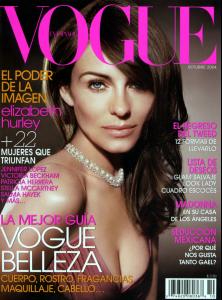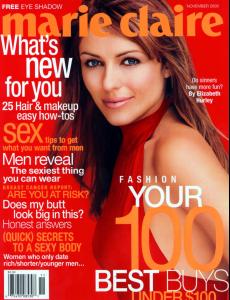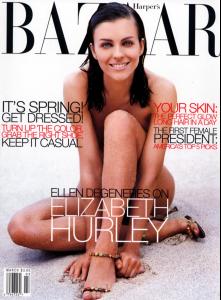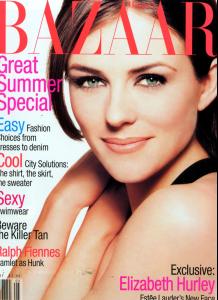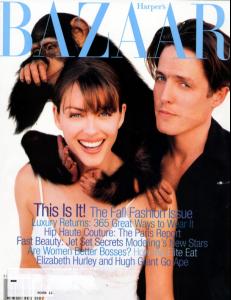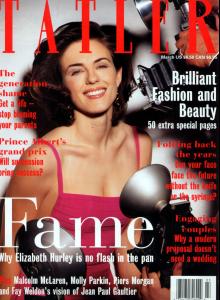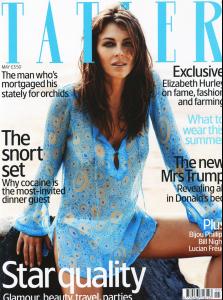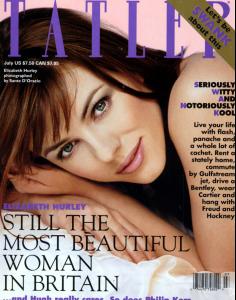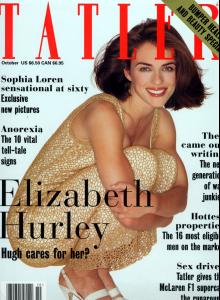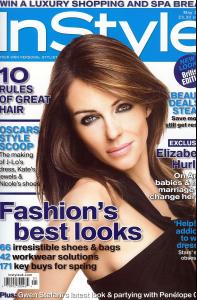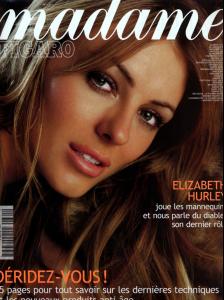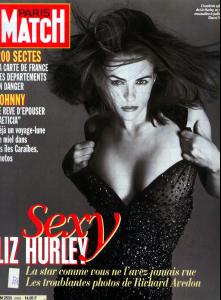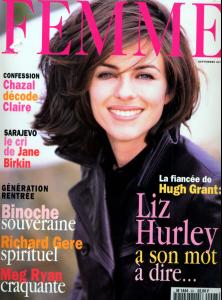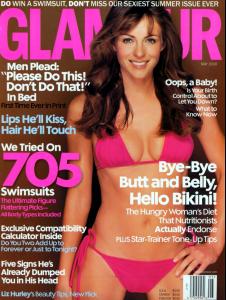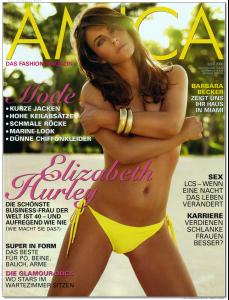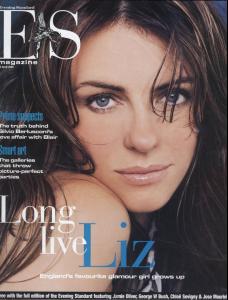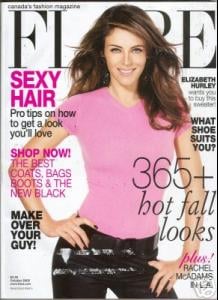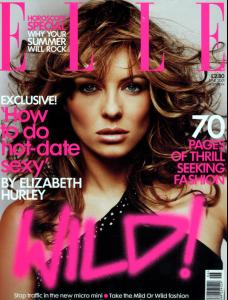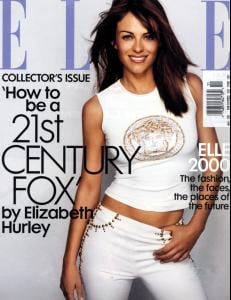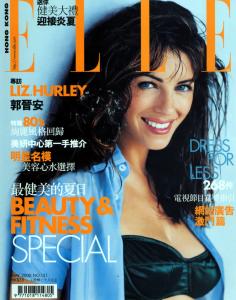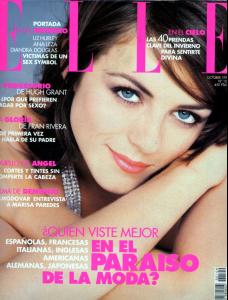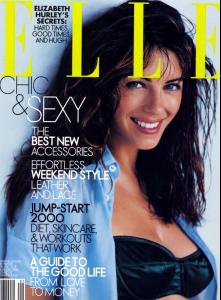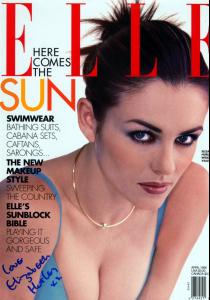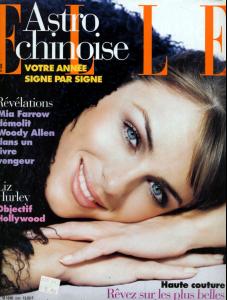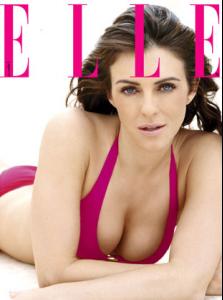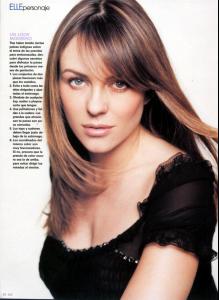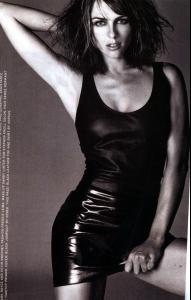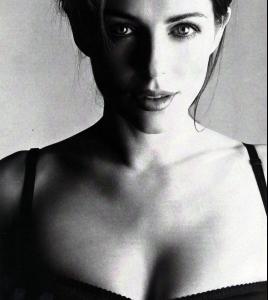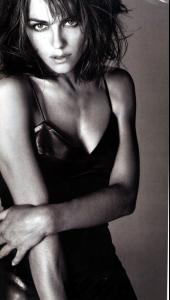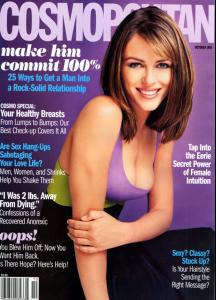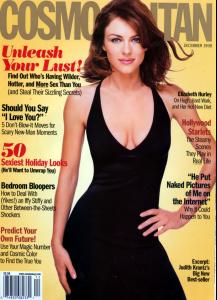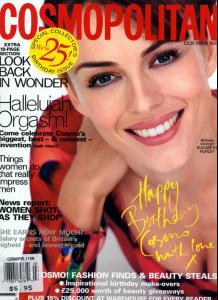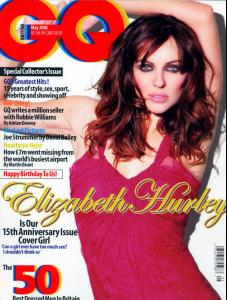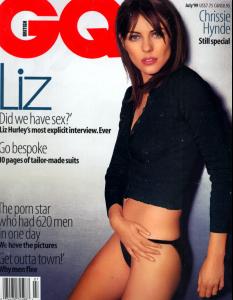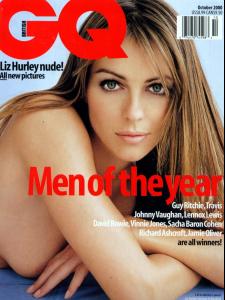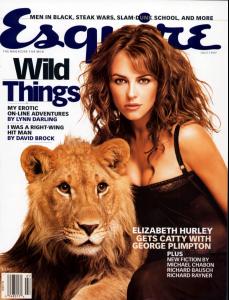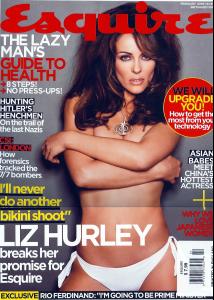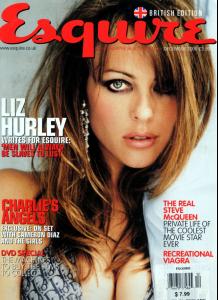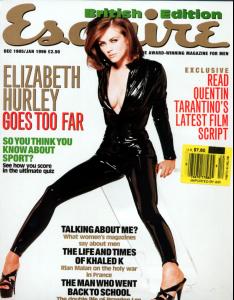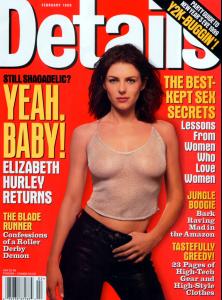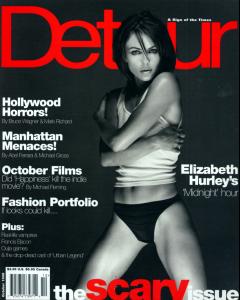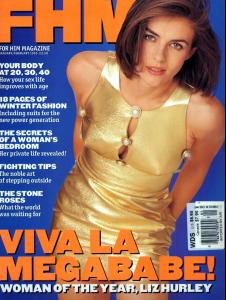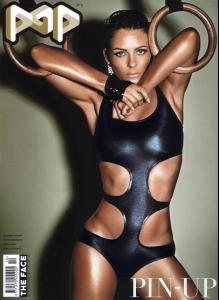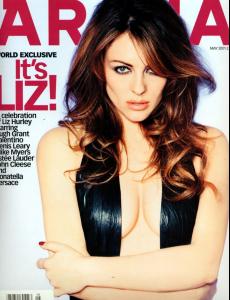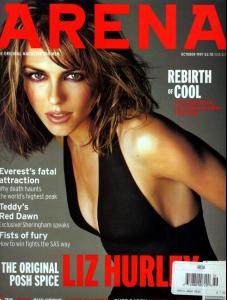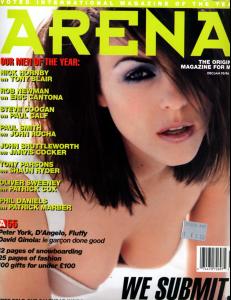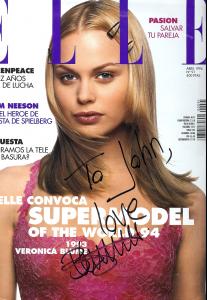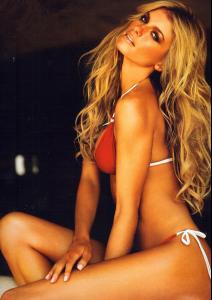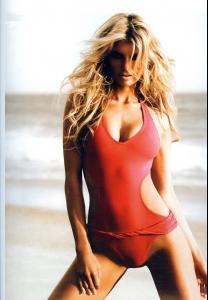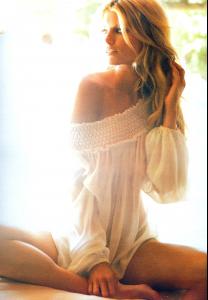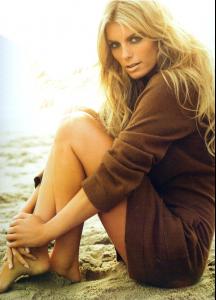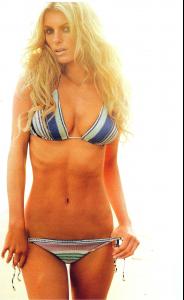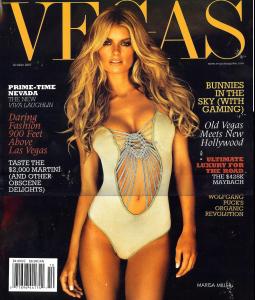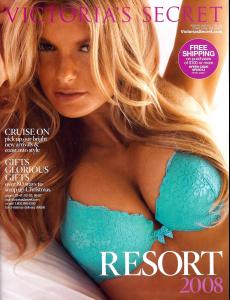Everything posted by jal718
-
Heidi Klum
Those pics are insane!
-
Tyra Banks
Wow, doesn't she look fat! Still one of the best around.
-
Veronica Blume
Sorry, for some reason that is all I have. Glad I helped make your day!
-
Elizabeth Hurley
-
Elizabeth Hurley
- Elizabeth Hurley
- Elizabeth Hurley
- Elizabeth Hurley
- Elizabeth Hurley
- Elizabeth Hurley
- Elizabeth Hurley
- Elizabeth Hurley
- Elizabeth Hurley
- Elizabeth Hurley
- Elizabeth Hurley
- Elizabeth Hurley
- Elizabeth Hurley
- Elizabeth Hurley
- Elizabeth Hurley
- Marisa Miller
Calm yourself! LOL- Veronica Blume
- Marisa Miller
From Vegas Magazine October issue. The paper used by Vegas, Ocewan Drive etc. does not scan too well.- Marisa Miller
- Marisa Miller
You're welcome!- Marisa Miller
Account
Navigation
Search
Configure browser push notifications
Chrome (Android)
- Tap the lock icon next to the address bar.
- Tap Permissions → Notifications.
- Adjust your preference.
Chrome (Desktop)
- Click the padlock icon in the address bar.
- Select Site settings.
- Find Notifications and adjust your preference.
Safari (iOS 16.4+)
- Ensure the site is installed via Add to Home Screen.
- Open Settings App → Notifications.
- Find your app name and adjust your preference.
Safari (macOS)
- Go to Safari → Preferences.
- Click the Websites tab.
- Select Notifications in the sidebar.
- Find this website and adjust your preference.
Edge (Android)
- Tap the lock icon next to the address bar.
- Tap Permissions.
- Find Notifications and adjust your preference.
Edge (Desktop)
- Click the padlock icon in the address bar.
- Click Permissions for this site.
- Find Notifications and adjust your preference.
Firefox (Android)
- Go to Settings → Site permissions.
- Tap Notifications.
- Find this site in the list and adjust your preference.
Firefox (Desktop)
- Open Firefox Settings.
- Search for Notifications.
- Find this site in the list and adjust your preference.
- Elizabeth Hurley