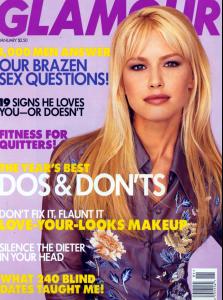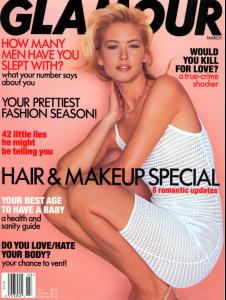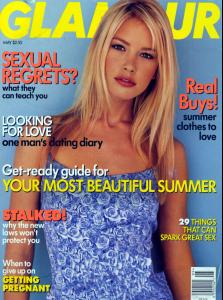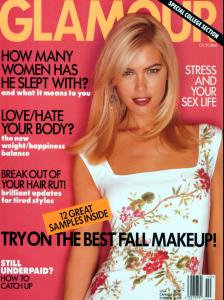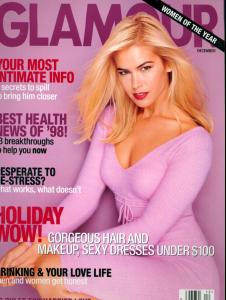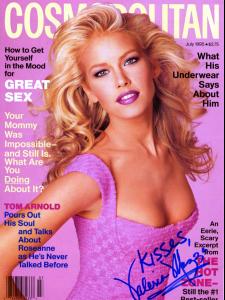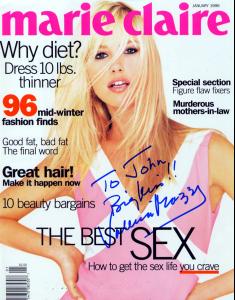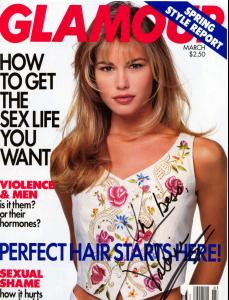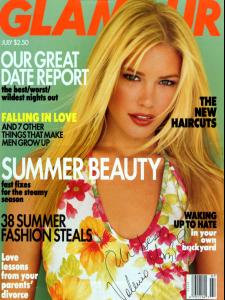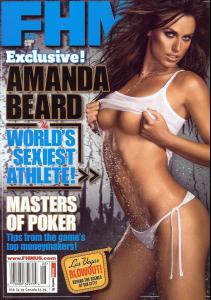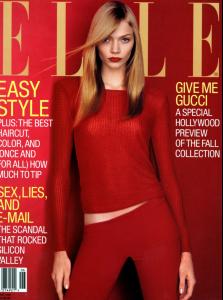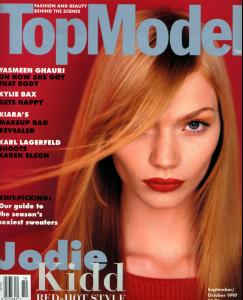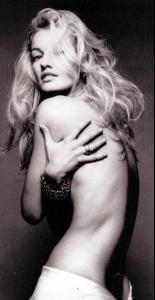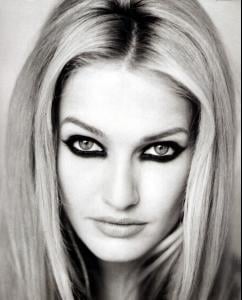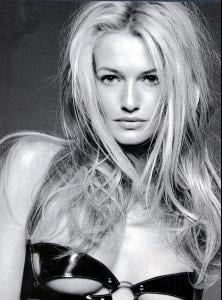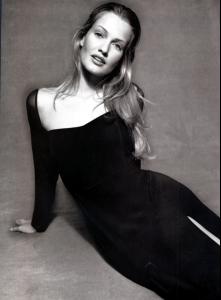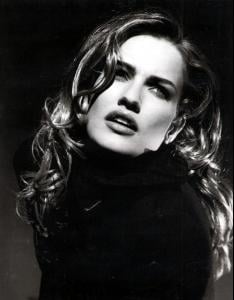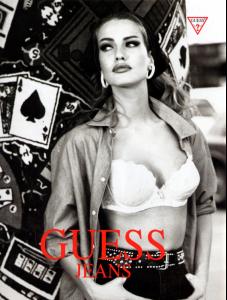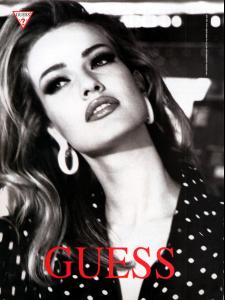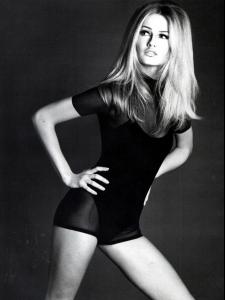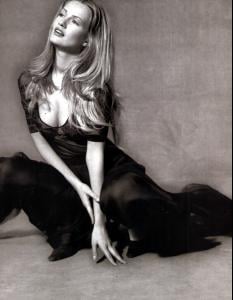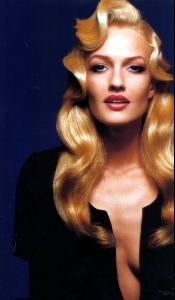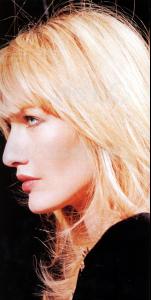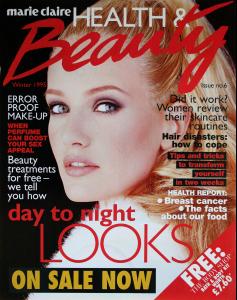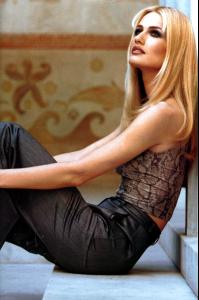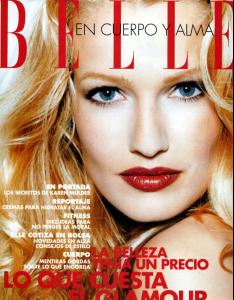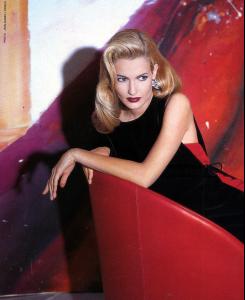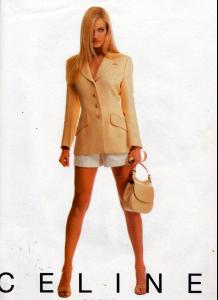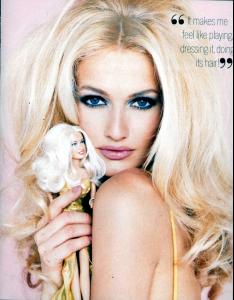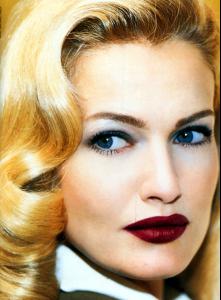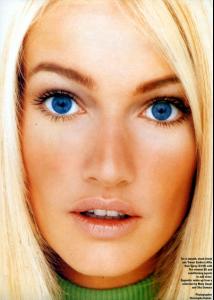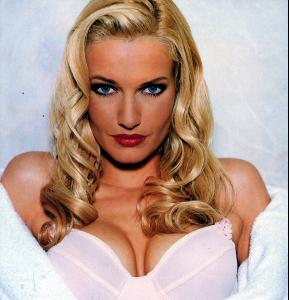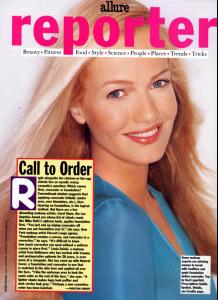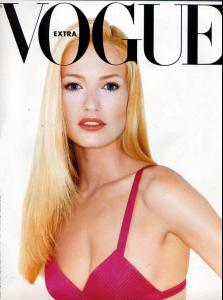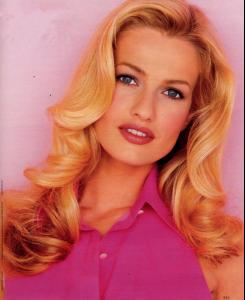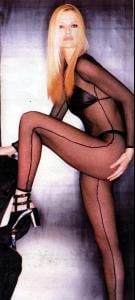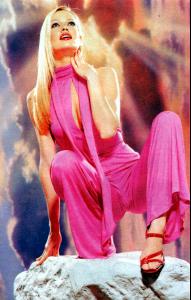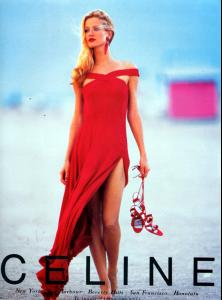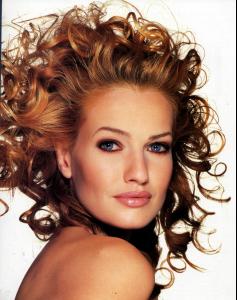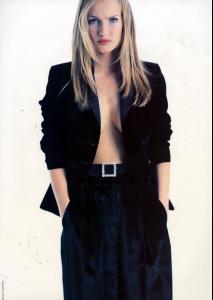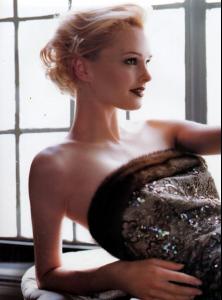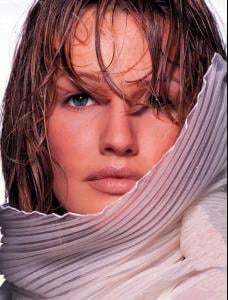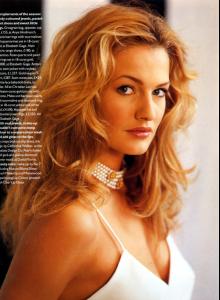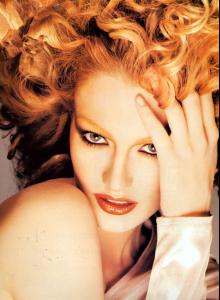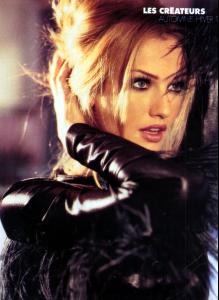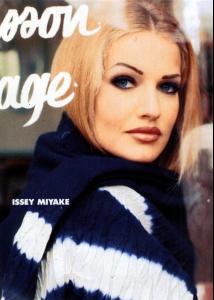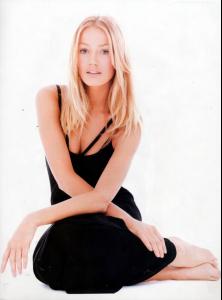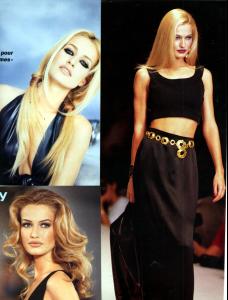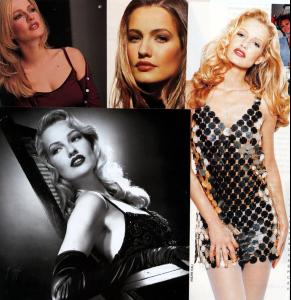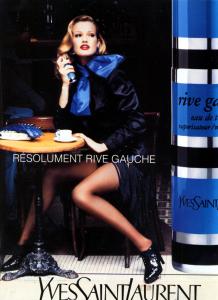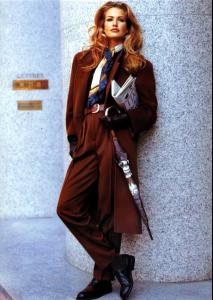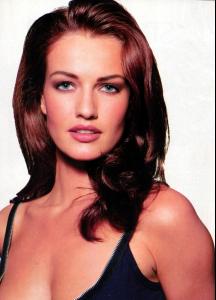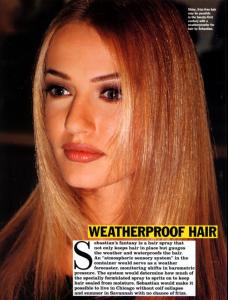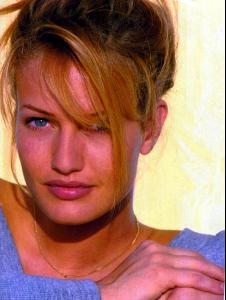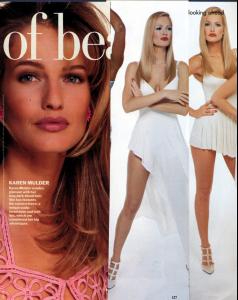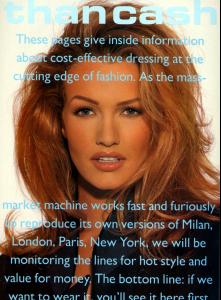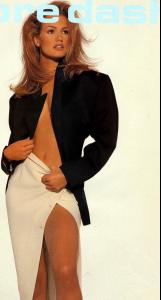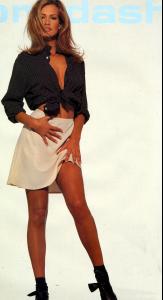Everything posted by jal718
-
Valeria Mazza
- Valeria Mazza
- Amanda Beard
- Amanda Beard
Does anybody have her Playboy cover?- Jodie Kidd
- Karen Mulder
- Karen Mulder
- Karen Mulder
- Karen Mulder
- Karen Mulder
- Karen Mulder
- Karen Mulder
- Karen Mulder
- Karen Mulder
- Karen Mulder
- Karen Mulder
- Karen Mulder
- Karen Mulder
- Karen Mulder
- Uma Thurman
Uma is on the new issue of Harper's Bazaar and it's awesome. Will scan and post when I get it.- Mischa Barton
Thanks for yor cover scans Suki, I've added a new file to my library!- Karen Mulder
Will warn you before I do this again Mel!- Rosemarie Wetzel
My! such an attitude! Your turn Melange- Karen Mulder
Sorry, I do not have that in HQ.- Jennifer Garner
Account
Navigation
Search
Configure browser push notifications
Chrome (Android)
- Tap the lock icon next to the address bar.
- Tap Permissions → Notifications.
- Adjust your preference.
Chrome (Desktop)
- Click the padlock icon in the address bar.
- Select Site settings.
- Find Notifications and adjust your preference.
Safari (iOS 16.4+)
- Ensure the site is installed via Add to Home Screen.
- Open Settings App → Notifications.
- Find your app name and adjust your preference.
Safari (macOS)
- Go to Safari → Preferences.
- Click the Websites tab.
- Select Notifications in the sidebar.
- Find this website and adjust your preference.
Edge (Android)
- Tap the lock icon next to the address bar.
- Tap Permissions.
- Find Notifications and adjust your preference.
Edge (Desktop)
- Click the padlock icon in the address bar.
- Click Permissions for this site.
- Find Notifications and adjust your preference.
Firefox (Android)
- Go to Settings → Site permissions.
- Tap Notifications.
- Find this site in the list and adjust your preference.
Firefox (Desktop)
- Open Firefox Settings.
- Search for Notifications.
- Find this site in the list and adjust your preference.
- Valeria Mazza