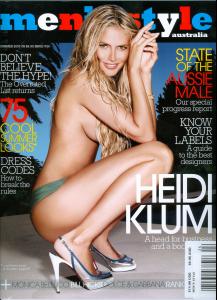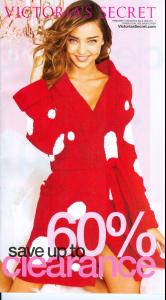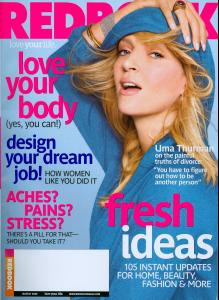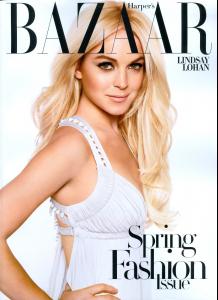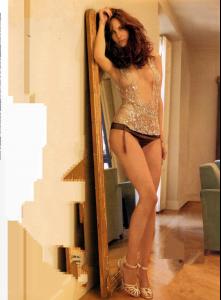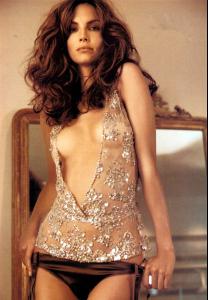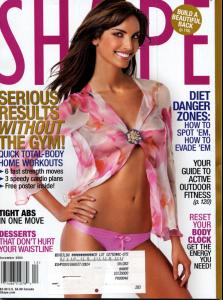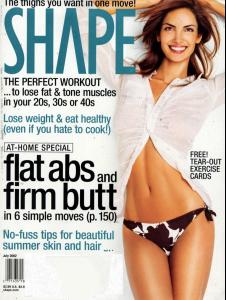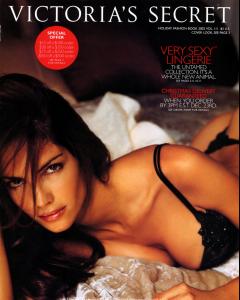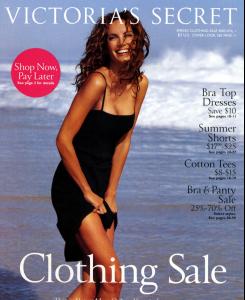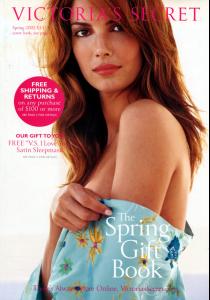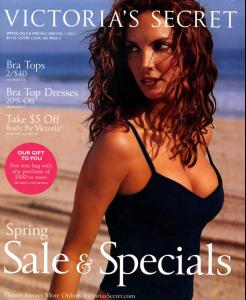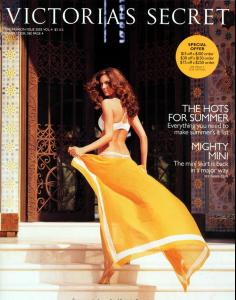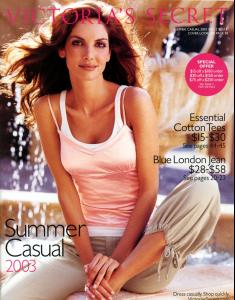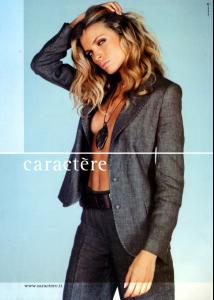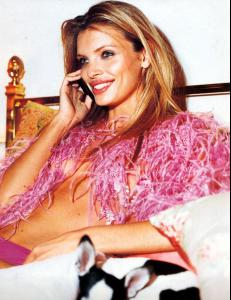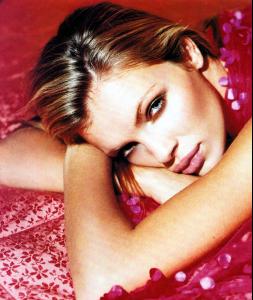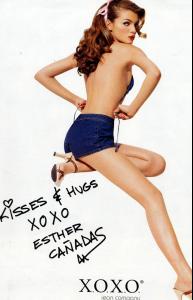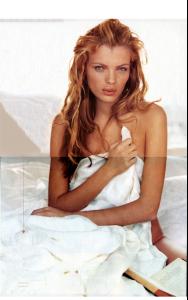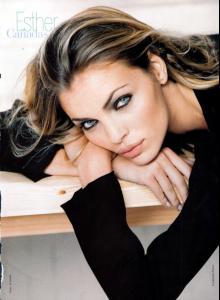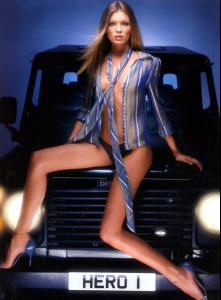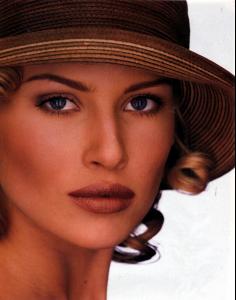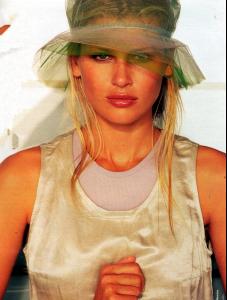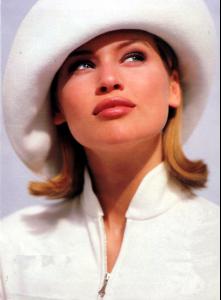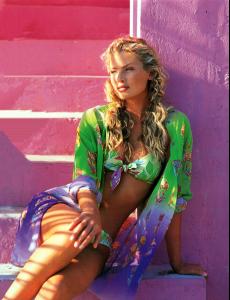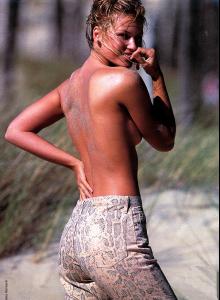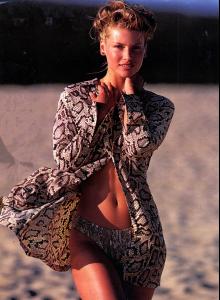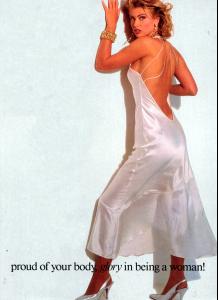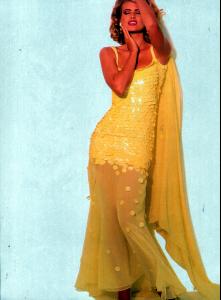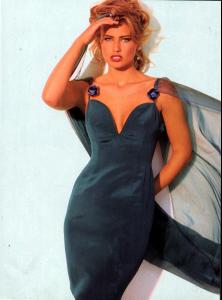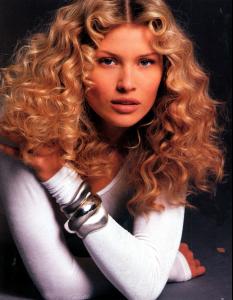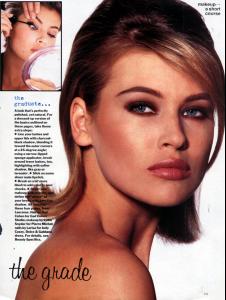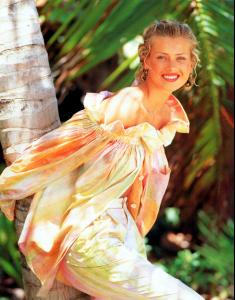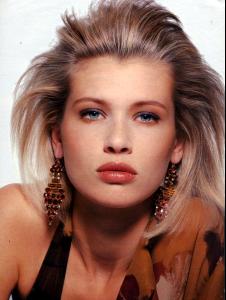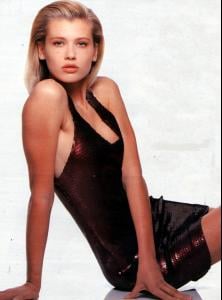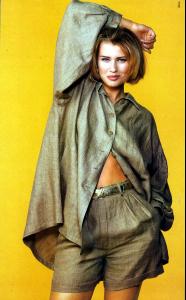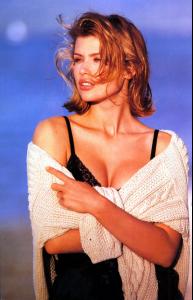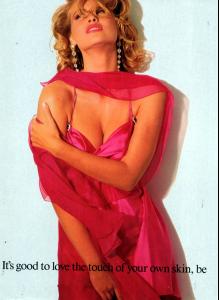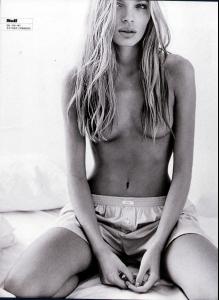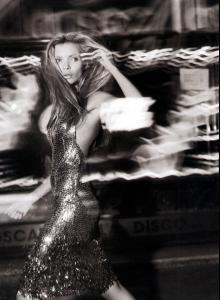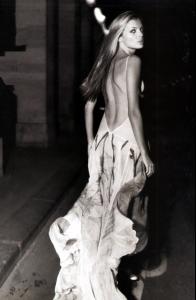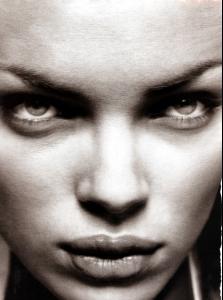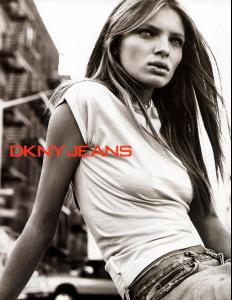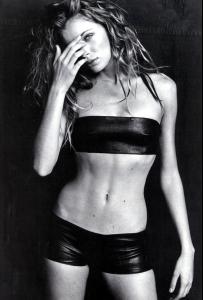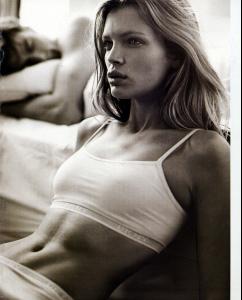Everything posted by jal718
-
Kate Beckinsale
You're welcome, inside pics aren't that great but I'll scan them for you anyway and post.
-
Heidi Klum
Summer issue of Australian Mens Style, I don't think this has been posted in HQ, editorial tomorrow.
-
Miranda Kerr
- Kate Beckinsale
- Uma Thurman
- Lindsay Lohan
-
Esther Canadas
- Daniela Pestova
- Eugenia Silva
- Eugenia Silva
I aim to please!- Eugenia Silva
- Eugenia Silva
- Kate Beckinsale
- Daniela Pestova
- Kate Beckinsale
- Daniela Pestova
- Esther Canadas
- Daniela Pestova
- Daniela Pestova
- Daniela Pestova
- Daniela Pestova
- Esther Canadas
- Veronica Varekova
Found someone to send me the January 08 issue of Ocean Drive as it did not hit any newsstands out of Florida so I will scan and post the HQ's as soon as I get it.- RJ TAYLERS' MILESTONES THREAD VERSION II
Account
Navigation
Search
Configure browser push notifications
Chrome (Android)
- Tap the lock icon next to the address bar.
- Tap Permissions → Notifications.
- Adjust your preference.
Chrome (Desktop)
- Click the padlock icon in the address bar.
- Select Site settings.
- Find Notifications and adjust your preference.
Safari (iOS 16.4+)
- Ensure the site is installed via Add to Home Screen.
- Open Settings App → Notifications.
- Find your app name and adjust your preference.
Safari (macOS)
- Go to Safari → Preferences.
- Click the Websites tab.
- Select Notifications in the sidebar.
- Find this website and adjust your preference.
Edge (Android)
- Tap the lock icon next to the address bar.
- Tap Permissions.
- Find Notifications and adjust your preference.
Edge (Desktop)
- Click the padlock icon in the address bar.
- Click Permissions for this site.
- Find Notifications and adjust your preference.
Firefox (Android)
- Go to Settings → Site permissions.
- Tap Notifications.
- Find this site in the list and adjust your preference.
Firefox (Desktop)
- Open Firefox Settings.
- Search for Notifications.
- Find this site in the list and adjust your preference.
- Daniela Pestova