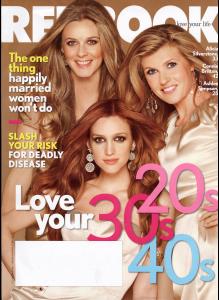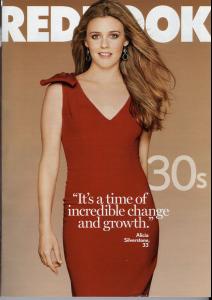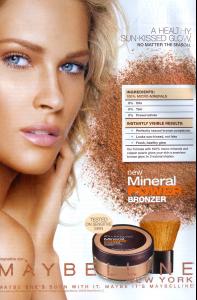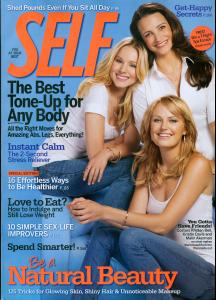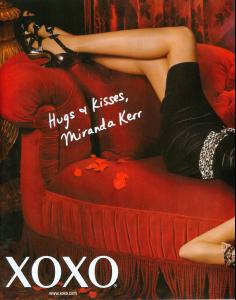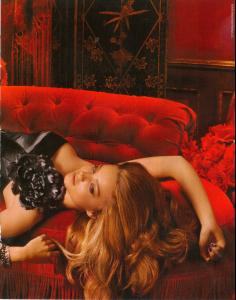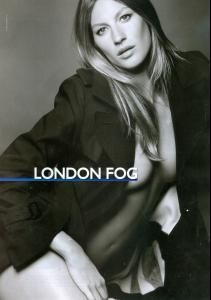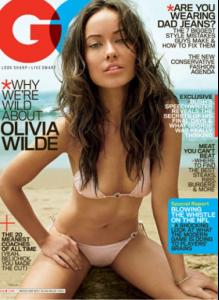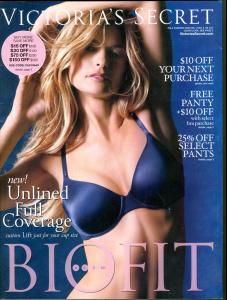Everything posted by jal718
-
Elle Liberachi
Unbelievable!
- Alicia Silverstone
-
Editorials
Great job bella, thanks!
-
Helena Christensen
I wonder these covers are real or just fake. It looks weird there is no further writing on them. I have found this advertisement in my Niki Taylor collection. It is from U.S. OCEAN DRIVE magazine August/September 1997 Summer 1997. I have a cover of Niki Taylor for OCEAN DRIVE magazine of July/August 1997, but this does not appear in this list. As far as I know they are totally real. Hi, it is dated Jan 1996, there are also nice layouts inside. bye Sheila. The covers that were posted were actually re-posts of my posts so yes, they are indeed real.
-
Elle Liberachi
That is one fine lookin ass!
-
Angela Lindvall
GREAT cover, thanks!
- Erin Wasson
-
Erin Heatherton
- VS Model's ID
- VS Model's ID
- Kristen Bell
-
Malin Akerman
-
Miranda Kerr
-
Advertisements
- Drew Barrymore
- Drew Barrymore
- Megan Fox
- Megan Fox
-
Elle Liberachi
Please keep them coming!
-
Olivia Wilde
- Elle Liberachi
-
Elle Liberachi
Surely she has more then one cover!
- Marisa Miller
-
Stephanie Seymour
I don't believe so
- Editorials