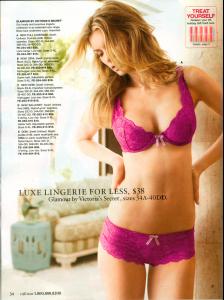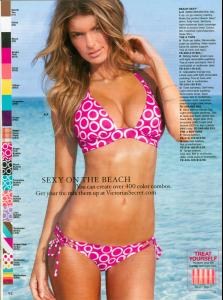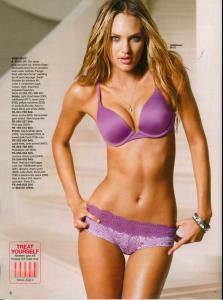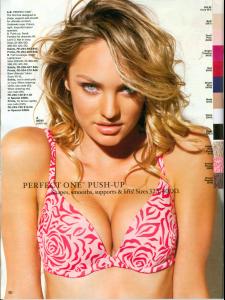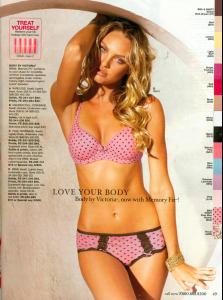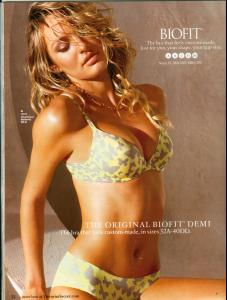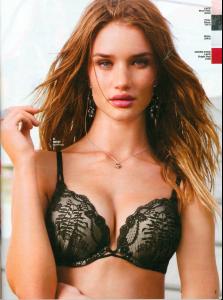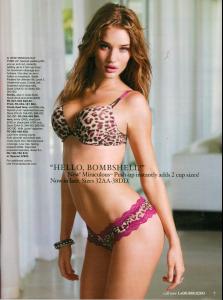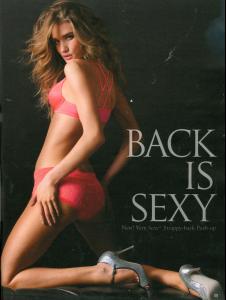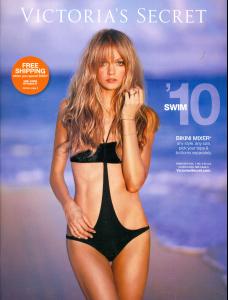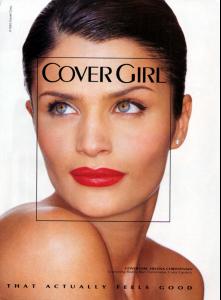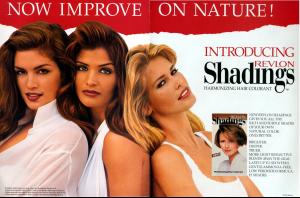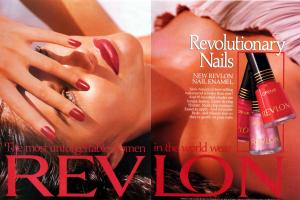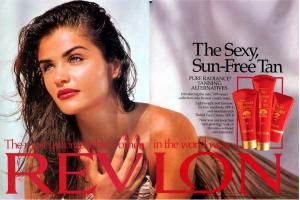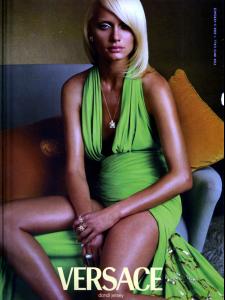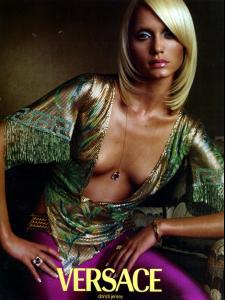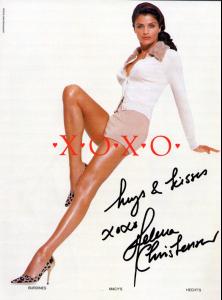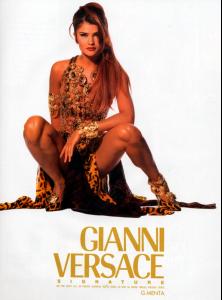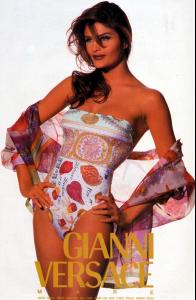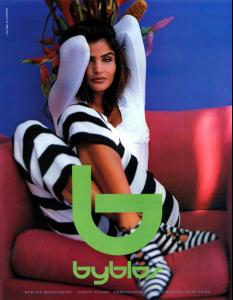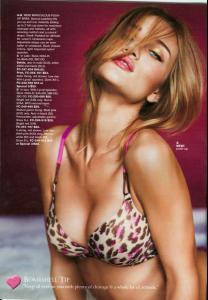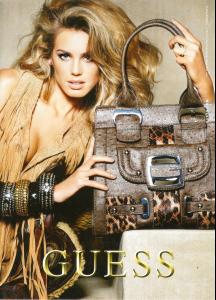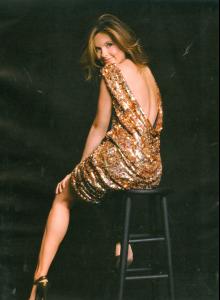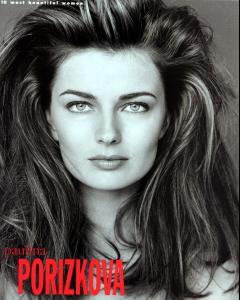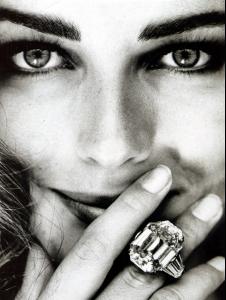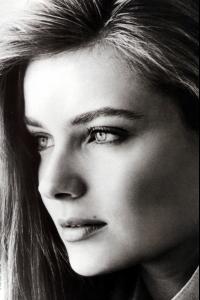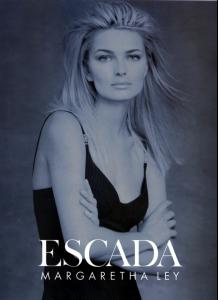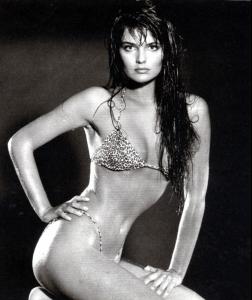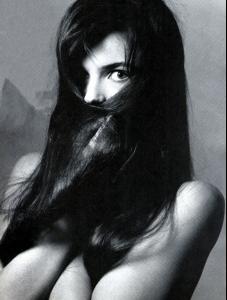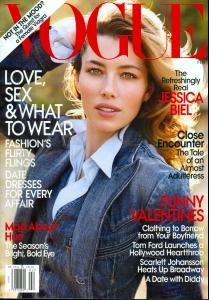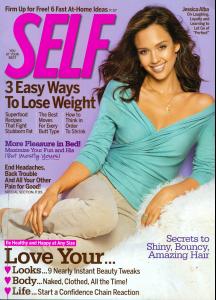Everything posted by jal718
-
The Best Harper's Bazaar Cover
Kate by far
-
Marisa Miller
-
Candice Swanepoel
-
Rosie Huntington-Whiteley
-
Rosie Huntington-Whiteley
-
Cindy Crawford
Who knows bella, congratulations on 15,000 posts, I always look forward to seeing your stuff!
-
Cindy Crawford
Cindy Magazines from the UK are so much better then the US ones, great cover for Cindy.
-
Lindsay Ellingson
Thanks D, I'll keep them coming for you.
-
Kim Kardashian
Who would actually take the time and take that many pictures of her?
-
Lindsay Ellingson
- VS Model's ID
- Kristen Bell
-
Ashley Judd
- VS Model's ID
-
Rosie Huntington-Whiteley
-
Helena Christensen
-
Amber Valletta
-
Helena Christensen
-
Helena Christensen
-
Rosie Huntington-Whiteley
- Vanessa Hessler
-
Mariska Hargitay
-
Paulina Porizkova
- Jessica Biel
- Jessica Alba