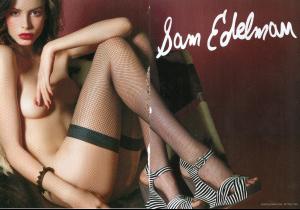Everything posted by jal718
- VS Model's ID
-
Angelina Jolie
Wow, never seen her wave before!
-
The best magazine cover of the world
Angelina x 5, a classic pose and cover!
-
The Best VS Catalogue cover
Daniela x 3
- The Best SI Swimsuit Cover
-
The Best Harper's Bazaar Cover
Christy x 3
-
The Best SI Swimsuit Cover
Daniela x 3 of course
-
Who is this?
- Charlize Theron
-
The Best Harper's Bazaar Cover
Kate x 2 Carre x 1 Thanks for picking a vintage cover!
- The Best SI Swimsuit Cover
-
Daniella Sarahyba
Yes, thanks D...always great to see you post.
-
The Best Harper's Bazaar Cover
Gisele x 3
- The Best SI Swimsuit Cover
-
January Jones
- Claudia Schiffer
Thanks Sheila- The Best Harper's Bazaar Cover
Easy choice, Scarlett x 3- The best magazine cover of the world
Amy x 4- The Best VS Catalogue cover
Daniela X 3- The Best Harper's Bazaar Cover
Cindy x 3- The Best SI Swimsuit Cover
- The Best Harper's Bazaar Cover
Cindy by 3 of course- The Best SI Swimsuit Cover
- Renee Simonsen
Wow, she looks pretty tired here.- The Best VS Catalogue cover
Adriana X 3 - Claudia Schiffer