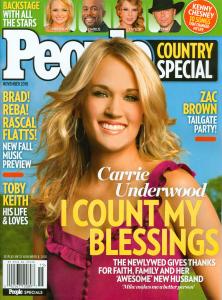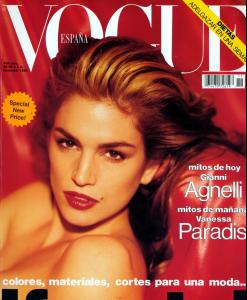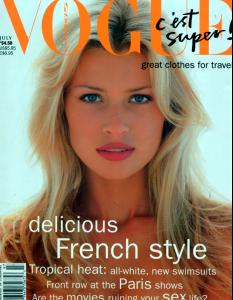Everything posted by jal718
-
The Best GQ Magazine Cover
Cleavage always rules, Bar x 5
-
Best ESQUIRE COVER
Katy x 5
-
Best W Magazine Cover
Cameron x 5
-
Christy Turlington
great shot fender, thanks
-
Carrie Underwood
- Katy Perry
-
Cindy Crawford
-
Best W Magazine Cover
Good hair to grab, Nicole x 5
-
The Best GQ Magazine Cover
2.5 to each
-
Best VANITY FAIR COVER
Amy x 5 as Lohan is nothing but a crack head
-
Best ESQUIRE COVER
Cindy x 5
-
The Best Harper's Bazaar Cover
Cindy x 3
-
The Best Harper's Bazaar Cover
Cindy x 3
-
Candice Swanepoel
- Editorials
-
Best ESQUIRE COVER
Hendricks x 5
-
Best VANITY FAIR COVER
Kate W x 5
-
Best W Magazine Cover
Kate x 5
-
Best W Magazine Cover
Eva x 5
-
The Best Maxim Cover
2.5 for each
-
The Best GQ Magazine Cover
2.5 each
-
Best ESQUIRE COVER
2.5 to each
-
Cindy Crawford
US Vogue should take note as this is a great cover but I suspect that US Vogue will stick to the ridiculous actress covers!
-
Best ESQUIRE COVER
excellent point kiki, 2.5 to each as well
-
Daniela Pestova