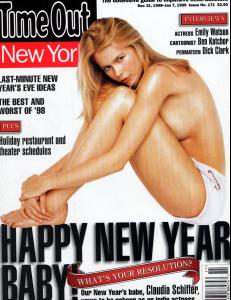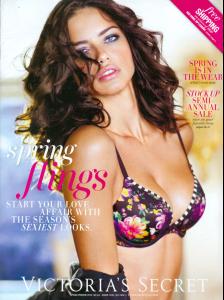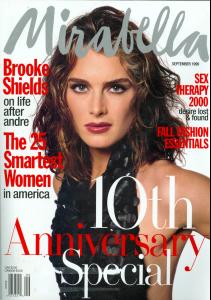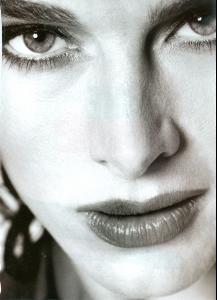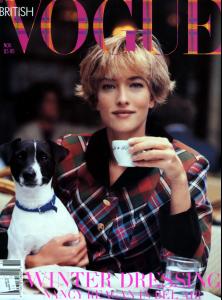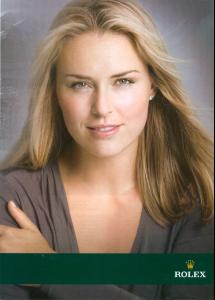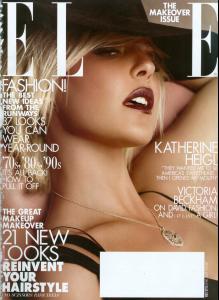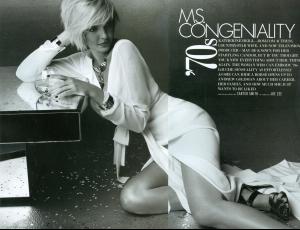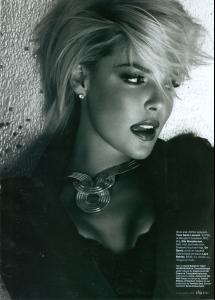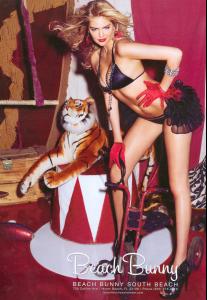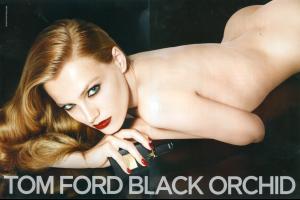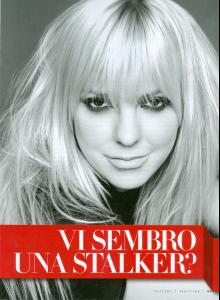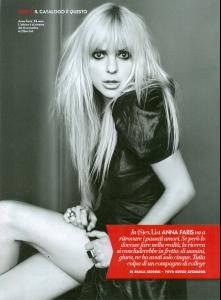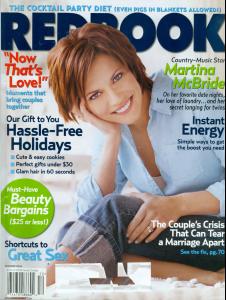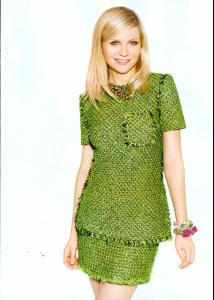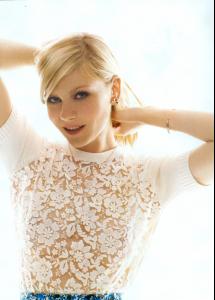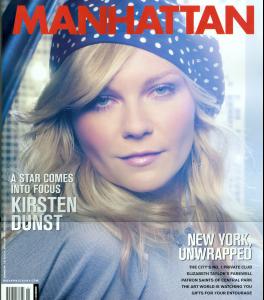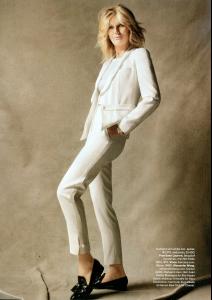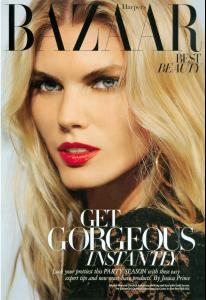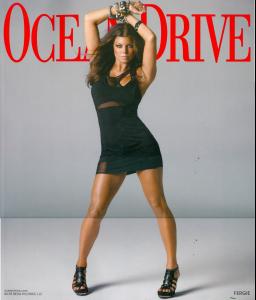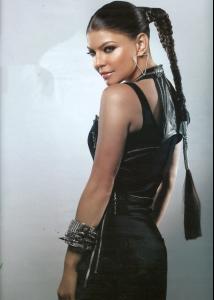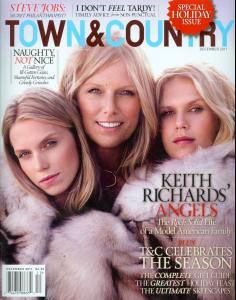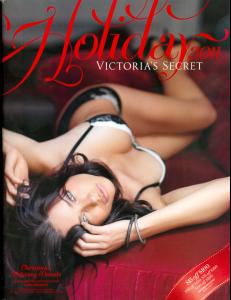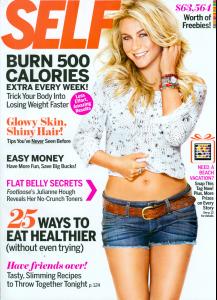Everything posted by jal718
-
Claudia Schiffer
-
Victoria's Secret Lingerie/Underwear
-
Brooke Shields
-
Tatjana Patitz
-
Cheryl Tiegs
Another great cover Kelly, thanks.
- Lindsey Vonn
- Katherine Heigl
- Heidi Klum
- Kate Upton
- Anna Jagodzinska
- Anna Jagodzinska
- Anna Faris
-
Martina McBride
- Kirsten Dunst
- Kirsten Dunst
-
Bitten Knudsen
Very nice Kelly, thanks
-
Carol Alt
I don't think so Miss P
-
Patti Hansen
- Maryna Linchuk
- Stacy Ferguson
-
Elle MacPherson
Very nice D, thanks.
- Patti Hansen
-
Victoria's Secret Lingerie/Underwear
-
Julianne Hough
-
Kim Alexis
Very nice Kelly, thanks.