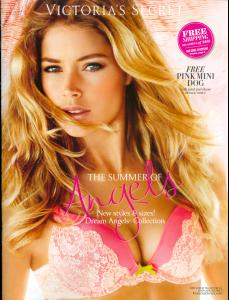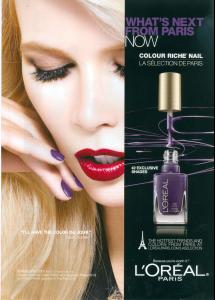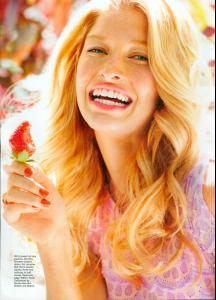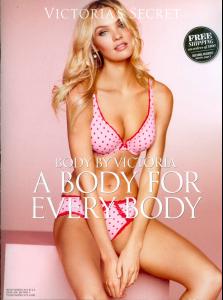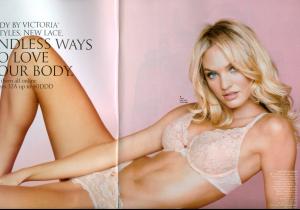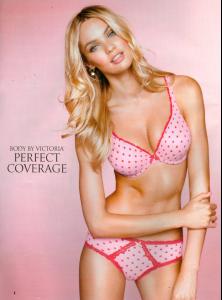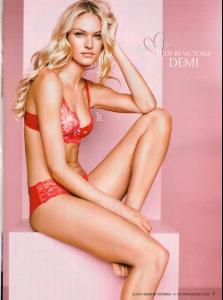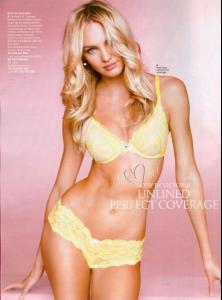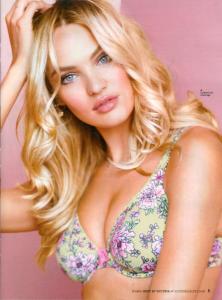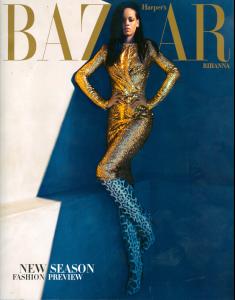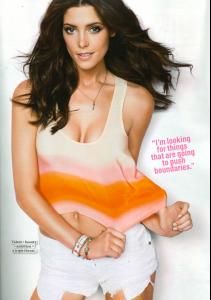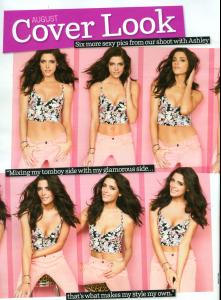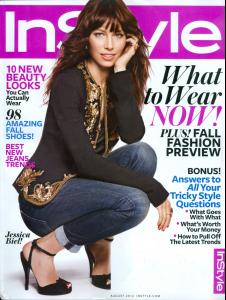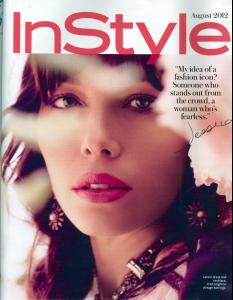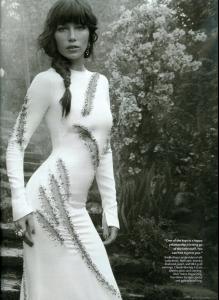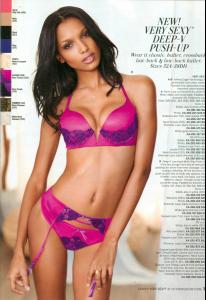Everything posted by jal718
-
The Best Vogue Cover....
Toni
- Doutzen Kroes
-
Cheryl Tiegs
Another grat find Kelly, thanks
-
Cindy Crawford
Great cover
-
The Best Vogue Cover....
Marloes
-
Claudia Schiffer
- Heide Lindgren
-
The Best Vogue Cover (Celebrity Edition)
Cameron
- Kate Beckinsale
-
The Best Vogue Cover....
Cindy
-
Marion Cotillard
All these covers are very routine and boring
-
The Best Vogue Cover (Celebrity Edition)
Keira, her lips are better
-
The Best Vogue Cover....
Adriana
-
Candice Swanepoel
- Demi Lovato
-
The Best Vogue Cover (Celebrity Edition)
Sienna
-
The Best Vogue Cover....
Gemma
-
Rihanna
-
The Best Vogue Cover....
Erin
-
The Best Vogue Cover (Celebrity Edition)
Uma Madonna Vanessa
-
The Best Vogue Cover....
Cindy
-
Laetitia Casta
No, Jessica Biel....go check her thread, I posted it there!
- Ashley Greene
- Jessica Biel
- VS Model's ID