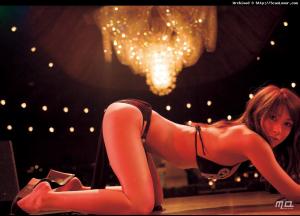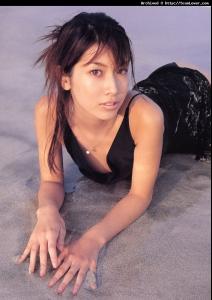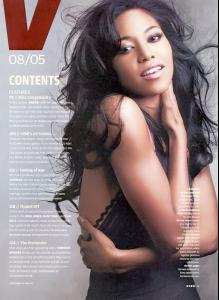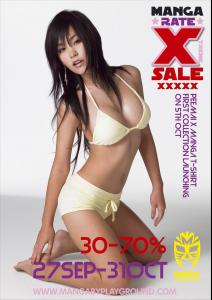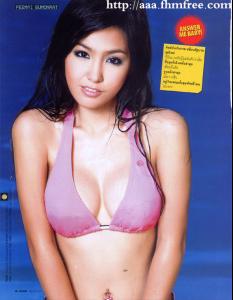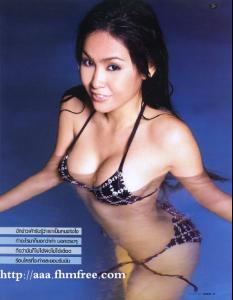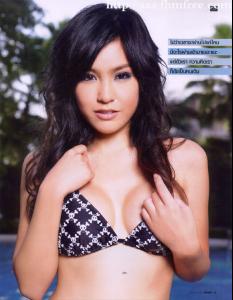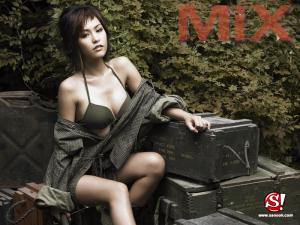Everything posted by Ness
-
Stacy Ferguson
Great photos. She looks super hot here.
-
Brenda Song
- Salma Hayek
- Julia Stiles
- Ayumi Lee
-
Tila Tequila
- Sexy Asian Women
- Mariska Hargitay
The only reason to watch Law & Order.- The finest legs you can get your hands on
I posted these in Brenda Song's thread, but I love her so much I decided to show a few of those photos here.- Sexy Asian Women
- Sexy Asian Women
- Sexy Asian Women
- Brenda Song
- Stacy Ferguson
That is a nice outfit she is wearing in the last set of photos. I don't like her purple shoes though. Doesn't seem like they fit.- Male model competition
Adam. Yay.- Women in Stockings!
- Women in Stockings!
- Sexy Asian Women
- Sexy Asian Women
- Sexy Asian Women
- Marisa Miller
- Sexy Asian Women
- Boob jobs
Me too. I should buy you a beer just for saying that. Well, if I was 21 I could.- Sexy Asian Women
- Sexy Asian Women
Let the haters hate.
Account
Navigation
Search
Configure browser push notifications
Chrome (Android)
- Tap the lock icon next to the address bar.
- Tap Permissions → Notifications.
- Adjust your preference.
Chrome (Desktop)
- Click the padlock icon in the address bar.
- Select Site settings.
- Find Notifications and adjust your preference.
Safari (iOS 16.4+)
- Ensure the site is installed via Add to Home Screen.
- Open Settings App → Notifications.
- Find your app name and adjust your preference.
Safari (macOS)
- Go to Safari → Preferences.
- Click the Websites tab.
- Select Notifications in the sidebar.
- Find this website and adjust your preference.
Edge (Android)
- Tap the lock icon next to the address bar.
- Tap Permissions.
- Find Notifications and adjust your preference.
Edge (Desktop)
- Click the padlock icon in the address bar.
- Click Permissions for this site.
- Find Notifications and adjust your preference.
Firefox (Android)
- Go to Settings → Site permissions.
- Tap Notifications.
- Find this site in the list and adjust your preference.
Firefox (Desktop)
- Open Firefox Settings.
- Search for Notifications.
- Find this site in the list and adjust your preference.