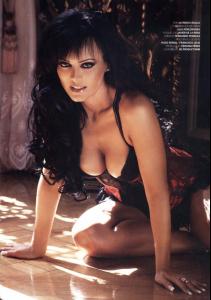Everything posted by Ness
-
Ashley Judd
- Kim Kardashian
- Got Milk? Ads
- Women in Stockings!
- Tila Tequila
Love those boobs. Heh already said that in this thread.- Tila Tequila
- Women in Stockings!
- Tila Tequila
- Tila Tequila
- Marisa Miller
- Marisa Miller
- Gong Li
- Kim Kardashian
Her older sister is just as attractive as she is.- Sexy Asian Women
- Jessica Simpson
She has great boobs. I love them so much.- Mariah Carey
- Sexy Asian Women
Warning Major Nudity: http://img45.imageshack.us/img45/2967/honoka2oz4.jpg http://img149.imageshack.us/img149/4320/honoka3qm8.jpg http://img67.imageshack.us/img67/7995/honoka4dp9.jpg http://img81.imageshack.us/img81/4199/honoka5hc6.jpg- Tila Tequila
She seems like such a ho. But I would still totally hit it.- Kim Kardashian
Anyone know where I can find this photo in HQ?- General women in lingerie thread
- Catrinel Menghia
She's so hot. Just wish she'd show off her ass more. She has a great one.- Brenda Song
- Sexy Asian Women
- Stacy Keibler
There's already a thread dedicated to her several threads below this one. You you already posted in it before you made this post. And that first photo you have there isn't Stacy.- Black Beauties
I don't think that's her.Account
Navigation
Search
Configure browser push notifications
Chrome (Android)
- Tap the lock icon next to the address bar.
- Tap Permissions → Notifications.
- Adjust your preference.
Chrome (Desktop)
- Click the padlock icon in the address bar.
- Select Site settings.
- Find Notifications and adjust your preference.
Safari (iOS 16.4+)
- Ensure the site is installed via Add to Home Screen.
- Open Settings App → Notifications.
- Find your app name and adjust your preference.
Safari (macOS)
- Go to Safari → Preferences.
- Click the Websites tab.
- Select Notifications in the sidebar.
- Find this website and adjust your preference.
Edge (Android)
- Tap the lock icon next to the address bar.
- Tap Permissions.
- Find Notifications and adjust your preference.
Edge (Desktop)
- Click the padlock icon in the address bar.
- Click Permissions for this site.
- Find Notifications and adjust your preference.
Firefox (Android)
- Go to Settings → Site permissions.
- Tap Notifications.
- Find this site in the list and adjust your preference.
Firefox (Desktop)
- Open Firefox Settings.
- Search for Notifications.
- Find this site in the list and adjust your preference.
- Kim Kardashian