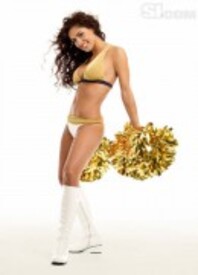Everything posted by Ness
-
Sasaki Nozomi
I don't rank this girl that high in the world of Japanese gravure idols personally. That being said, she is still extremely beautiful and wouldn't mind dating a girl that looks like she does if I was a single man.
-
Hyori Lee
Nice. It's good to see more of her beautiful body. About time.
-
Zita Galgociova & Diana Morales
-
Women in Stockings!
-
Rosie Jones
This girl is really hot. And that English accent she has is icing on the cake.
-
Mai Nishida
Very much appreciated none the less.
-
Mai Nishida
I actually downloaded that one the other day. Great photos. She has some of the best breasts on the planet.
- Mai Nishida
-
Mai Nishida
This girl is really underrated. Definitely a cutie, and I love those nice boobs of hers.
-
Meirei Kurosawa.
I just want to kiss those sexy lips.
-
Francoise Boufhal
Beautiful. I know she has fake breasts, but I don't care. She looks gorgeous.
-
Marisa Miller
The best part is that she's a 49ers fan.
-
Anri Sugihara
I never get tired looking at those breasts.
-
Women in Stockings!
Wow who is that?
-
NFL Cheerleaders
The rest.... /monthly_09_2010/post-16198-0-1593846973-11477_thumb.jpg" class="ipsImage ipsImage_thumbnailed" alt="3.jpg"> /monthly_09_2010/post-16198-0-1593846973-32415_thumb.jpg" class="ipsImage ipsImage_thumbnailed" alt="7.jpg"> LOVE her! She's hot. Good job.
- Momoko Tani
- Yoko Kumada
- Sexy Asian Women
-
Sexy Asian Women
- Anri Sugihara
-
Meirei Kurosawa.
- Meirei Kurosawa.
-
Meirei Kurosawa.
-
Meirei Kurosawa.
-
Meirei Kurosawa.