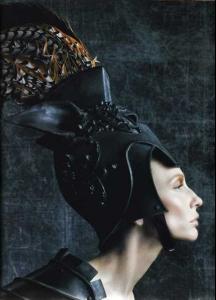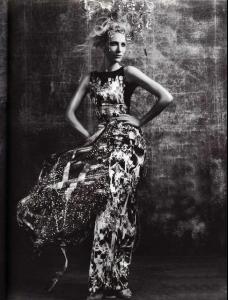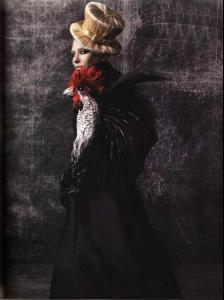Everything posted by fery
-
Your Favorite Strange/Unique Fashion Pictures
Screw Nicole...Cate should've been the face of Chanel No.5
-
Your Favorite Strange/Unique Fashion Pictures
- Victoria's Secret Fashion Show 2007 (POST-SHOW THREAD)
I wanted CK though. Angela's wings were great. Heidi yoddled.- Victoria's Secret Fashion Show 2007 (POST-SHOW THREAD)
Oh please. Eugenia is there, my favorite. :Dinah:- Victoria's Secret Fashion Show 2007 (POST-SHOW THREAD)
Okay so EUGENIA, looks so elegant. I just love her! Adri looks great! Selita's, Ale's, Noemie's, & Erin's poses are tacky. Izabel got some of the best costumes, and totally worked them. KK! Her body is fabulous. :| Inguna! :Dinah: So cute. Flavia looked awesome. Hana is fierce. Michelea! What a pleasant suprise...she's looking GREAT! Ana better watch her job. Kiddddinnnnng. Oh and so far...Heidi is the best for me.- Victoria's Secret Fashion Show 2007 (POST-SHOW THREAD)
- Victoria's Secret Fashion Show 2007 (POST-SHOW THREAD)
bored, but stunning. :Dinah:- Victoria's Secret Fashion Show 2007 (POST-SHOW THREAD)
- Victoria's Secret Fashion Show 2007 (POST-SHOW THREAD)
What's up with the throwing your arms up pose? Marisa looks great.- Victoria's Secret Fashion Show 2007 (POST-SHOW THREAD)
What does the lincese plate on andi say?- Victoria's Secret Fashion Show 2007 (POST-SHOW THREAD)
- Victoria's Secret Fashion Show 2007 (POST-SHOW THREAD)
ADRIANA! Comin' back with power power. Oppptzz Williiamfkj is singing damn! I wanted M.I.A.- Victoria's Secret Fashion Show 2007 (POST-SHOW THREAD)
- Victoria's Secret Fashion Show 2007 (POST-SHOW THREAD)
- Now Playing
- Victoria's Secret Fashion Show 2007 (POST-SHOW THREAD)
- Victoria's Secret Fashion Show 2007 (POST-SHOW THREAD)
Spice Girls Spice Girls!!!!!! :chicken: Victoria looks sexxxaaay.- Victoria's Secret Fashion Show 2007 (PRE-SHOW TALK)
- Victoria's Secret Fashion Show 2007 (POST-SHOW THREAD)
:|- Victoria's Secret Fashion Show 2007 (POST-SHOW THREAD)
:rofl: You want some apples? :avada:- Victoria's Secret Fashion Show 2007 (POST-SHOW THREAD)
It's official I'm so not going to class today. I've been up since midnight....no way. :rofl:- Victoria's Secret Fashion Show 2007 (POST-SHOW THREAD)
- Victoria's Secret Fashion Show 2007 (PRE-SHOW TALK)
Maybe V.S. finally diceded to let her *gasp* go? For someone hotter, younger, with a better body, & with the thought that she could do a better job then Ana? Oppppppppptzzzzzzzzz.- Victoria's Secret Fashion Show 2007 (POST-SHOW THREAD)
- Victoria's Secret Fashion Show 2007 (POST-SHOW THREAD)
Nothing is more important then this!!!!! IT'S THE VICTORIA'S SECRET FASHION SHOW!Account
Navigation
Search
Configure browser push notifications
Chrome (Android)
- Tap the lock icon next to the address bar.
- Tap Permissions → Notifications.
- Adjust your preference.
Chrome (Desktop)
- Click the padlock icon in the address bar.
- Select Site settings.
- Find Notifications and adjust your preference.
Safari (iOS 16.4+)
- Ensure the site is installed via Add to Home Screen.
- Open Settings App → Notifications.
- Find your app name and adjust your preference.
Safari (macOS)
- Go to Safari → Preferences.
- Click the Websites tab.
- Select Notifications in the sidebar.
- Find this website and adjust your preference.
Edge (Android)
- Tap the lock icon next to the address bar.
- Tap Permissions.
- Find Notifications and adjust your preference.
Edge (Desktop)
- Click the padlock icon in the address bar.
- Click Permissions for this site.
- Find Notifications and adjust your preference.
Firefox (Android)
- Go to Settings → Site permissions.
- Tap Notifications.
- Find this site in the list and adjust your preference.
Firefox (Desktop)
- Open Firefox Settings.
- Search for Notifications.
- Find this site in the list and adjust your preference.
- Victoria's Secret Fashion Show 2007 (POST-SHOW THREAD)