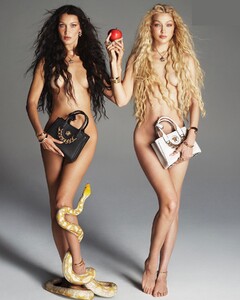-
Candice Swanepoel
wow Candice.mp4
-
Dior model SS 2017 - her face is perfection
Thank you, kimflorida!
-
Model ID Alternate Thread (Post Inquiries Here)
-
-
Dior model SS 2017 - her face is perfection
It should be easy to identify this one, but my dumbass can't do it. Help? lol Used google image, tineye etc... Is there a website where we can search a runaway model name by show?
-
The Official Victoria's Secret Thread
I doubt VS will really turn away from the woke bs. They will likely use some proper models to appease the market and some investors but will still be dominated by minority ugly women and a less fat bunch of body inclusive ones.
-
Elsa Hosk
Can anyone get this in full though? (3933 x 2622) https://www.gettyimages.com.br/detail/foto-jornalística/swedish-model-elsa-hosk-arrives-for-the-screening-of-foto-jornalística/1257758576
-
Taylor Hill
In a couple of years having fat models will have become mainstream. So all it will take is for 1 brand to go back to the beautiful-hot models and the rest of the industry will follow.
-
TruThree changed their profile photo
-
Taylor Hill
DEI is the death of fashion modelling. We are all here after Taylor's content (and Bella, Gigi, Elsa, Jo Skriver). How many people actually follows the work of DEI models?
-
Emily Ratajkowski
- Sara Sampaio
Account
Navigation
Search
Configure browser push notifications
Chrome (Android)
- Tap the lock icon next to the address bar.
- Tap Permissions → Notifications.
- Adjust your preference.
Chrome (Desktop)
- Click the padlock icon in the address bar.
- Select Site settings.
- Find Notifications and adjust your preference.
Safari (iOS 16.4+)
- Ensure the site is installed via Add to Home Screen.
- Open Settings App → Notifications.
- Find your app name and adjust your preference.
Safari (macOS)
- Go to Safari → Preferences.
- Click the Websites tab.
- Select Notifications in the sidebar.
- Find this website and adjust your preference.
Edge (Android)
- Tap the lock icon next to the address bar.
- Tap Permissions.
- Find Notifications and adjust your preference.
Edge (Desktop)
- Click the padlock icon in the address bar.
- Click Permissions for this site.
- Find Notifications and adjust your preference.
Firefox (Android)
- Go to Settings → Site permissions.
- Tap Notifications.
- Find this site in the list and adjust your preference.
Firefox (Desktop)
- Open Firefox Settings.
- Search for Notifications.
- Find this site in the list and adjust your preference.
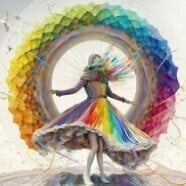
.thumb.png.dead665debdc82db4fff745d4db615e0.png)
.thumb.png.2f1d76346e98f6ca9aca8033721c5e38.png)
.thumb.png.055dcd9f86117e96babc4c0557100c26.png)
.thumb.png.c26052ac23b74fed117e1616b9dcec4c.png)