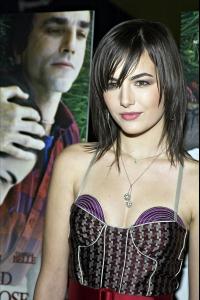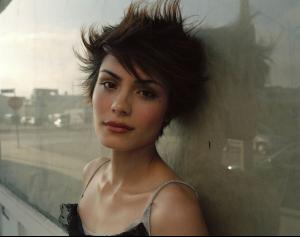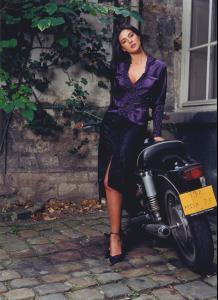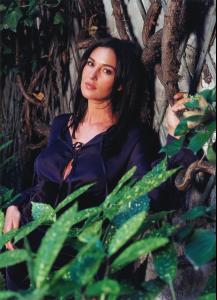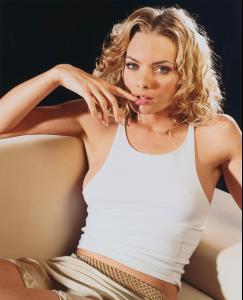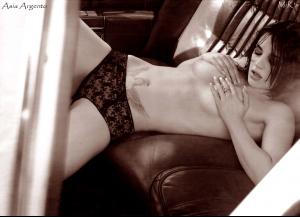- Jolene Blalock
- Anne Hathaway
-
Shirley Manson
- Alexis Bledel
-
Camilla Belle
-
Shania Twain
-
Sofia Vergara
-
Shannyn Sossamon
-
Monica Bellucci
-
Shania Twain
-
Asia Argento
-
Jaime Pressly
-
Asia Argento
-
Emmanuelle Chriqui
Happy Endings premiere. Credit to original source and scanner. Nice to see Emmanuelle well represented here. Enjoy!
-
Alizee