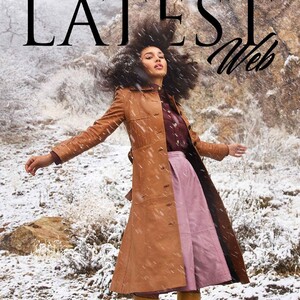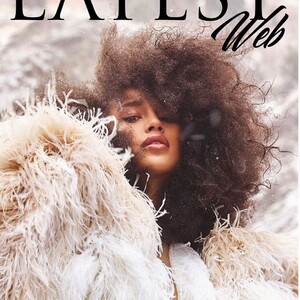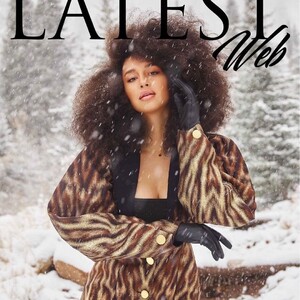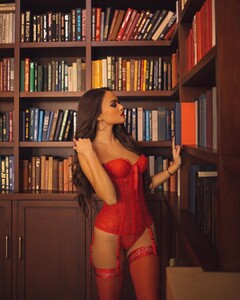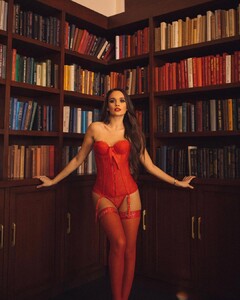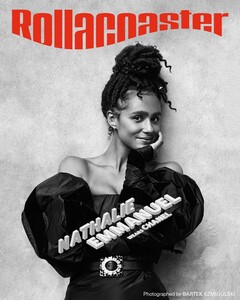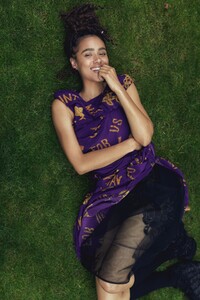Everything posted by DarkOmenKnight
-
Francesca Capaldi
- Francesca Capaldi
- Sabrina Carpenter
- Millie Bobby Brown
- Madison Pettis
- Sofia Wylie
- Sofia Wylie
- Madison Pettis
- Phoebe Tonkin
- Phoebe Tonkin
- Phoebe Tonkin
- Millie Bobby Brown
- Madison Pettis
- Zendaya Coleman
- Madison Pettis
- Francesca Capaldi
- Sofia Wylie
Account
Navigation
Search
Configure browser push notifications
Chrome (Android)
- Tap the lock icon next to the address bar.
- Tap Permissions → Notifications.
- Adjust your preference.
Chrome (Desktop)
- Click the padlock icon in the address bar.
- Select Site settings.
- Find Notifications and adjust your preference.
Safari (iOS 16.4+)
- Ensure the site is installed via Add to Home Screen.
- Open Settings App → Notifications.
- Find your app name and adjust your preference.
Safari (macOS)
- Go to Safari → Preferences.
- Click the Websites tab.
- Select Notifications in the sidebar.
- Find this website and adjust your preference.
Edge (Android)
- Tap the lock icon next to the address bar.
- Tap Permissions.
- Find Notifications and adjust your preference.
Edge (Desktop)
- Click the padlock icon in the address bar.
- Click Permissions for this site.
- Find Notifications and adjust your preference.
Firefox (Android)
- Go to Settings → Site permissions.
- Tap Notifications.
- Find this site in the list and adjust your preference.
Firefox (Desktop)
- Open Firefox Settings.
- Search for Notifications.
- Find this site in the list and adjust your preference.
- Francesca Capaldi


























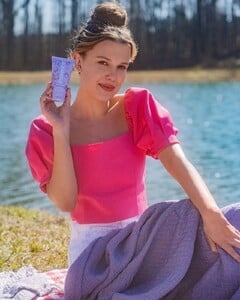








.thumb.jpg.0eb30a294bf479775a168a1f7c19bda3.jpg)
.thumb.jpg.3db24516e7ce0baf93a0fd34de97c5c2.jpg)
.thumb.jpg.43e62956ad17a6756652bf5406456681.jpg)
.thumb.jpg.6b9c90e93b933c579224d01d7549b07e.jpg)
.thumb.jpg.d6e5fa6efdb43ae97f7b198728386445.jpg)
.thumb.jpg.5866b5131419c9c61b08c1ac60eacd68.jpg)



























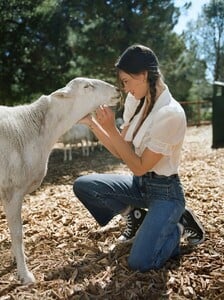





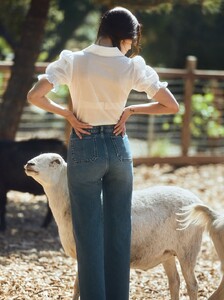












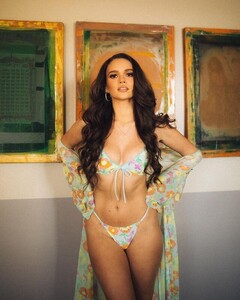
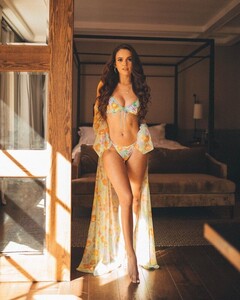







.thumb.jpg.6e17f953594bb79960ecdd69df92854d.jpg)
.thumb.jpg.36cca49e35b626ea87cbacdabff3d001.jpg)

.thumb.jpg.5f4d0d03e56c4c0a00aba5c1e01b21a7.jpg)
.thumb.jpg.7170e36c0276501791e9801919e150c2.jpg)
.thumb.jpg.9fc49c11d04b16e9c03667211ac1d811.jpg)
.thumb.jpg.44b819b88274e4bbb44048a1b323b1ac.jpg)
.thumb.jpg.0b7cb8d9ea0395018b1a1f7c238dd7a8.jpg)
.thumb.jpg.0b4dd8f5c3a4f17d61dbde328aa845e8.jpg)
.thumb.jpg.73113be4dbbb24893c8065c2111a8c29.jpg)
.thumb.jpg.f826201b2e0d1a8fa91fffd031f0accc.jpg)
.thumb.jpg.30f22e573da3ada78c0d7bd67dd182b4.jpg)