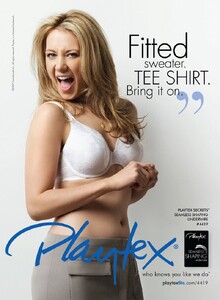Everything posted by evanmcneill
-
Who is this model from Roaman’s
@kimflorida do you know who she is? Hope you don’t mind me tagging you.
-
Who is this model from Roaman’s
- Who is she?
@kimflorida do you know who this model is from a Playtex ad in the early 2000s? Thank you in advance 😊- Who is she?
@kimflorida thank you for your help and sorry about the mistagging- Who is she?
- Who is she?
- Who is she?
- Who is she?
@kimflorida thank you 😊- Who is she?
- Who is she?
- Who is she
- Who is she?
@Zinner I was just wondering if you agreed with them. Sorry- Who is she?
- London Olive
@Zinner cool thanks!- Who is she?
- Natesha Tuggle
- Who is she?
Account
Navigation
Search
Configure browser push notifications
Chrome (Android)
- Tap the lock icon next to the address bar.
- Tap Permissions → Notifications.
- Adjust your preference.
Chrome (Desktop)
- Click the padlock icon in the address bar.
- Select Site settings.
- Find Notifications and adjust your preference.
Safari (iOS 16.4+)
- Ensure the site is installed via Add to Home Screen.
- Open Settings App → Notifications.
- Find your app name and adjust your preference.
Safari (macOS)
- Go to Safari → Preferences.
- Click the Websites tab.
- Select Notifications in the sidebar.
- Find this website and adjust your preference.
Edge (Android)
- Tap the lock icon next to the address bar.
- Tap Permissions.
- Find Notifications and adjust your preference.
Edge (Desktop)
- Click the padlock icon in the address bar.
- Click Permissions for this site.
- Find Notifications and adjust your preference.
Firefox (Android)
- Go to Settings → Site permissions.
- Tap Notifications.
- Find this site in the list and adjust your preference.
Firefox (Desktop)
- Open Firefox Settings.
- Search for Notifications.
- Find this site in the list and adjust your preference.
- Who is she?