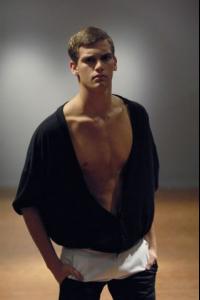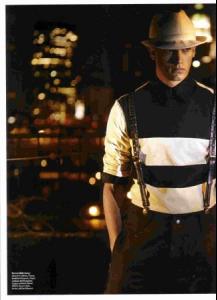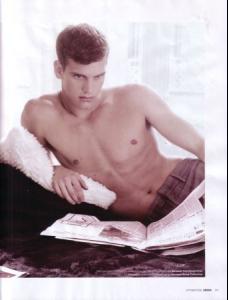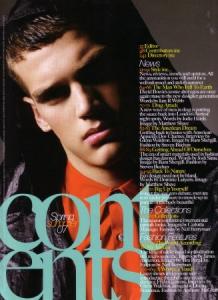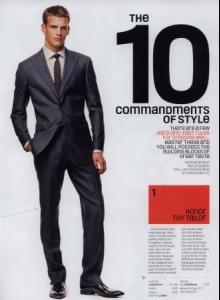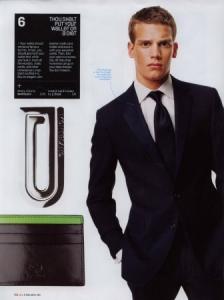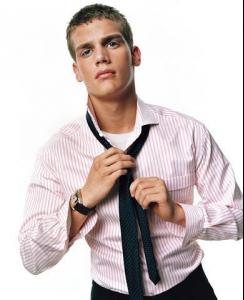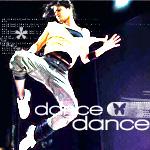Everything posted by Supermodel Diva
-
Pre-Made Avatars and Signatures
yea,most of those brushes are for Photoshop CS or higher....so you should try to download that if you can.. I can send you a torrent file for CS if you want
-
Sean Harju
-
The BEST of Bellazon
Marissa x2(because her abs are just ) Ale x1(because I still love her )
-
The Ultimate VS Supermodel
sorry,double post
-
The Ultimate VS Supermodel
Ok,just for the record....Tash is my fav model... but I have to go with Naomi she did VS longer & I think she represents them better...for now...
-
Avatar and Signature Request Thread
-
I Am...
Watching Dharma & Greg
-
Natasha Poly
voted....btw. it was just cruel to put suvi against natasha...
-
The best high fashion model
Natasha ofcourse!!
-
Avatar and Signature Request Thread
^gorgeous set!
-
I Am...
eating soup... ^.^
-
I Am...
drinking tea...& later I have to clean up my room... <_<
-
Pre-Made Avatars and Signatures
thanx hun I should try googleing...cuz I download everything from DeviantArt
-
The Ultimate VS Supermodel
Isabeli
-
The best editorial competition #2. Vote!!!
Meghan Anna Meghan overall:Meghan
-
Avatar and Signature Request Thread
thank you...glad you both like it...
-
Katie Braatvedt
She's gorgeous kinda reminds me of Milla in some pics... I def. wanna see more of her
-
Avatar and Signature Request Thread
@ophelia she's cute btw...I think I'm gonna take a look at her thread @styla you're welcome
-
Avatar and Signature Request Thread
like this?
-
Avatar and Signature Request Thread
here you go....hope you like it...if you want me to change anything just say... p.s. love those VS santa outfits we don't have VS stores here <_<
-
Pre-Made Avatars and Signatures
-
Avatar and Signature Request Thread
@xotic_styla sure thing...just post some pics that you want me to use & I can make you a sigg @ophelia thanx darling (i'm really in the mood for making some sets tonight )
-
Avatar and Signature Request Thread
btw. I like your siggy I think I'm gonna add some text to mine....
-
The BEST of Bellazon
Adri x2 Doutzy x1 (i have to give her one vote,I can't help it )
-
Avatar and Signature Request Thread
glad you like it