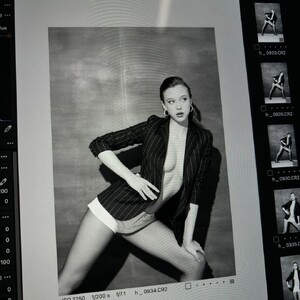-
-
voondoom changed their profile photo
-
Lauren Summer
I can bet on my life that the caption is totally bullshit. There ain't any good stuff in video.
- Ana Maria Cordoba
-
Havanna Winter
- Ana Maria Cordoba
- Ana Maria Cordoba
-
Havanna Winter
- Ana Maria Cordoba
- Ana Maria Cordoba
- Ana Maria Cordoba
-
Ruby Snowber
Instagram video 😈 a31b3d60819644c38083e428d8a46fbb_10000000_3481104462148237_4807701822666550255_n.mp4
- Zienna Williams
-
Polina Malinovskaya
-
Havanna Winter
- Allie Dunn
- Ana Maria Cordoba