Everything posted by BubbaThorazine
-
Model ID Alternate Thread (Post Inquiries Here)
Can anyone help ID any of these models? I've tried the companies' Instagrams and reverse image searches, but no luck. Thanks in advance for any help. Model 1 (Yandy and maybe Starline) Model 2 (Yandy) Model 3 (Beach Bunny Swimwear) Model 4 (Teeny B Swimwear) Model 5 (Teeny B Swimwear) Model 6 (Chynna Dolls Swimwear)
-
Model ID Alternate Thread (Post Inquiries Here)
Trying this again, especially since imgur deleted one of my pictures for some reason. Can anyone help ID these two Chynna Dolls models? I've searched the company Instagram but their names/links to their profiles aren't on there that I can find. Reverse image searches also aren't helping. Thanks in advance! Model #1 Model #2
-
Model ID Alternate Thread (Post Inquiries Here)
Can anyone help ID these two Chynna Dolls models? I've searched the company Instagram but their names/links to their profiles aren't on there that I can find. Reverse image searches also aren't helping. Thanks in advance! Model #1 Model #2





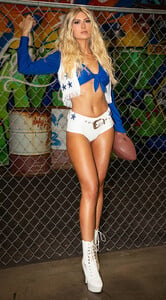
.thumb.jpg.2e3301129f0284c3c65d38820db2c30d.jpg)
.thumb.jpg.98012d6d7826074faaf5529c00f8e621.jpg)
.thumb.jpg.4fe1ab87fe96ba21d5cb1a29d5088fbe.jpg)








