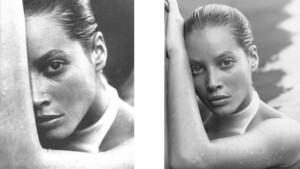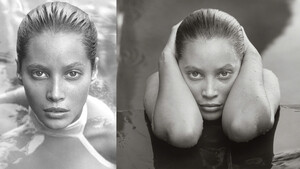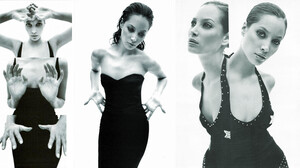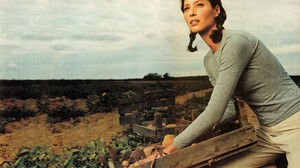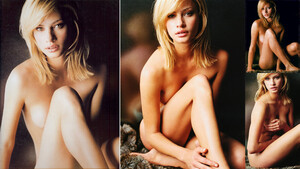All I can do is offer my deep thanks to you. I've been collecting Christy pics since she first appeared in the mid 1980s, long before the Internet. I've done lots of scans of the great fashion models. And I've scoured the net for the best, highest resolution Christy pics. Even so, your site is a treasure trove of high-res scans! I've been delighted to find many favorite Christy pics in much better quality than I'd ever seen them before.
My obsession is with removing words, logos, scan anomalies, and so on. I'll go to enormous pains to remove all such distractions, even from magazine covers that are plastered with words, anything to clean up a beautiful portrait shot. I also go to great lengths to take 2-page pics and meld them together into one image. I know this turns off purists that don't want the original images altered, but I only care about the model, not the magazine and not what's being advertised. And I also feel like no one cares about what I do either.
Anyway, your site is absolutely wonderful. I love it!