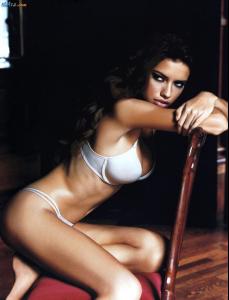Everything posted by dizzymisslizzy
-
Victoria's Secret Lingerie/Underwear
-
THE BEST OF VSFS 2008
ISAX3
- Runway
-
THE BEST OF VSFS 2008
alex3
-
Runway
-
THE BEST OF VSFS 2008
KK x3
-
Victoria's Secret Lingerie/Underwear
Thank you Joe, I kinda knew you might have that floating round there
-
Maybelline
thats beautiful. thank you!
-
Victoria's Secret Lingerie/Underwear
-
THE BEST OF VSFS 2008
adrianax3
-
THE BEST OF VSFS 2008
ale 1.5 isa 1.5
-
Victoria's Secret Swimwear
she looks beautiful! :hell yea!: i love her swim photos!
-
Victoria's Secret Swimwear
she looks beautiful! :hell yea!: i love her swim photos!
-
[Video] Avatars
her intro was the best!
-
THE BEST OF VSFS 2008
ADRIANA x3
-
THE BEST OF VSFS 2008
1.5 each please
-
General Discussion
i hope so can't wait!!
-
General Discussion
i voted do you think adri will be in swim this upcoming year?
- Motion
-
Wallpapers
beautiful everyone
-
THE BEST OF VSFS 2008
adriana really toned it up this year! lima x3
-
News
thanks for the info vamp!
- Motion
-
THE BEST OF VSFS 2008
arghh 1.5 each
-
Motion
i have to post this because i was watching it and its fucking great. http://www.youtube.com/watch?v=7lMHhKoNRCE i love how hes like "shes a bomb" awesome opening. best by far.