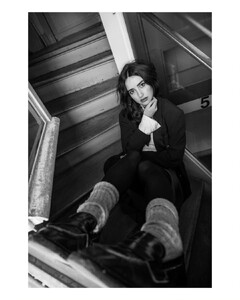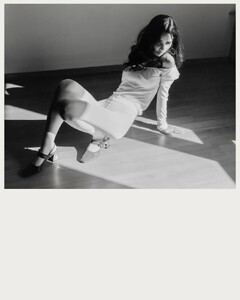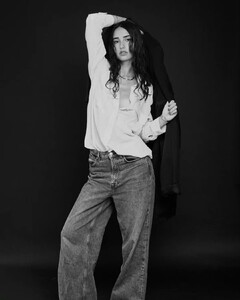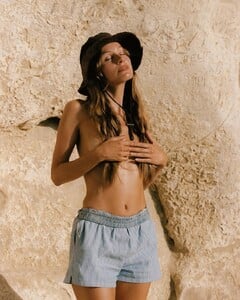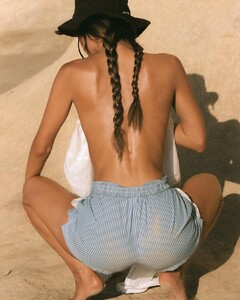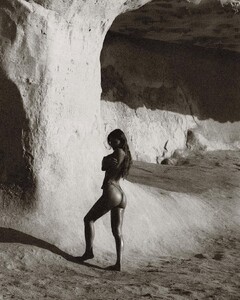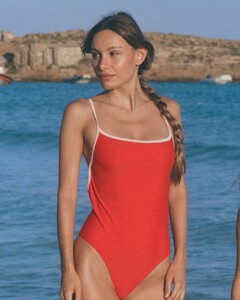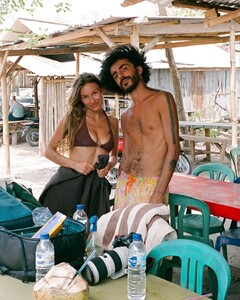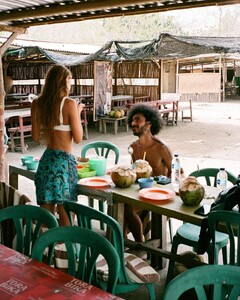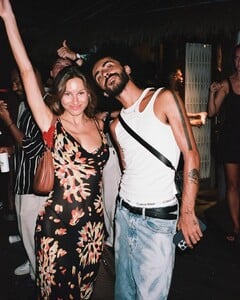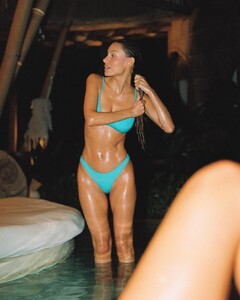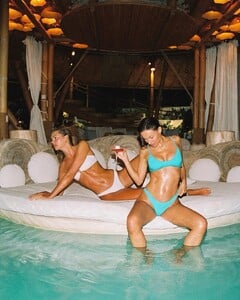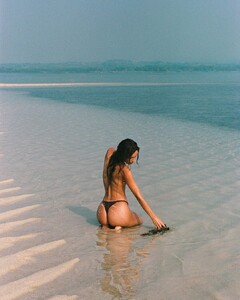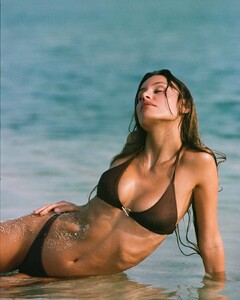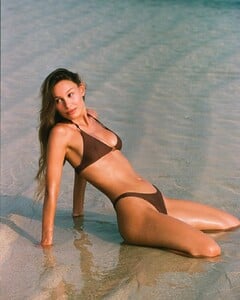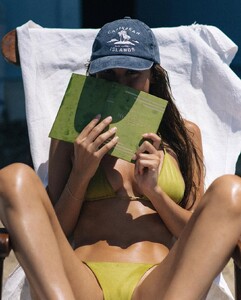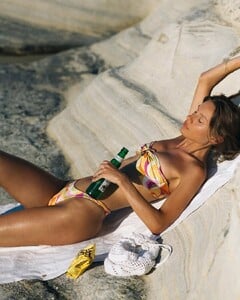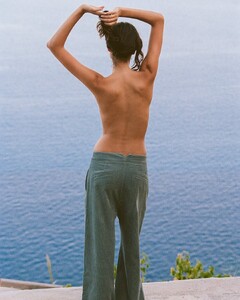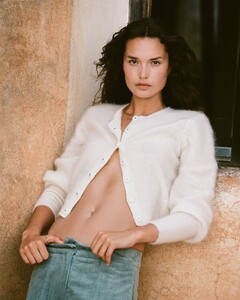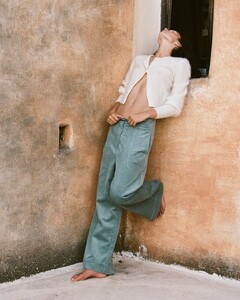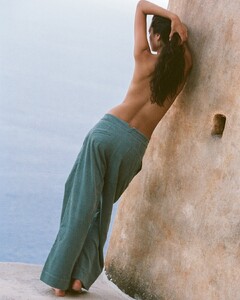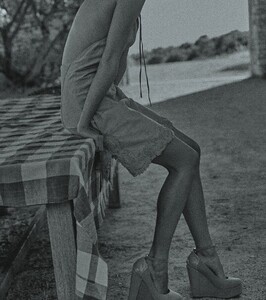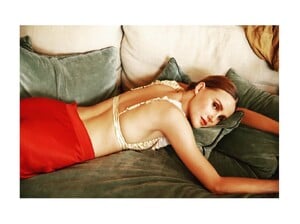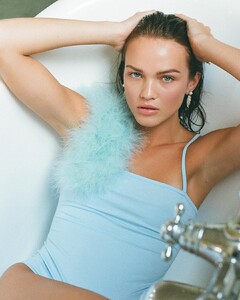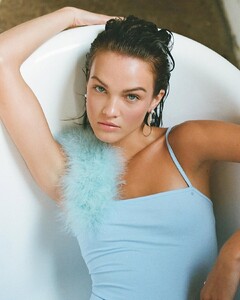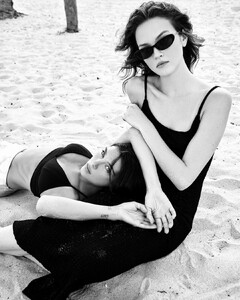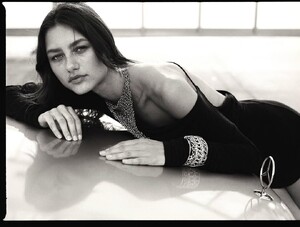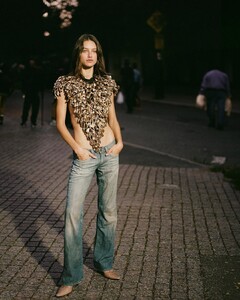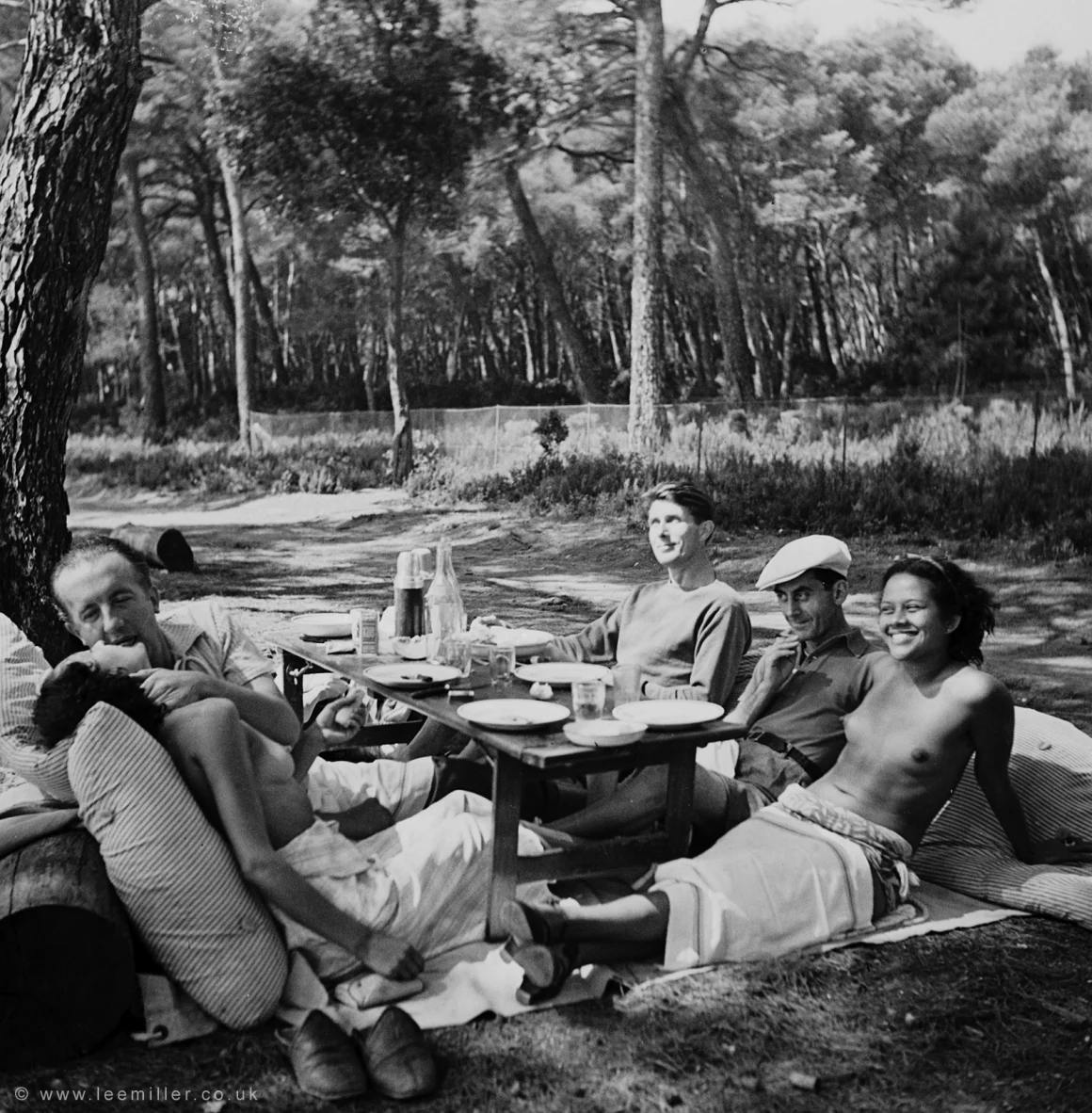
Everything posted by kruso
-
Louna Espinosa
- Louna Espinosa
- Louna Espinosa
- Louna Espinosa
-
Louna Espinosa
https://www.instagram.com/louna_espinosa https://fordmodels.com/paris/profile/louna-espinosa/?board=talent Height 5'3" ½ Hair Color Brown Eyes Brown Bust 31" ½ Waist 24" ½ Hips 36" Shoes 7 Hauteur 161 cm Cheveux Brun Yeux Marron Buste 80 cm Taille 62 cm Hanches 92 cm Chaussure 37 1/2
- Marta Pequito
- Marta Pequito
-
Marta Pequito
some BTS with Marco Moura and Zaphi Dan Snapins.ai_video_AQObVP-FLSEyxIkW00OFEPqeUjo5CrGfqKjvlNTebZxoInQlkvZaNb5kIHK8LyVG8KyVITXWjQfEJciK5kbcpL8S.mp4 Snapins.ai_video_AQO0JwjHBAvGagKSbWpvzQI_ejJ2nFrdca8D8bSMhDLt8ZaNEPpcvoFyiPTxxl2ozKm5ciBdujD_OVLFIi5REjiY.mp4 Snapins.ai_video_AQPMa_VZcoaEWUzPm7m9fAQca_uRCGHAUQf08nDR5sSMK0_vyJVSXS-CPuPP2NkLR1e2H5Pd32SInUjs_ZRorU1huWMzrsJXNah68jY.mp4
-
Marta Pequito
some more by Marco Moura with Klara Hellqvist Snapins.ai_video_AQM8s8yC8nGko7Rsr7E1HRYIHt9buu9Mwve-W-Huc7QyFoQlbR86tn08rDVCcm9_AUrWfmfODG-A3m0EpXsdWZRX.mp4
- Marta Pequito
-
Marta Pequito
-
Marta Pequito
-
Marta Pequito
https://www.instagram.com/martapequito/ https://static1.squarespace.com/static/5c34e484f407b45c7b6610c3/t/616069b1a93e054f3c7adf3c/1633708477545/NEXT_BOOK_MARTA+PEQUITO.pdf
- Amalia Strand
- Amalia Strand
-
Irene Lorenzon
-
Valen Custer
- Valen Custer
- Noortje Haak
- Sofie Lundo
-
Emilie Waters
-
Emilie Waters
-
Emilie Waters
-
Maelys Garouis
- Lucinda Levant-Feldman