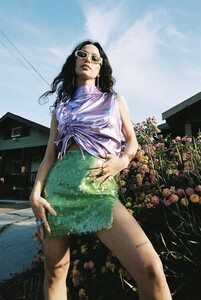Everything posted by Morph69
-
Sophia Wilson
-
Sophia Wilson
-
Sophia Wilson
-
Sophia Wilson
-
Sophia Wilson
-
Sophia Wilson
-
Kassie Guericke
- The Best Model Championships
- Cinzia Chiesa
-
Cinzia Chiesa
-
Cinzia Chiesa
-
Cinzia Chiesa
Cinzia Chiesa Height : 5’11″ - 1,80m Eyes : Blue Hair : Red https://www.instagram.com/cinzia_chiesa/ https://www.dtmodelmanagement.com/women/7-cinzia-chiesa/ https://www.corestonemodels.ca/models/cinzia
- The Best Model Championships
- The Best Model Championships
- The Best Model Championships
- The Best Model Championships
-
Jessica Danielle Mesa
-
Jessica Danielle Mesa
-
Jessica Danielle Mesa
-
Jessica Danielle Mesa
-
Jessica Danielle Mesa
- Jessica Danielle Mesa
- Jessica Danielle Mesa
-
Jessica Danielle Mesa
-
Jessica Danielle Mesa


.thumb.jpg.94b86652b54c3fbad2436bdba2c4bcb5.jpg)









































































































.thumb.jpg.47354e09f2ebc8d27ba761c5b596426e.jpg)






























































.thumb.jpg.cb6a03736240901cd44f0f50057c0e42.jpg)



































.thumb.jpg.f60f6e0100d5f497ffa36245facf3fa1.jpg)