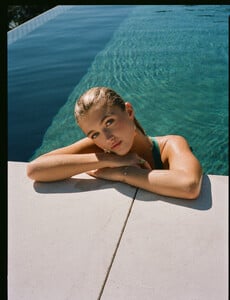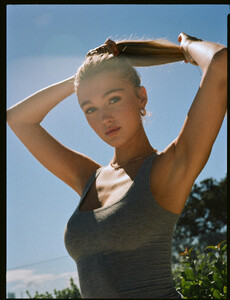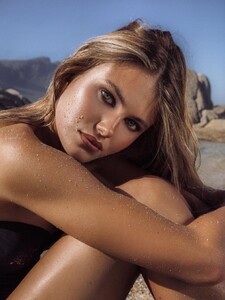Everything posted by Morph69
- Yasmin Christian
- Yasmin Christian
- Yasmin Christian
- Yasmin Christian
- Yasmin Christian
- Yasmin Christian
- Yasmin Christian
- Yasmin Christian
- Yasmin Christian
-
Yasmin Christian
-
Yasmin Christian
-
Yasmin Christian
-
Yasmin Christian
-
Yasmin Christian
Yasmin Christian Height : 5’-8 1/2″ - 1,74m Eyes : Blue Hair : Blond https://www.instagram.com/yasminchristian_/ 62 Management
- The Best Model Championships
- The Best Model Championships
- Kyla Spykerman
- Kyla Spykerman
-
Kyla Spykerman
- Kyla Spykerman
-
Kyla Spykerman
-
Kyla Spykerman
-
Kyla Spykerman
Kyla Spykerman Height : 5’-9 1/2″ - 1,77m Eyes : Blue Hair : Blond https://www.instagram.com/kylaspykerman/ Blow Models ICE Models Modelwerk.de
- The Best Model Championships
- The Best Model Championships