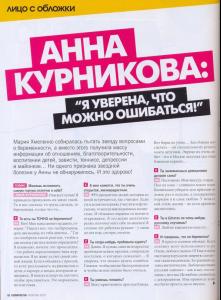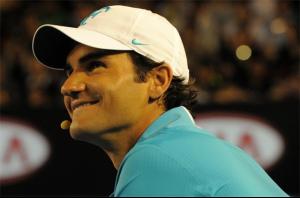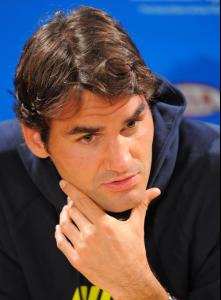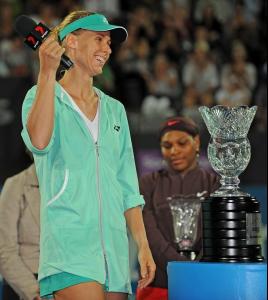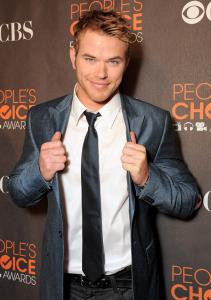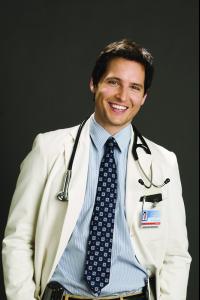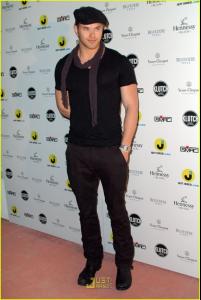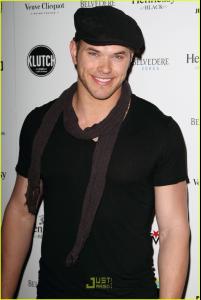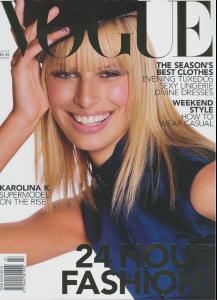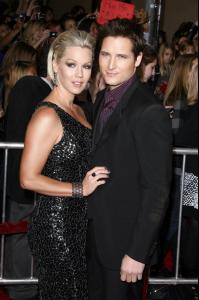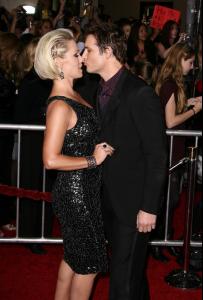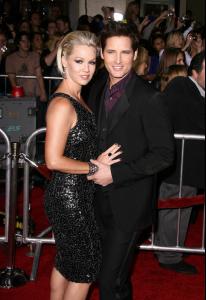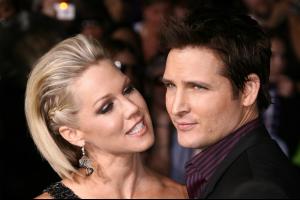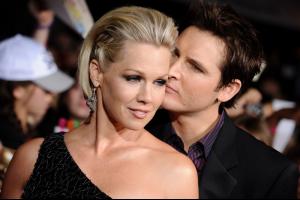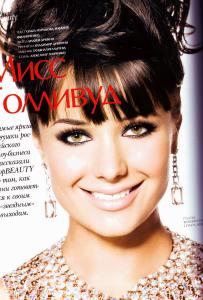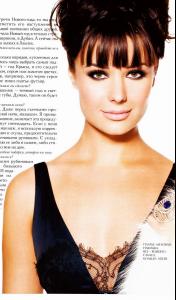Everything posted by coluchka
-
Maria Kirilenko
-
Anna Kournikova
-
Serena Williams
- Roger Federer
A series of exhibition games were set up by Federer ahead of the Australian Open to raise funds for the victims of the Haiti earthquake. The world number one has recruited a number of stars, including Rafael Nadal and Serena Williams, to play doubles matches on Sunday at Melbourne Park.- Roger Federer
Roger Federer of Switzerland poses for photographers as he arrives at Crown's Tennis Players' Party on January 17, 2010 in Melbourne, Australia.- Roger Federer
Swiss tennis player Roger Federer gestures as he addresses media representatives at a press conference ahead of the Australian Open tennis tournament in Melbourne on January 16, 2010.- Elena Dementieva
- Anna Kournikova
- Anna Kournikova
- Elena Dementieva
- Kellan Lutz
- VIA-GRA
nice collection! Thanks!- Maria Sharapova
- Venus Williams
Venus Williams of U.S. waves during a press conference in Hong Kong Monday, Jan. 4, 2010. Venus Williams Monday welcomed Justin Henin's return and said the seven-time Grand Slam winner is still a tough opponent despite a short-lived 20-month retirement. Williams will attend the Hong Kong Tennis classic 2010 from Jan 6 to Jan 9.- Peter Facinelli
- Kellan Lutz
- Elena Dementieva
Elena attending to the Hopman Cup Players Ball at the Burswood Grand Ballroom in Perth Western Australia. (January 3, 2010 - Photo by Photo Agency)- Karolina Kurkova
- Peter Facinelli
- Peter Facinelli
- Oxana Fedorova
- Roger Federer
Account
Navigation
Search
Configure browser push notifications
Chrome (Android)
- Tap the lock icon next to the address bar.
- Tap Permissions → Notifications.
- Adjust your preference.
Chrome (Desktop)
- Click the padlock icon in the address bar.
- Select Site settings.
- Find Notifications and adjust your preference.
Safari (iOS 16.4+)
- Ensure the site is installed via Add to Home Screen.
- Open Settings App → Notifications.
- Find your app name and adjust your preference.
Safari (macOS)
- Go to Safari → Preferences.
- Click the Websites tab.
- Select Notifications in the sidebar.
- Find this website and adjust your preference.
Edge (Android)
- Tap the lock icon next to the address bar.
- Tap Permissions.
- Find Notifications and adjust your preference.
Edge (Desktop)
- Click the padlock icon in the address bar.
- Click Permissions for this site.
- Find Notifications and adjust your preference.
Firefox (Android)
- Go to Settings → Site permissions.
- Tap Notifications.
- Find this site in the list and adjust your preference.
Firefox (Desktop)
- Open Firefox Settings.
- Search for Notifications.
- Find this site in the list and adjust your preference.