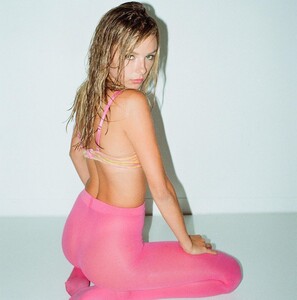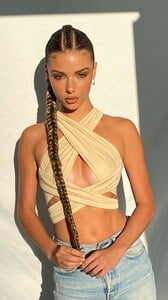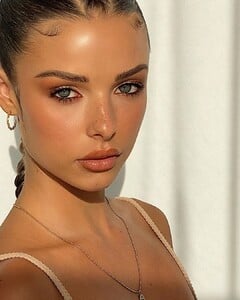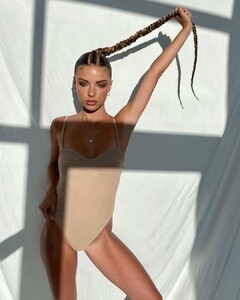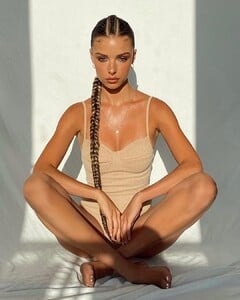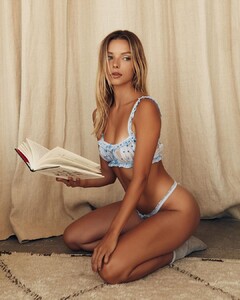Everything posted by MadiFans
-
Maddie Teeuws
- Maddie Teeuws
- Maddie Teeuws
121498488_194436395490976_9096804974625829440_n.mp4- Maddie Teeuws
- Maddie Teeuws
120211594_153107746467208_5181404621786589308_n.mp4 120365152_385584765941821_3442392264198024709_n.mp4- Maddie Teeuws
- Maddie Teeuws
Watch the video I just posted. Download it if you can and slowly watch it.- Maddie Teeuws
Watch the video slowly. I so hope the full set is released. 120312030_186726652893246_1241775583283913893_n.mp4- Maddie Teeuws
Just a preview of a shoot with Jared Kocka. Lets hope the whole set is released or can be found by someone.- Maddie Teeuws
120046220_778919872905608_5835677297593801292_n.mp4 120195433_3165429036913929_3021425520306304602_n.mp4- Maddie Teeuws
- Maddie Teeuws
- Maddie Teeuws
- Maddie Teeuws
- Maddie Teeuws
- Maddie Teeuws
- Maddie Teeuws
118353839_776889859734747_2313513089045220159_n.mp4 118399886_240539913847157_6759388565001349414_n.mp4 118449865_642187649755112_7603883716028973034_n.mp4 118566531_229941891774022_6891697892996718362_n.mp4 118595151_728572217700143_1462375664754214379_n.mp4 118616132_363784321295677_7804302462780740523_n.mp4 118627664_314530572987082_2093486941765600182_n.mp4- Maddie Teeuws
- Maddie Teeuws
118595151_728572217700143_1462375664754214379_n.mp4 118627664_314530572987082_2093486941765600182_n.mp4- Maddie Teeuws
- Maddie Teeuws
- Maddie Teeuws
- Maddie Teeuws
Account
Navigation
Search
Configure browser push notifications
Chrome (Android)
- Tap the lock icon next to the address bar.
- Tap Permissions → Notifications.
- Adjust your preference.
Chrome (Desktop)
- Click the padlock icon in the address bar.
- Select Site settings.
- Find Notifications and adjust your preference.
Safari (iOS 16.4+)
- Ensure the site is installed via Add to Home Screen.
- Open Settings App → Notifications.
- Find your app name and adjust your preference.
Safari (macOS)
- Go to Safari → Preferences.
- Click the Websites tab.
- Select Notifications in the sidebar.
- Find this website and adjust your preference.
Edge (Android)
- Tap the lock icon next to the address bar.
- Tap Permissions.
- Find Notifications and adjust your preference.
Edge (Desktop)
- Click the padlock icon in the address bar.
- Click Permissions for this site.
- Find Notifications and adjust your preference.
Firefox (Android)
- Go to Settings → Site permissions.
- Tap Notifications.
- Find this site in the list and adjust your preference.
Firefox (Desktop)
- Open Firefox Settings.
- Search for Notifications.
- Find this site in the list and adjust your preference.
- Maddie Teeuws