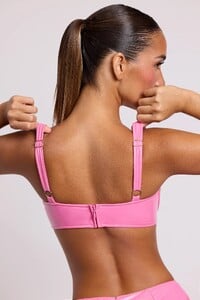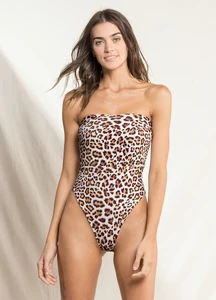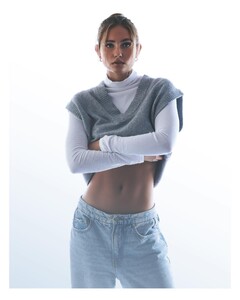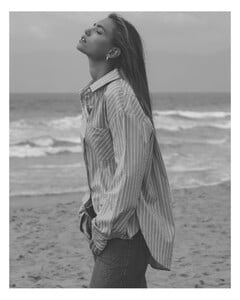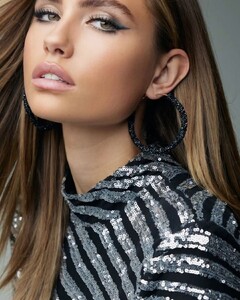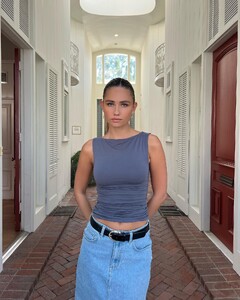Everything posted by ALPAT
-
Ida Zeile
- Ida Zeile
-
Priscilla Ricart
-
Priscilla Ricart
-
Priscilla Ricart
-
Priscilla Ricart
-
Priscilla Ricart
-
Priscilla Ricart
-
Belén Bergagna
-
Belén Bergagna
-
Belén Bergagna
-
Belén Bergagna
- Ida Zeile
- Ida Zeile
-
Ida Zeile
-
Ida Zeile
-
Ida Zeile
-
Ida Zeile
IG Stories 3349D2B89A95190938D78197C86B088E_video_dashinit.mp4 1F400FCEB7B1EA64F0DABB588A055AA5_video_dashinit.mp4
- Ida Zeile
- Ida Zeile
- Ida Zeile
- Ida Zeile
- Ida Zeile
- Ida Zeile
- Ida Zeile