Everything posted by ALPAT
- Lidia Santos
- Lidia Santos
-
Lidia Santos
- Lidia Santos
- Lidia Santos
-
Briana Smith
-
Briana Smith
-
Briana Smith
-
Briana Smith
-
Briana Smith
-
Briana Smith
-
Briana Smith
-
Briana Smith
- Shannon Lawson
-
Aldara Guisasola
-
Aldara Guisasola
-
Aldara Guisasola
-
Aldara Guisasola
-
Aldara Guisasola
Aldara Guisasola in SLOW MOTION | Miami Art Basel 2023 YT Alan Moise
-
Aldara Guisasola
-
Aldara Guisasola
- Aldara Guisasola
-
Aldara Guisasola
-
Aldara Guisasola
-
Aldara Guisasola
















































































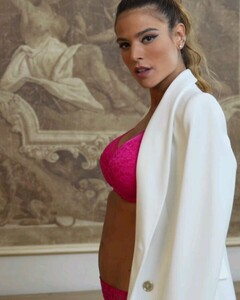






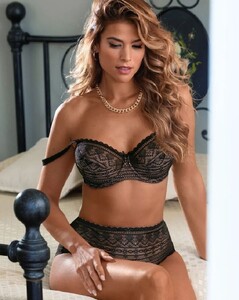


















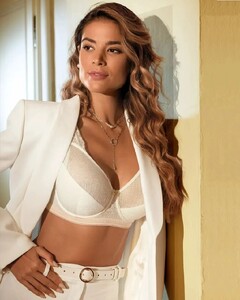




















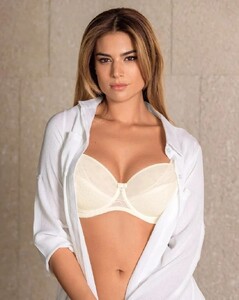








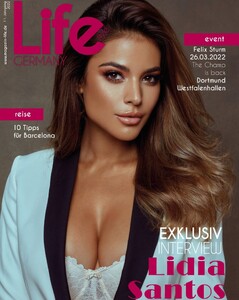




































































































































-v1683136897995.thumb.jpg.1a3601beb517caf75f8470a14acf917d.jpg)





































































































