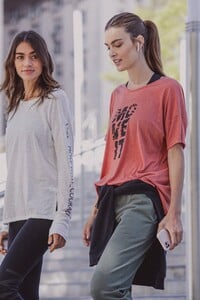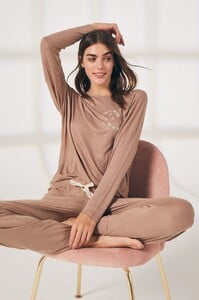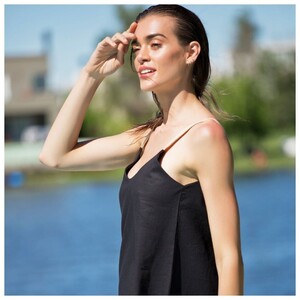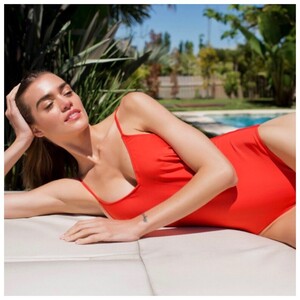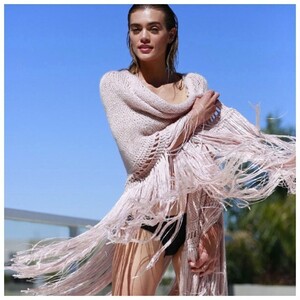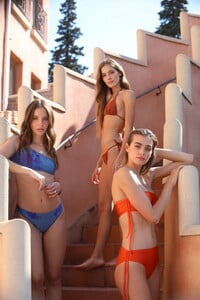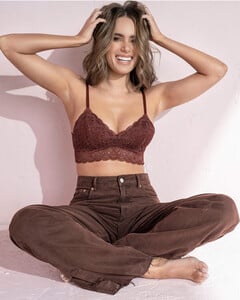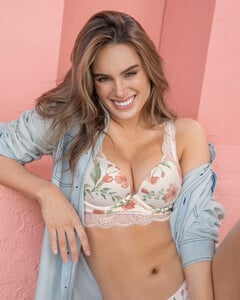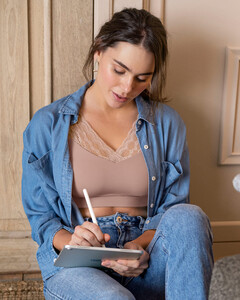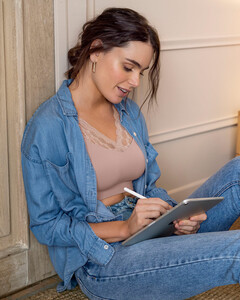Everything posted by ALPAT
-
Belén Bergagna
-
Belén Bergagna
-
Belén Bergagna
-
Belén Bergagna
-
Belén Bergagna
-
Belén Bergagna
-
Belén Bergagna
-
Belén Bergagna
-
Belén Bergagna
-
Belén Bergagna
-
Belén Bergagna
-
Belén Bergagna
-
Belén Bergagna
-
Belén Bergagna
-
Belén Bergagna
- Camila Romero
-
Stephania Stegman
-
Stephania Stegman
-
Stephania Stegman
-
Stephania Stegman
-
Stephania Stegman
-
Stephania Stegman
-
Stephania Stegman
-
Stephania Stegman
-
Stephania Stegman