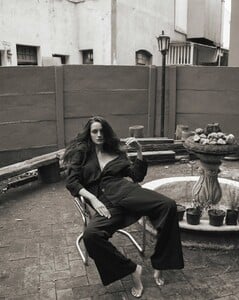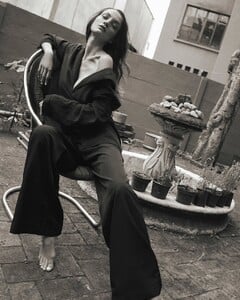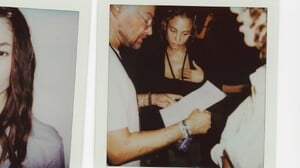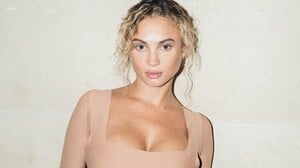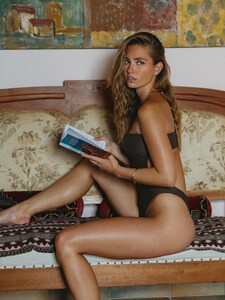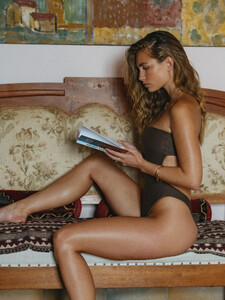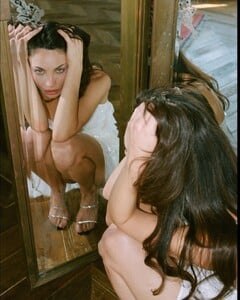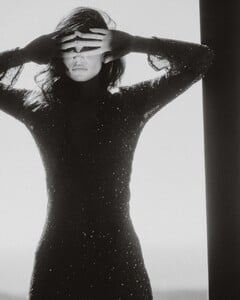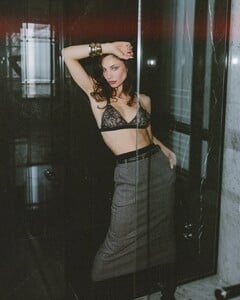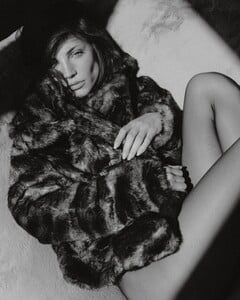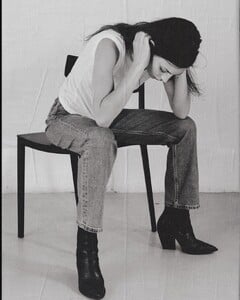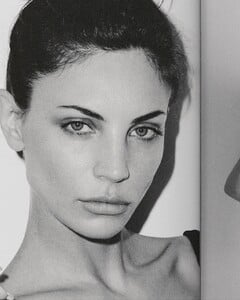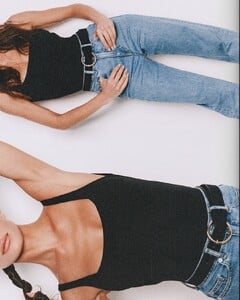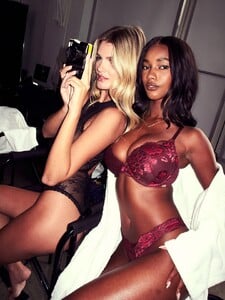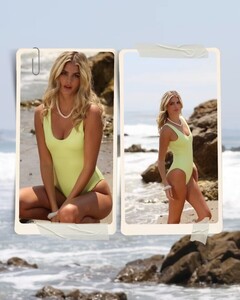Everything posted by ALPAT
-
Nadina Loreley Vallina
-
Nadina Loreley Vallina
-
Nadina Loreley Vallina
-
Nadina Loreley Vallina
-
Nadina Loreley Vallina
-
Nadina Loreley Vallina
-
Stephanie Rose Bertram
-
Stephanie Rose Bertram
ETAM LIVE SHOW 2025 AQPnLgVziYKKp00gGIFF-VnEUct8iZNFDIssycJanIghzPpVWeOlrr6gfTnwIOSgTchPofRcytNg7x0K56wrRoAGcRwifiVQdZPl9oM.mp4 Spoiler AQOuU-aEP6yrfmMC3XHltmGJ-EeCLNvxVJVD-uUS9AcmT-UuSb1KkASAeCrrQYui1cC8GJZNGPfZsR_s2DPJXnP2IocWnepUqyud1bU.mp4
- Ida Zeile
-
Victoria Furnari
-
Victoria Furnari
-
Victoria Furnari
-
Victoria Furnari
Photographer: Triplab MUA&H: Agus Guerreiro IG IG IG Spoiler AQMKdXj039AFKuUP_-wFpaq6UkEeCqtZ2VMyT7rOJwakP0ylCrEDdJ71iGGkubP83zrntlgYNL2AVdv5AGZiTR8ki0CKRD6ZsbRX5qg.mp4
-
Victoria Furnari
-
Victoria Furnari
Sofia Román Atelier Photographer: Santiago Amado MUA: Tere Bernardo Hair: Sil de Marcos Spoiler AQNCcSRIOi2AjrYQeo5qcQ4WxgpMeuIw4aih1--fuFynohNGnw4lODEcvf9cxC0ofLeEPV4aGrW4z6HaGMKFhrROKfDSjyIaM1zbyzw.mp4
-
Victoria Furnari
-
Victoria Furnari
VIDEOS Spoiler AQMktIBxNtqfJjFUjIjBah_IEdTIgQvgNZ-OJIohteDMOZ-bgbW_QOS5m34zptDHH0VIZ9jQ9hHkaSmHL8VXZA8NL_J6jOKBduOSxiA.mp4 Spoiler AQNnpZxZIQ0c47_93-kAtT7tytM2bkMus8jHTfFkRPSnpnuPN1c-GbfqhxR5TlqNpZK_tdJC6QCBU2dWfyfVN6SyjQkO3Jf9oDCzh3M.mp4AQMcMBqWQJepG0WkJ3TUhjNVdQMiGJvbtaTybx-ne6MmxW1-TFoB1GV8ptnalrECcZj2NTXKoyMze-HC-ni1qKceqKraXyKj1JSjaUg.mp4AQMqmMRRxcqG1D4ZF5ed95hfzdYmolBiiGkqJh6M07dGMP5qC0lJuuvWFaT7ZGmbwNGNDHp1UThr2_YwrYFl7mmTQ3vkOQXDlTS40lw.mp4AQMzpq2aoYoQDmH5k2PWE2nD0ptx3K4_ZPKc5x5WGi6U2-fRsE2oSVe7Sxtb0KudrwMqSxPhHS7oFz2pOQqFB64VBXrLXM3WyEtIjJU.mp4
-
Victoria Furnari
-
Shayna Senior
-
Mariama Diallo
-
Stephanie Peterson
-
Stephanie Peterson
-
Stephanie Peterson
Influencer... Agua Bendita Swimwear Spoiler AQPLWm0h6aiLaK0E9ZUcl0hxIlS8HCh0b20l_HvFpBIHx1R1msWslSFV_mXKACiFlKKTVhw29UKhko3YMw2HCq87jfrwGaBxE0IpAf8.mp4
-
Stephanie Peterson
-
Stephanie Peterson
FIORY Beach & Street Collection Summer 2026 Videos Spoiler AQPlwDp3_LFr6g7_O9jQBe9JUq6Nf-YWrNON-LEgslKWAG0dBAA9R4jP7ZkeGeMXBTwgvONt9e3MW7gCGV-TtYv6ZVm7-DwqyCY8nu0.mp4AQMyTSTviDX4y1VaPhG0rUvDghsPs2dXxMHcB2iNIsXAvnnbTO1ZuasADiRx7x1ReJvDcF71pwK2WwJhLS3vNjH_tO3kpOlMK-92tzg.mp4AQOuANs1YXyu-ADE0CTLrNuaylYc8KdXvVP26oady-prYe5Fw-qaaQFxwh_v18h7SCR1O0G-jmcMycjD9GXxRhgwVfouAP_IqXCPpe4.mp4AQMvgLNhUWA8orxOebYAWQtvDyXRVSzd5QTD1c0UhglL5moS7BIOaBvbSHmDvKphOvzPCY71XJQv1IhJmE1zRlDrM6i67oWjajYQCjs.mp4