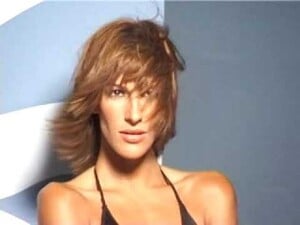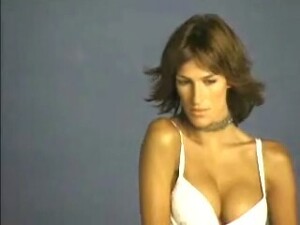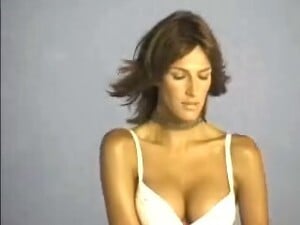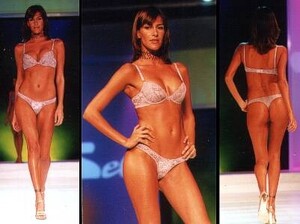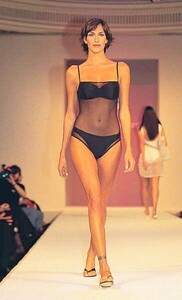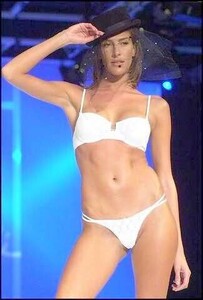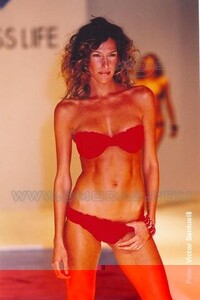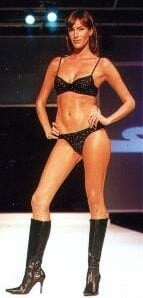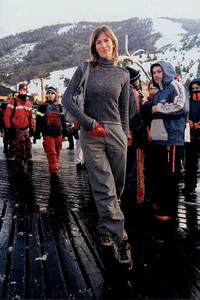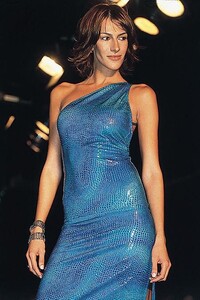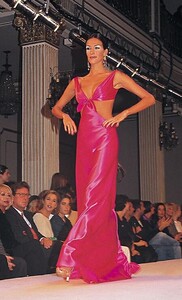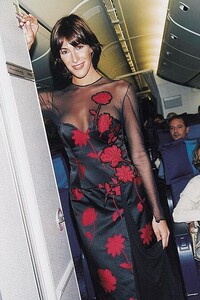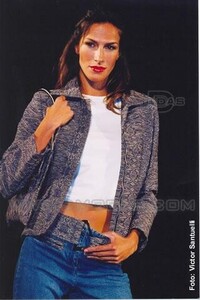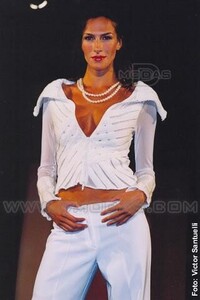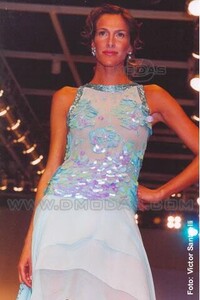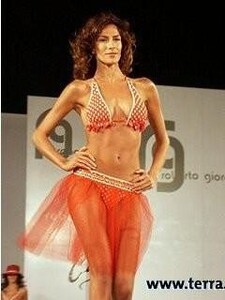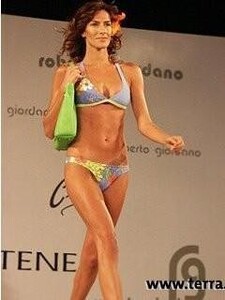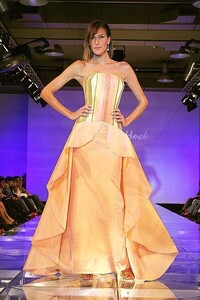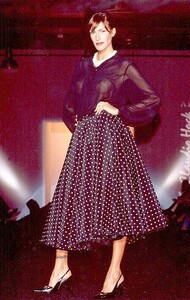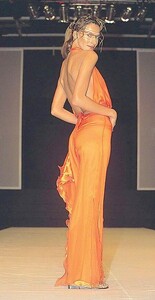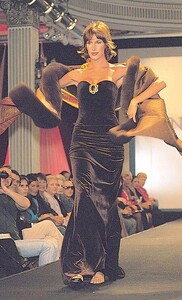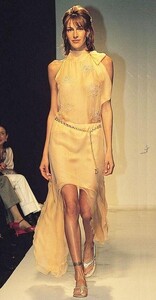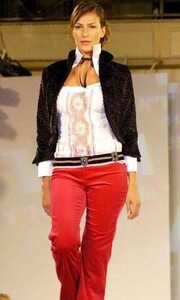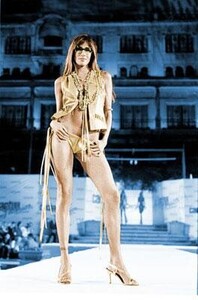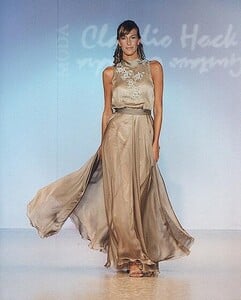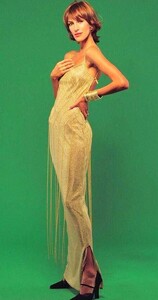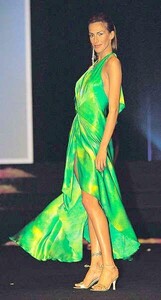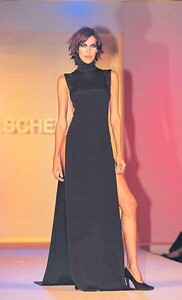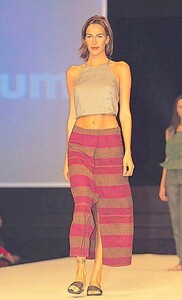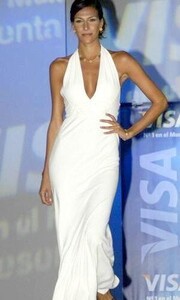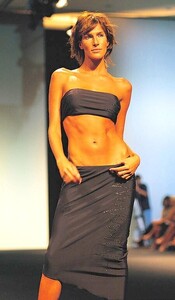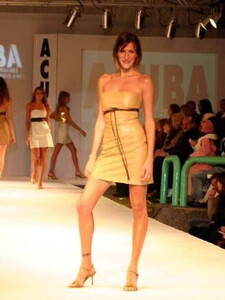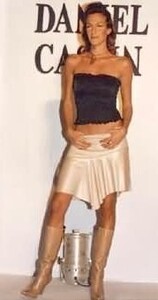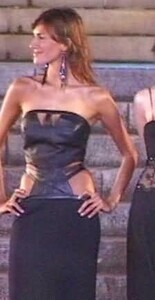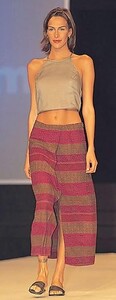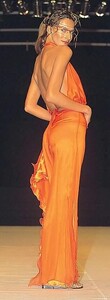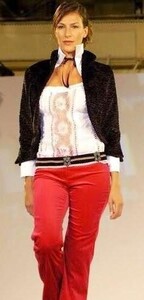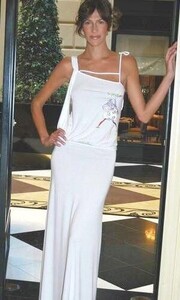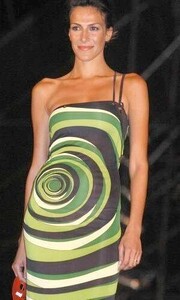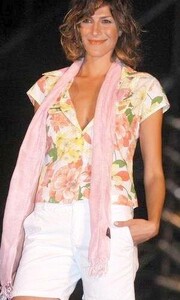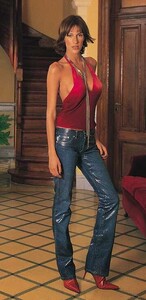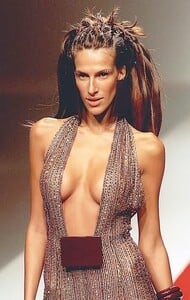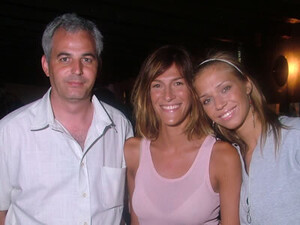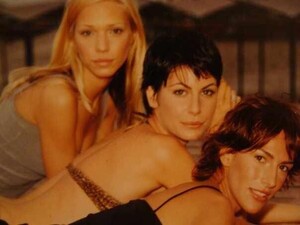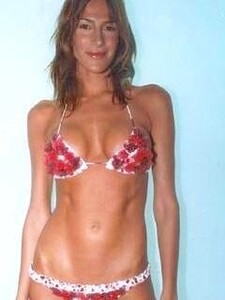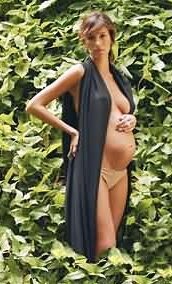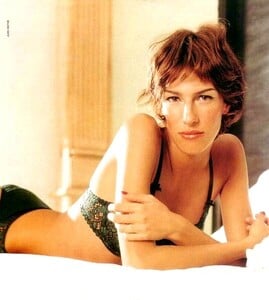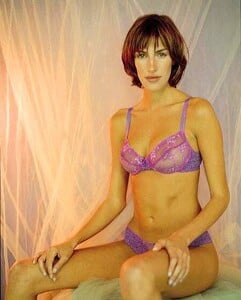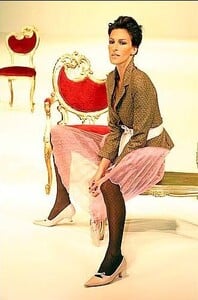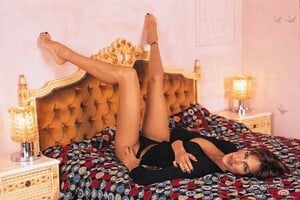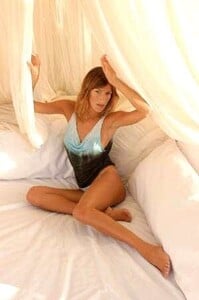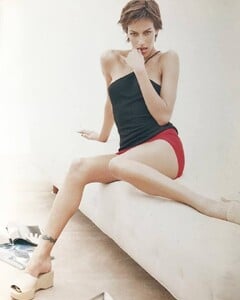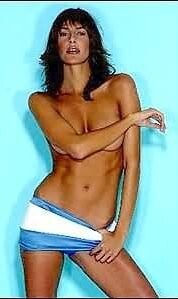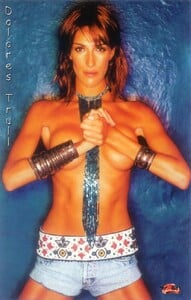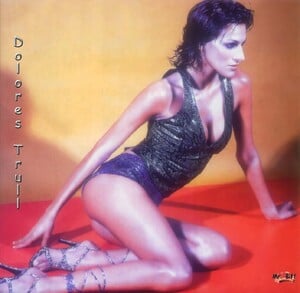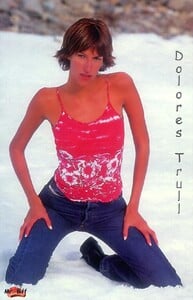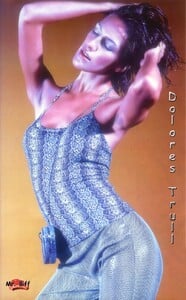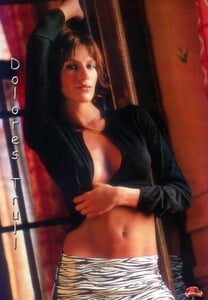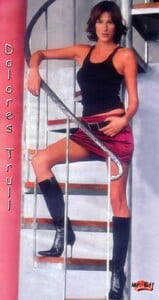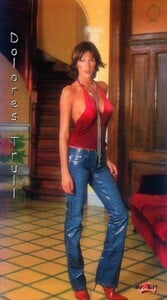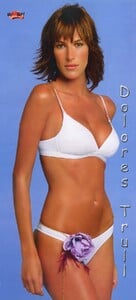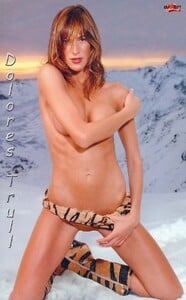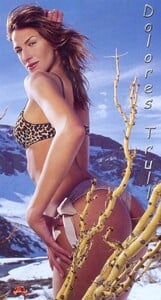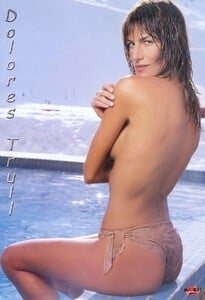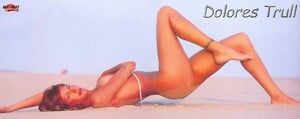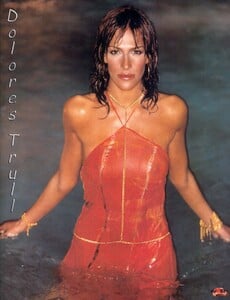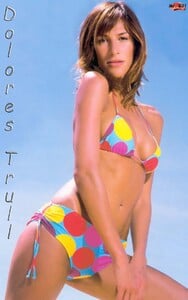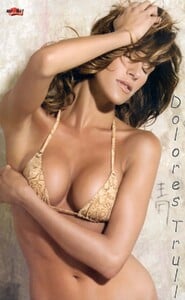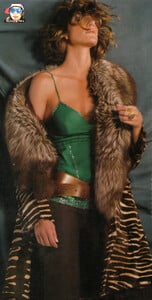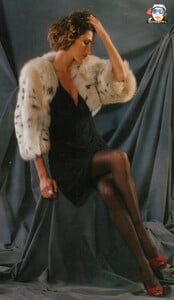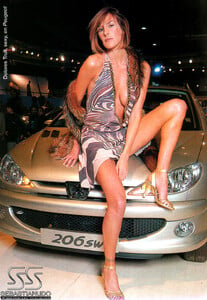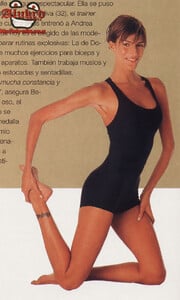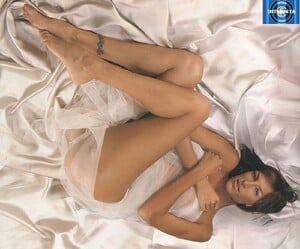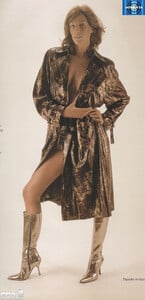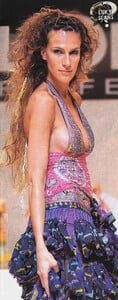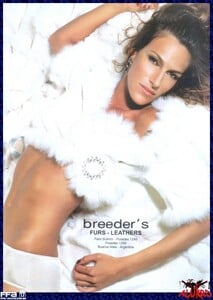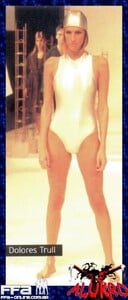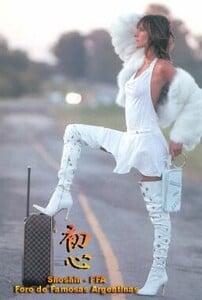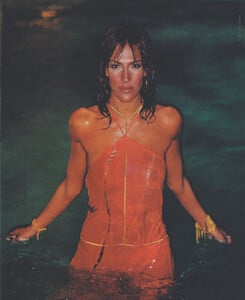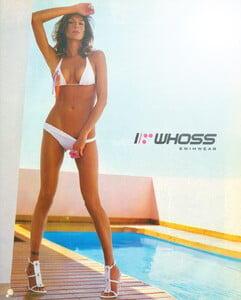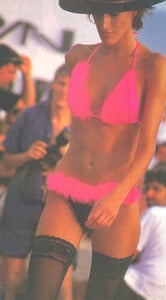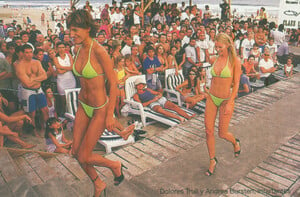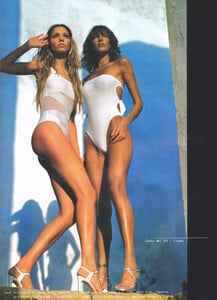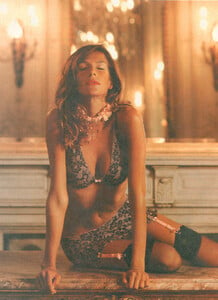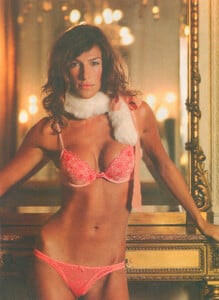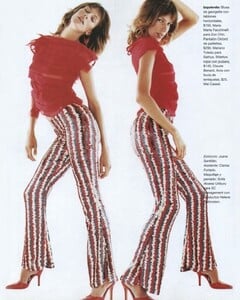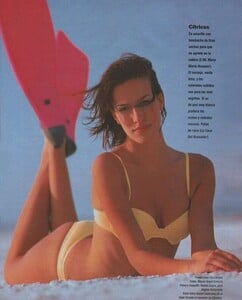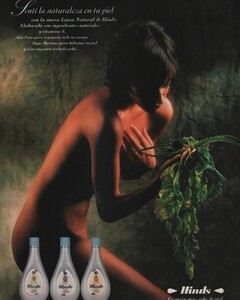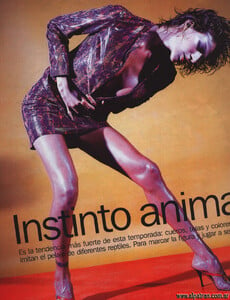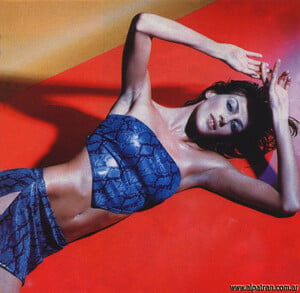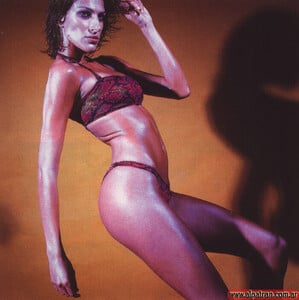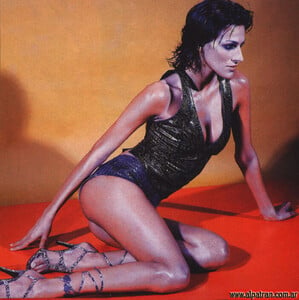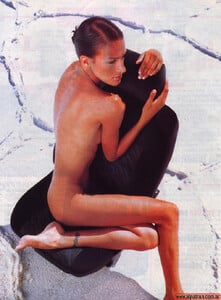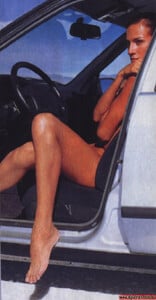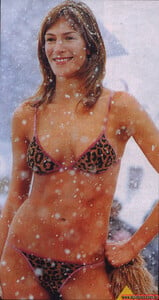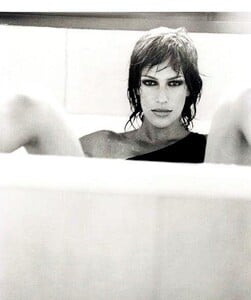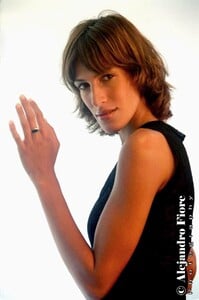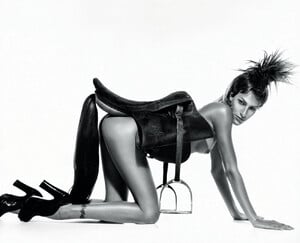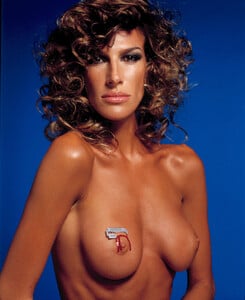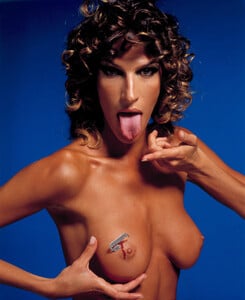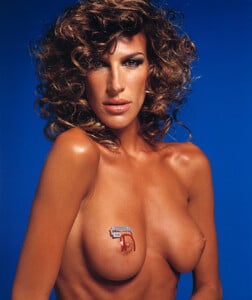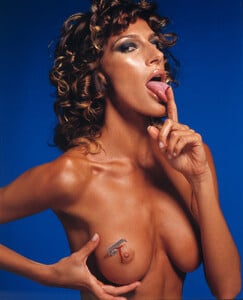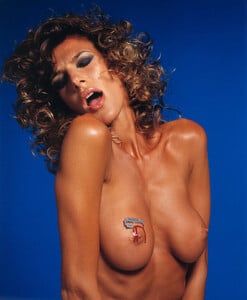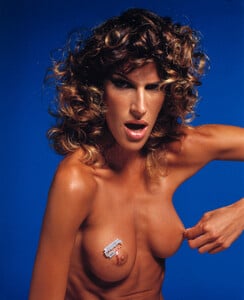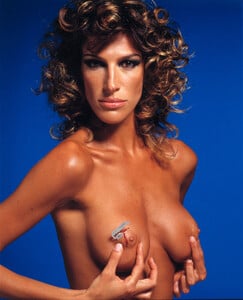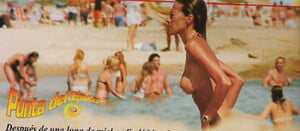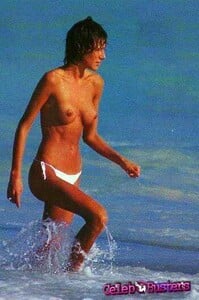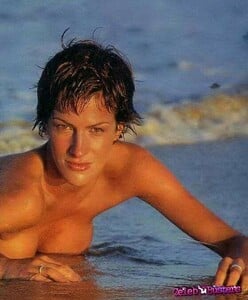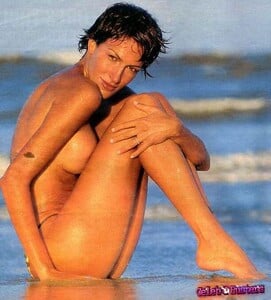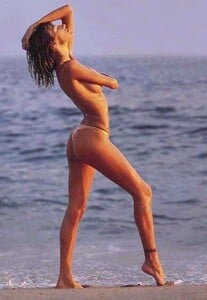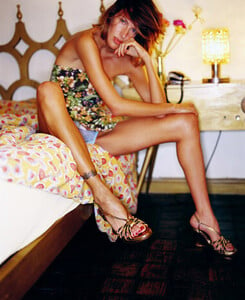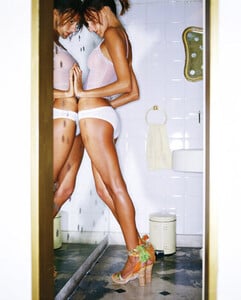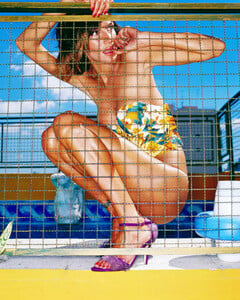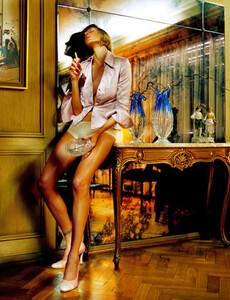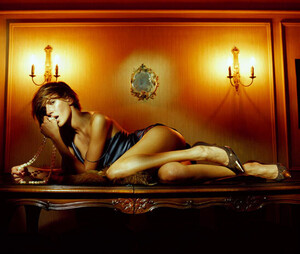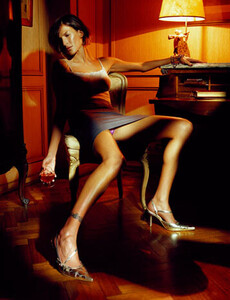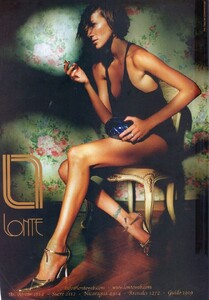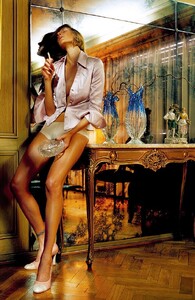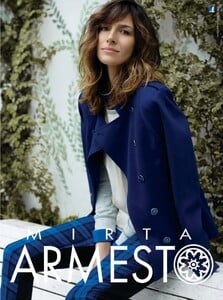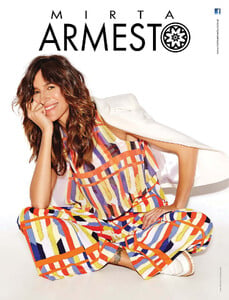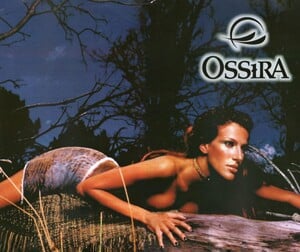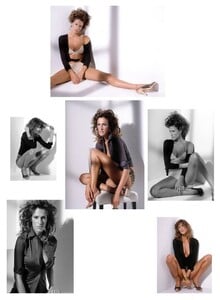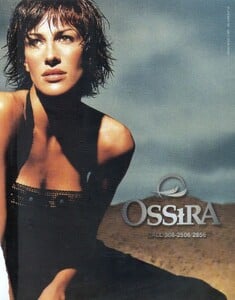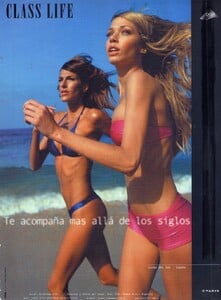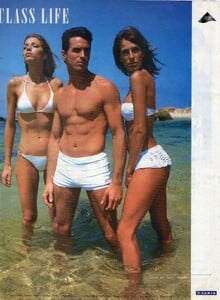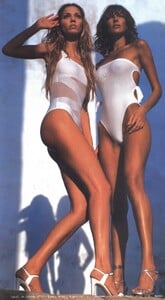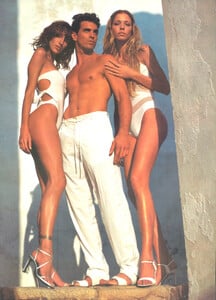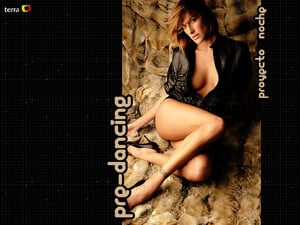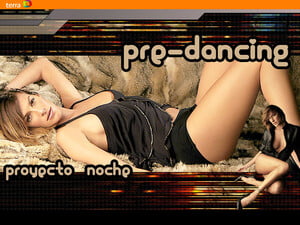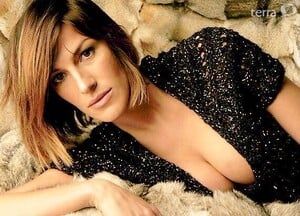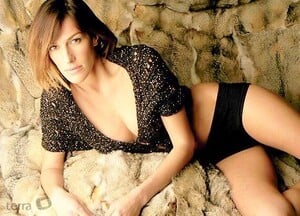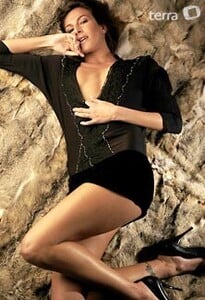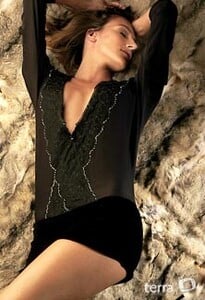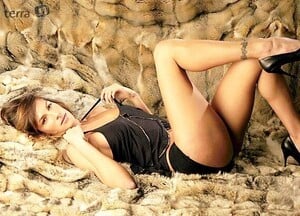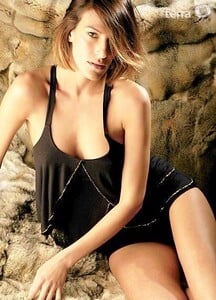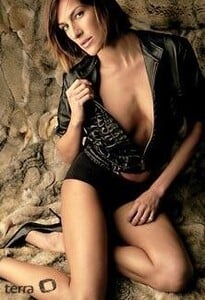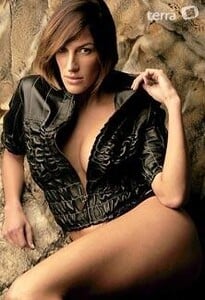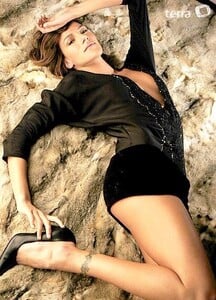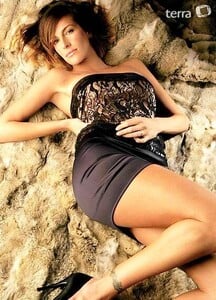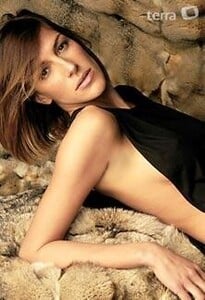Everything posted by ALPAT
-
Dolores Trull
Fashion TV SOL Y ORO LINGERIE - Campaign 2001 Photographer: Tono Pafundi Spoiler DoloresTrull-_FTV01-SolYOro_-DamageInc.avi
- Dolores Trull
- Dolores Trull
- Dolores Trull
- Dolores Trull
- Dolores Trull
- Dolores Trull
-
Dolores Trull
Social Network With Lorena Ceriscioli With Lorena Ceriscioli and Dolores Moreno With Andrea Burstein and Lorena Ceriscioli
-
Dolores Trull
- Dolores Trull
- Dolores Trull
- Dolores Trull
-
Dolores Trull
-
Dolores Trull
-
Dolores Trull
- Dolores Trull
-
Dolores Trull
-
Dolores Trull
-
Dolores Trull
-
Dolores Trull
- Dolores Trull
-
Dolores Trull
- Dolores Trull
-
Dolores Trull
- Dolores Trull