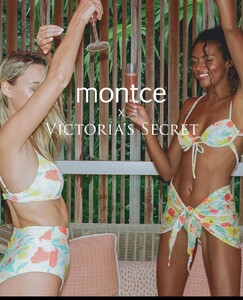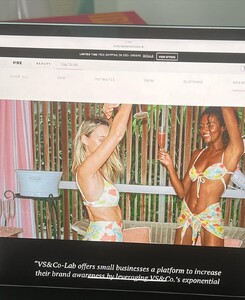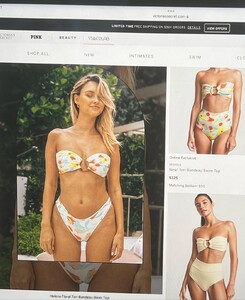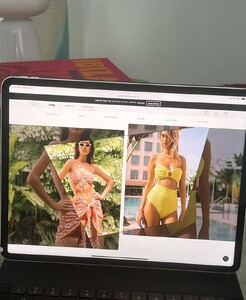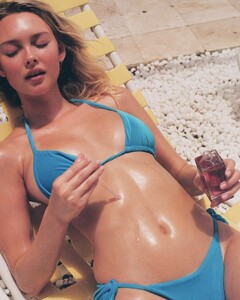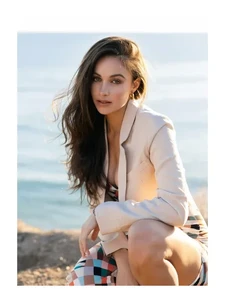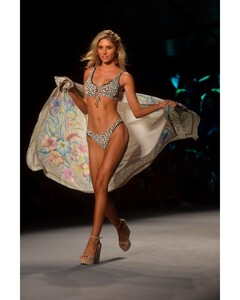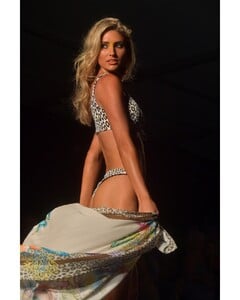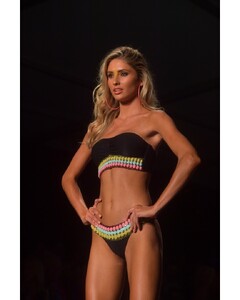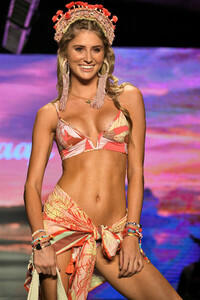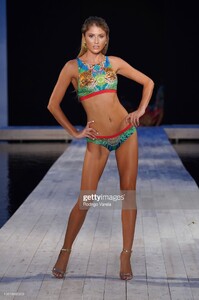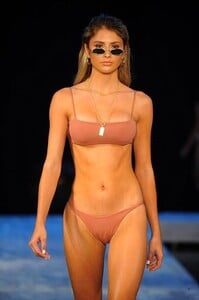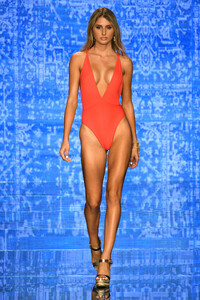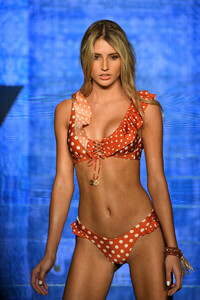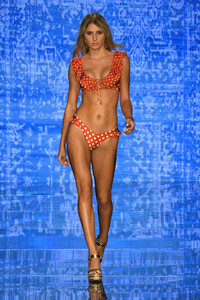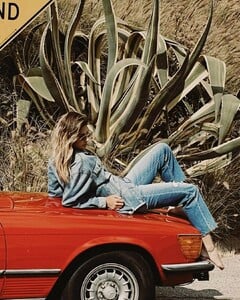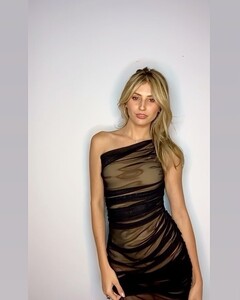Everything posted by ALPAT
-
Natalie Kelly
-
Natalie Kelly
- Natalie Kelly
-
Natalie Kelly
-
Natalie Kelly
-
Chloé Avenaim
-
Chloé Avenaim
-
Chloé Avenaim
-
Nina Matos
-
Karina Ramos
BLACK TAPE PROJECT At Miami Swim Week Powered By Art Hearts Fashion Swim/Resort 2019/20 MIAMI BEACH, FLORIDA - JULY 15: Miss Costa Rica Karina Ramos walks the runway for BLACK TAPE PROJECT At Miami Swim Week Powered By Art Hearts Fashion Swim/Resort 2019/20 at Faena Forum on July 15, 2019 in Miami Beach, Florida. (Photo by Arun Nevader/Getty Images for Art Hearts Fashion) Black Tape Project Tape Art Swimwear Fashion Show Miami Swim Week 2019 Full Show Art Hearts Fashion 7:12 Yaers Fashion TV
-
Alexandra Morris
-
Alexandra Morris
Sinesia Karol Swimwear Fashion Show SS2020 ---Miami Swim Week 2019 --- Paraiso Miami Beach. 3:39 12:28 Yaers Fashion TV
-
Alexandra Morris
Aqua de Coco show at Planet Fashion TV - Miami Fashion Week Swim 2019 on July 11, 2019. FLF101 - Fashion Lifestyle Fitness
-
Alexandra Morris
Maaji Swimwear Fashion Show SS2019 Miami Swim Week 2018 Paraiso Fashion Fair Full Show 3:05 5:58 10:30 Yaers Fashion TV
-
Alexandra Morris
Aqua Blu Swimwear Fashion Show SS 2019 Miami Swim Week 2018 Paraiso Fashion Fair Full Show Foto: Rodrigo Varela / Getty Images para Fashion Palette, cortesía 2:56 7:09 Yaers Fashion TV
- Alexandra Morris
-
Alexandra Morris
-
Alexandra Morris
-
Alexandra Morris
-
Alexandra Morris
-
Karina Ramos
IVY SWIMWEAR At Miami Swim Week Powered By Art Hearts Fashion Swim/Resort 2019/20 MIAMI BEACH, FLORIDA - JULY 12: Miss Costa Rica, Kary Ramos, walks the runway for IVY SWIMWEAR At Miami Swim Week Powered By Art Hearts Fashion Swim/Resort 2019/20 at Faena Forum on July 12, 2019 in Miami Beach, Florida. (Photo by Arun Nevader/Getty Images for Art Hearts Fashion) 2:54 FF Channel
-
Alexandra Morris
Alexandra's Personality Reel 2019 GVO1 Allie Mo
-
Alexandra Morris
-
Alexandra Morris
-
Alexandra Morris