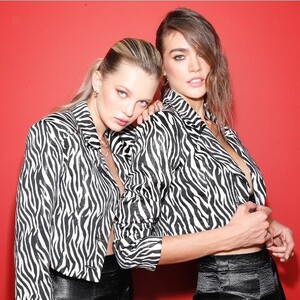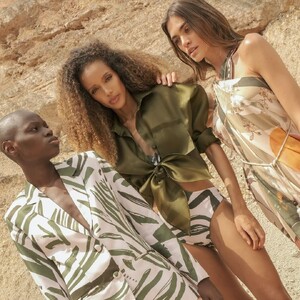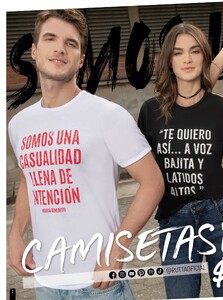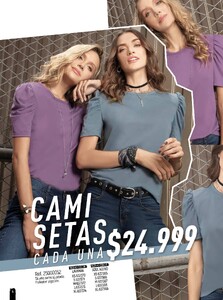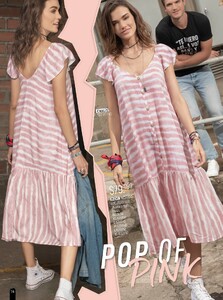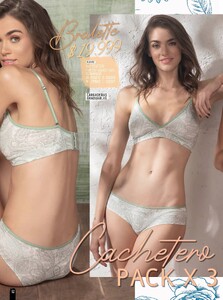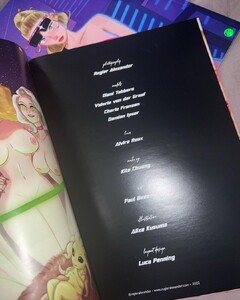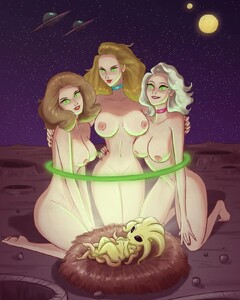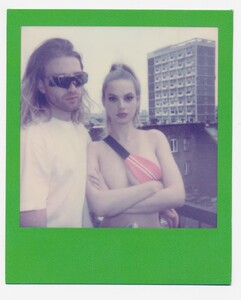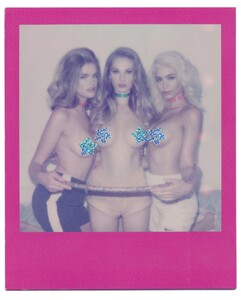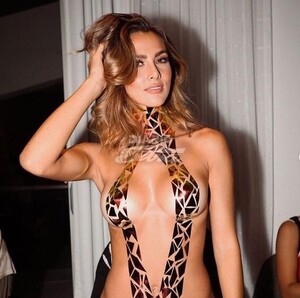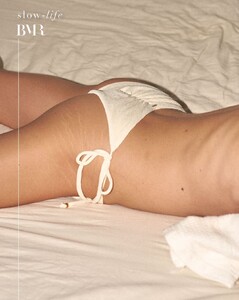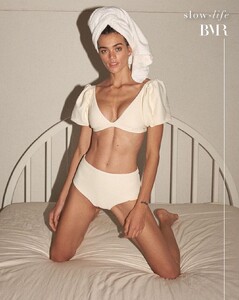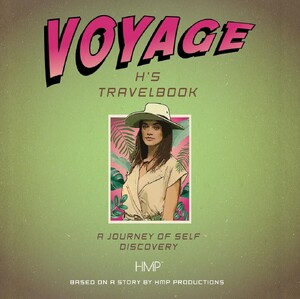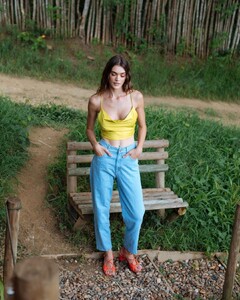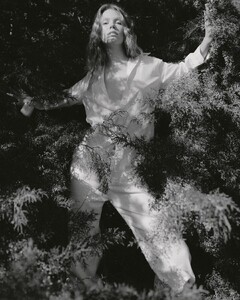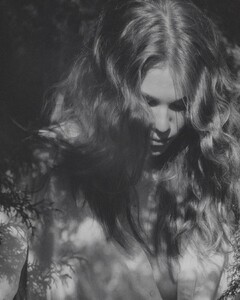Everything posted by ALPAT
-
Karina Ramos
-
Dua Lipa
- Belén Bergagna
- Belén Bergagna
- Belén Bergagna
- Belén Bergagna
- Belén Bergagna
- Belén Bergagna
- Karina Ramos
Black Tape Project Fashion Show - Miami Swim Week 2021 Getty Full Show 1 SHIFT Full Show 2 YAERS FASHION TV- Dioni Tabbers
ORVELIO. BOOKS & MAGAZINES "THE DIONI ISSUE" (2022) By Rogier Alexander https://www.instagram.com/p/Ch-FoEYD70b/?hl=es https://www.instagram.com/p/Ch-TqGsoCDB/?hl=es- Karina Ramos
- Karina Ramos
- Karina Ramos
- Karina Ramos
- Karina Ramos
- Florencia Menegazzo
- Belén Bergagna
- Belén Bergagna
- Belén Bergagna
- Belén Bergagna
- Belén Bergagna
- Belén Bergagna
- Isabella Mammes
- Isabella Mammes
- Isabella Mammes
- Belén Bergagna