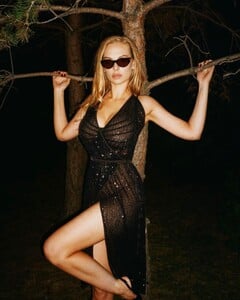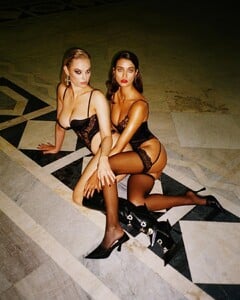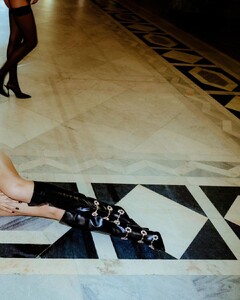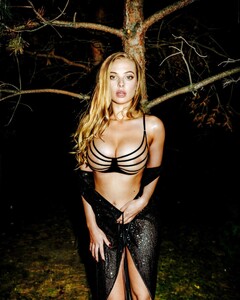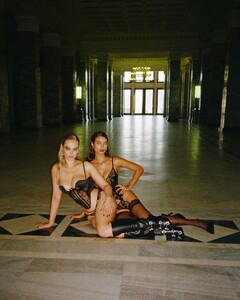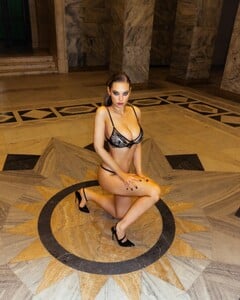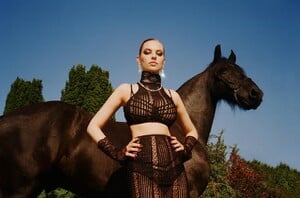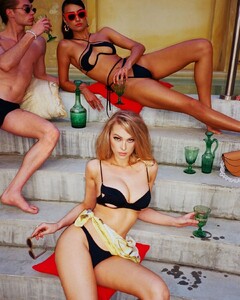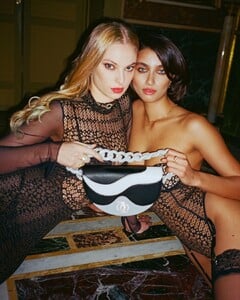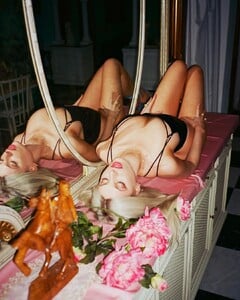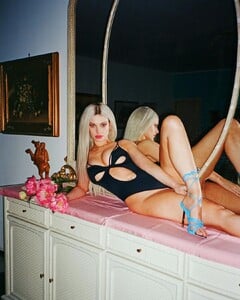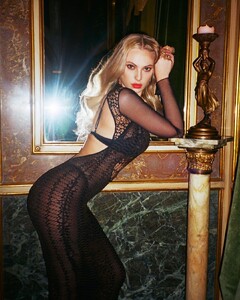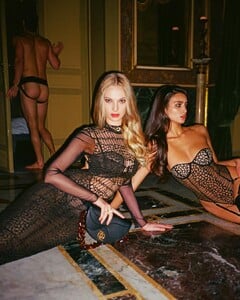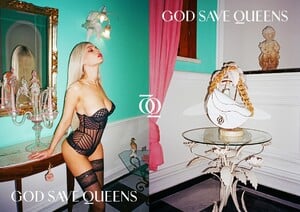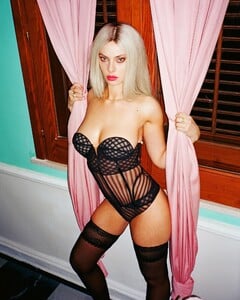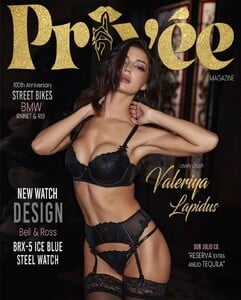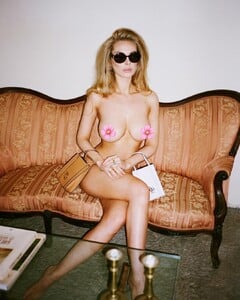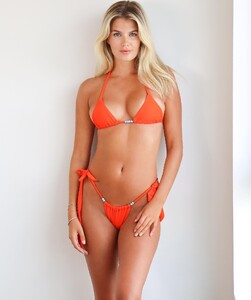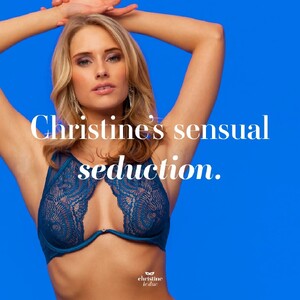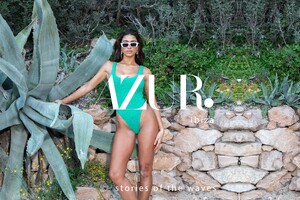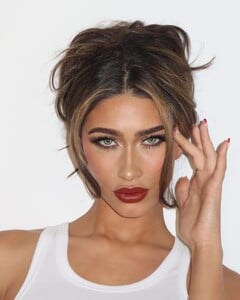Everything posted by ALPAT
- Ida Zeile
-
Dioni Tabbers
GOD SAVE QUEENS - Collection FW 2022/23. Photography: Rogier Alexander Styling: Marleen Ettema Hair: Joanna Imroth Make-up: Anna Kobalczyk Models: Tara Woltjes & Dioni Tabbers.
-
Dioni Tabbers
GOD SAVE QUEENS - SUMMER 2022. https://www.instagram.com/godsavequeens_official/p/Chu-HR6DfsU/?img_index=3
-
Dioni Tabbers
GOD SAVE QUEENS Photography: Rogier Alexander Styling Marleen Ettema Hair Make-up Vasile Longhi Wigs @extraliebe Models: Tara Woltjes & Dioni Tabbers.
-
Valerya Lapidus
-
Valerya Lapidus
Privée magazine January 2023 Shot by Eva Disenko Make up and hair: Yuliya Matveeva Agency: Talent Model Management PR agency: Widebrand Group Wardrobe Courtesy Honey Birdette
-
Valerie Cameron
-
Valerie Cameron
-
Valerie Cameron
-
Valerie Cameron
-
Valerie Cameron
Hunkemöller 277607204_535959211223975_4479178808350917489_n.mp4 Instagram
-
Aleja Navarro
-
Dioni Tabbers
GOD SAVE QUEENS 2022. https://www.instagram.com/p/CiQRmF9DCQ8/ https://www.instagram.com/p/Ch-kgi1jg0l/
-
Stephanie Peterson
-
Salome Laurenty Lingerie Model ID - VERONICA ASSIS
She already has an open thread here...
-
Jisse Gierveld
-
Shayna Senior
Azur Ibiza SS 2023. E1420DFCB3ADEC73A569A2062D21E492_video_dashinit.mp4 https://www.instagram.com/p/Cr5lWDapwmL/?img_index=1
-
Shayna Senior
-
Shayna Senior
-
Shayna Senior
-
Shayna Senior
"Vintage Glam" MUA: Lynn Peters @mua_lynn Spoiler BE44D9652D0FEA373E042721AF1FC996_video_dashinit.mp4
-
Shayna Senior
-
Shayna Senior
-
Shayna Senior
-
Shayna Senior