Everything posted by ALPAT
-
Priscilla Ricart
-
Priscilla Ricart
-
Camila Holzinger
-
Camila Holzinger
-
Camila Holzinger
-
Camila Holzinger
Ette De Oro Swimwear and Beachwear GÉNESIS CAPSULE COLLECTION 2023 68435A98EEF842206F185FB578271C88_video_dashinit.mp4 Instagram
-
Camila Holzinger
-
Camila Holzinger
-
Camila Holzinger
-
Camila Holzinger
-
Camila Holzinger
Molimol (Colombia) - SOLÉ - Resort 2023 VIDS E64A36CFC40F05194E7C90BFCB9A2A94_video_dashinit.mp4
-
Camila Holzinger
-
Camila Holzinger
-
Camila Holzinger
-
Camila Holzinger
-
Camila Holzinger
Nubilis Magazine Issue #62 (2023) Mkp: @malenavasen.mkp Hair: @bravahairstyle Dresses: @encanto.alta.costura.pompeya Shoes: @maruarguellozapatosdeautor Production: @meyfelgueras Photos: @parbet Backstage 🎞️ VID 1 🎞️ VID 2 🎞️ VID 3 🎞️ VID 4
-
Camila Holzinger
-
Camila Holzinger
-
Sendy Caceres
VANILLA SWIM FESTIVAL TIK TOK !!! Lo primero que se te venga a la mente Sendy x muy pronto en IG.mp4
- Sendy Caceres
- Sendy Caceres













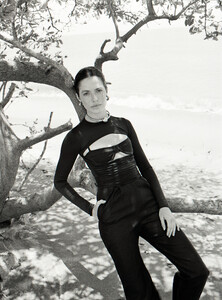














































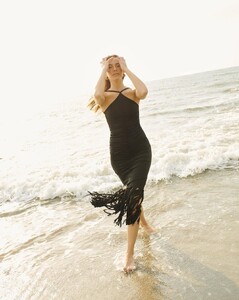






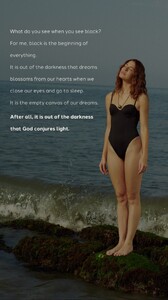



























































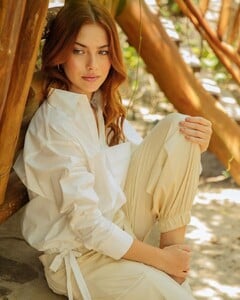




























































































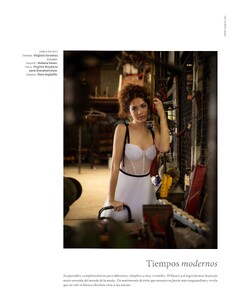











































.thumb.jpg.223594f23daca7c264b5c9d59b4a72c9.jpg)

.thumb.jpg.6be2d799cf827b4cc9a52db39ee30cdd.jpg)
.thumb.jpg.94fbf1a416a4d6739038932abc10881e.jpg)
.thumb.jpg.44bf07a8706a83943cd680854a6bb407.jpg)








.thumb.jpg.60ed5b2c6f34f992a8852e10d0309a62.jpg)
.thumb.jpg.5e47451b5f2ed3f47c7792534e32f60c.jpg)
.thumb.jpg.af5a180cfbd7451682f0a5b1c0acdfd8.jpg)





.thumb.jpg.44939054a8d9f4945e072a41ca319fa8.jpg)
























