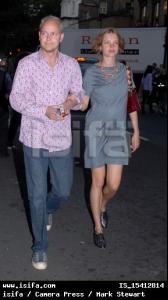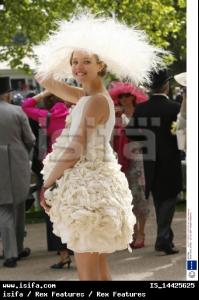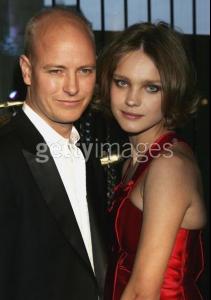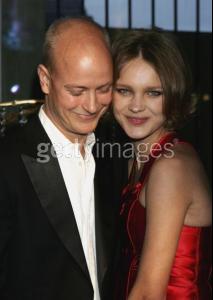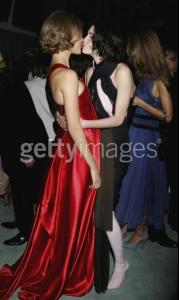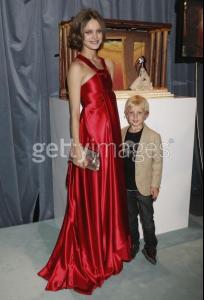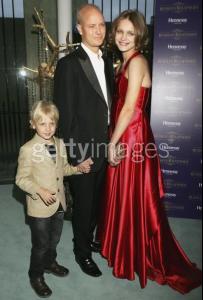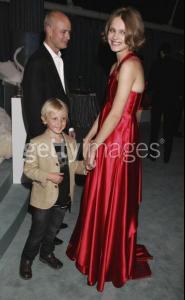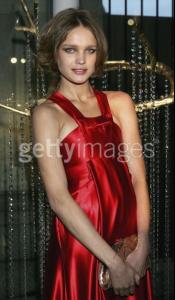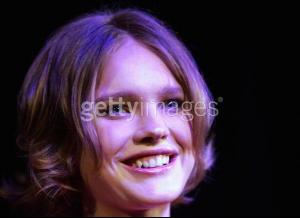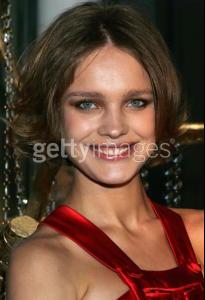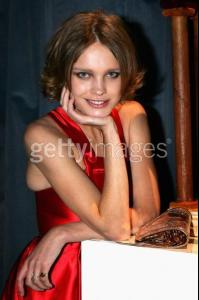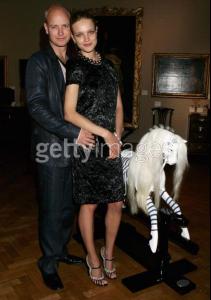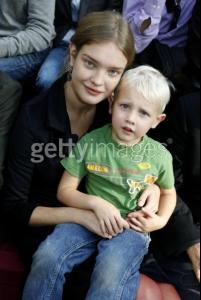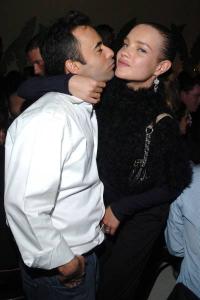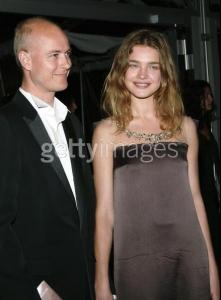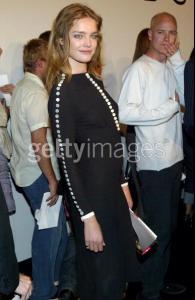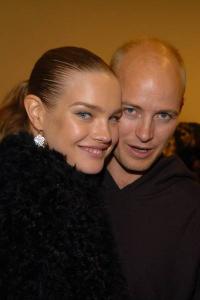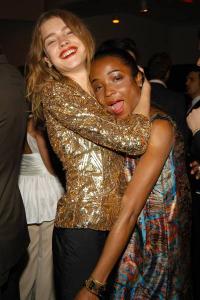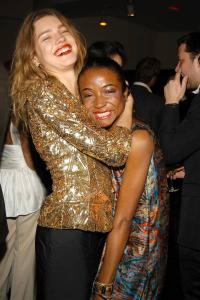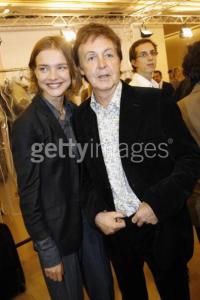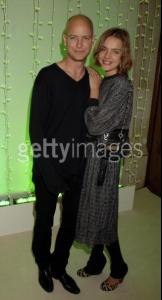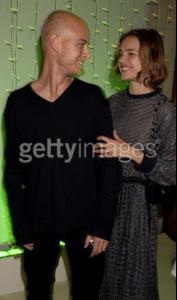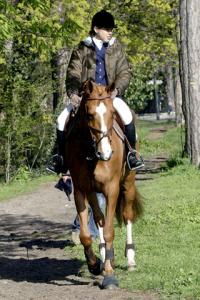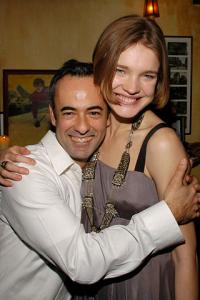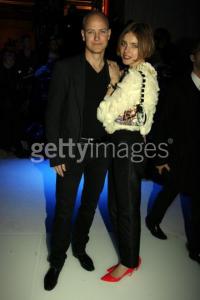Everything posted by moggymoggy
-
Natalia Vodianova
-
Natalia Vodianova
-
Natalia Vodianova
Virgin Unite Campaign to End Fistula Celebrity Bowl Off September 5, 2007 at All Star Lanes in London from gettyimages
-
Natalia Vodianova
-
Natalia Vodianova
thx all u guys
-
Natalia Vodianova
thx,milouw
-
Natalia Vodianova
thx very much
- Natalia Vodianova
-
Natalia Vodianova
thx a lot
-
Natalia Vodianova
-
Natalia Vodianova
- Natalia Vodianova
thx julia- Natalia Vodianova
- Julia Stegner
- Natalia Vodianova
- Natalia Vodianova
- Natalia Vodianova
- Natalia Vodianova
since yesterday, i couldn'd post HQ pics. who can tell me why? thx- Natalia Vodianova
wow.........thx- Natalia Vodianova
post please- Natalia Vodianova
- Charlotte Casiraghi
- Natalia Vodianova
Account
Navigation
Search
Configure browser push notifications
Chrome (Android)
- Tap the lock icon next to the address bar.
- Tap Permissions → Notifications.
- Adjust your preference.
Chrome (Desktop)
- Click the padlock icon in the address bar.
- Select Site settings.
- Find Notifications and adjust your preference.
Safari (iOS 16.4+)
- Ensure the site is installed via Add to Home Screen.
- Open Settings App → Notifications.
- Find your app name and adjust your preference.
Safari (macOS)
- Go to Safari → Preferences.
- Click the Websites tab.
- Select Notifications in the sidebar.
- Find this website and adjust your preference.
Edge (Android)
- Tap the lock icon next to the address bar.
- Tap Permissions.
- Find Notifications and adjust your preference.
Edge (Desktop)
- Click the padlock icon in the address bar.
- Click Permissions for this site.
- Find Notifications and adjust your preference.
Firefox (Android)
- Go to Settings → Site permissions.
- Tap Notifications.
- Find this site in the list and adjust your preference.
Firefox (Desktop)
- Open Firefox Settings.
- Search for Notifications.
- Find this site in the list and adjust your preference.