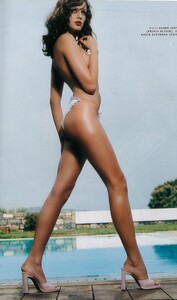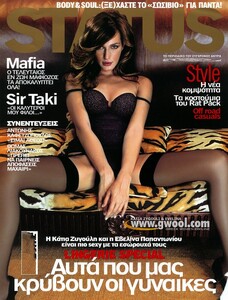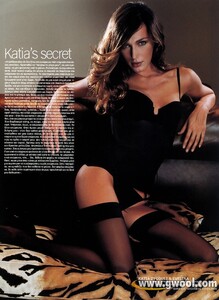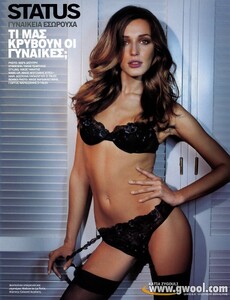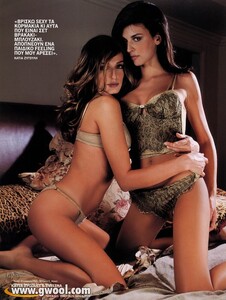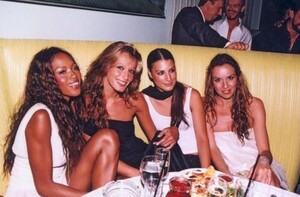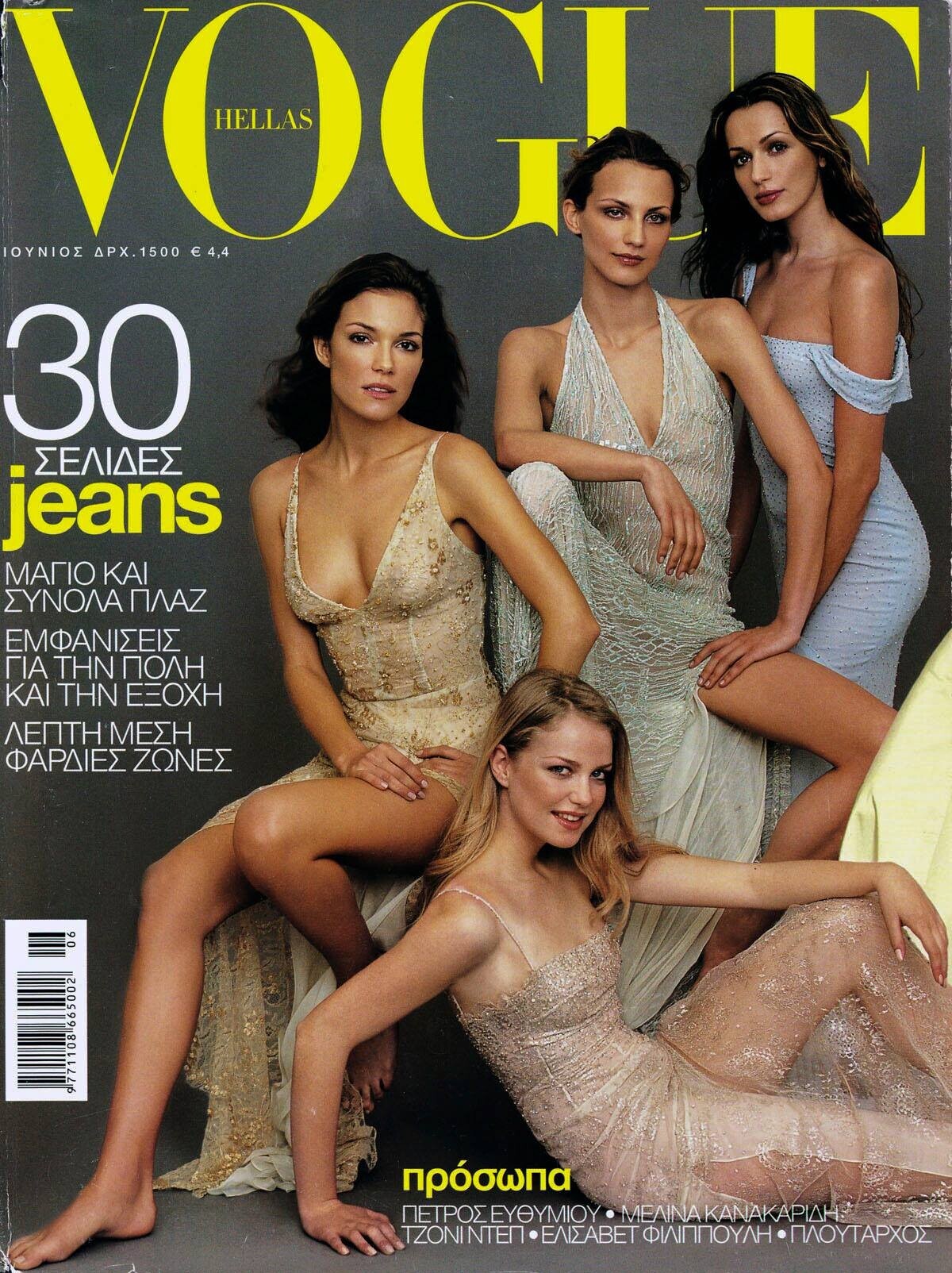
Everything posted by arrenskg
-
Katia Zygouli
-
Mara Darmousli
-
Mara Darmousli
-
Mara Darmousli
-
Mara Darmousli
-
Nivea Models
-
Katia Zygouli
Longchamp Katia Zygouli Photographer: Andrea Klarin Hair: Jean-Paul EALET Make-Up: Frédérique VAN ESPEN https://www.lebook.com/creative/longchamp-advertising-2002
-
Katia Zygouli
-
Katia Zygouli
-
Katia Zygouli
-
Katia Zygouli
- Katia Zygouli
katia zygouli's now agencies https://www.eastwestmodels.de/commercial/women/2451-katia-zygouli/ Martines_Women_Agency_KATIA_ZYGOULI_WEBSITE.pdf wienermodels_portfolio_Katia_Zygouli.pdf KATIA_Z. _ KATIA Z. WEB (3).pdf- Katia Zygouli
some katia's agencies 469-katia-zygouli.pdf KATIA_ZYGOULI_IMG_Models(3).pdf Katia Zygouli-sedcard.pdf KATIA.pdf Polaroids-sedcard.pdf- Katia Zygouli
- Katia Zygouli
- Katia Zygouli
- Katia Zygouli
- Katia Zygouli
AVON eye lift creme Katia Zygouli does anyone knows the other 2 models? @modelknowledge @Dayrell- Katia Zygouli
Katia Zygouli Vicky Kaya photo: Mara Desypris make up Alexis Riglis Hair: stephanos Vassilakis photo assistant: Nikos Vardakastanis- Katia Zygouli
- Katia Zygouli
- Katia Zygouli
- Katia Zygouli
@saber 🙋♂️🙋♂️🌟🌟- Katia Zygouli
- Katia Zygouli
- Katia Zygouli
Account
Navigation
Search
Configure browser push notifications
Chrome (Android)
- Tap the lock icon next to the address bar.
- Tap Permissions → Notifications.
- Adjust your preference.
Chrome (Desktop)
- Click the padlock icon in the address bar.
- Select Site settings.
- Find Notifications and adjust your preference.
Safari (iOS 16.4+)
- Ensure the site is installed via Add to Home Screen.
- Open Settings App → Notifications.
- Find your app name and adjust your preference.
Safari (macOS)
- Go to Safari → Preferences.
- Click the Websites tab.
- Select Notifications in the sidebar.
- Find this website and adjust your preference.
Edge (Android)
- Tap the lock icon next to the address bar.
- Tap Permissions.
- Find Notifications and adjust your preference.
Edge (Desktop)
- Click the padlock icon in the address bar.
- Click Permissions for this site.
- Find Notifications and adjust your preference.
Firefox (Android)
- Go to Settings → Site permissions.
- Tap Notifications.
- Find this site in the list and adjust your preference.
Firefox (Desktop)
- Open Firefox Settings.
- Search for Notifications.
- Find this site in the list and adjust your preference.

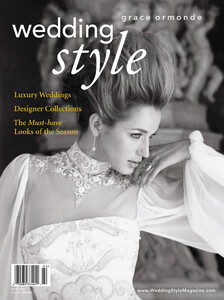

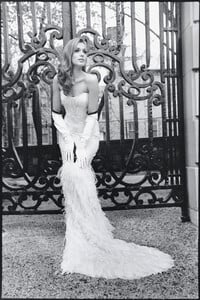



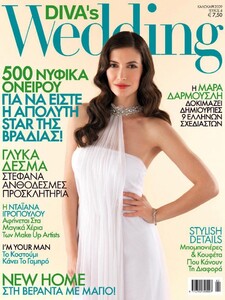
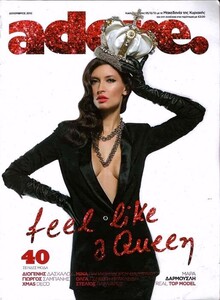
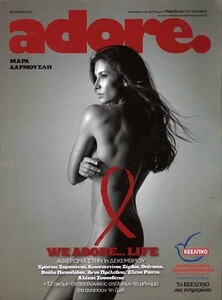






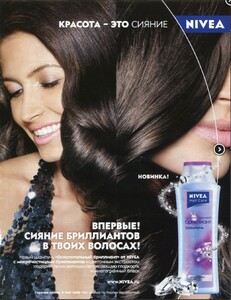
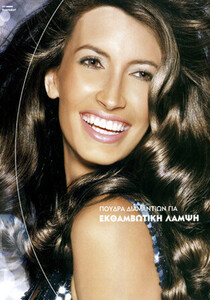
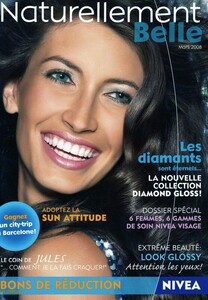
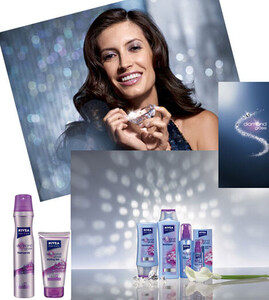









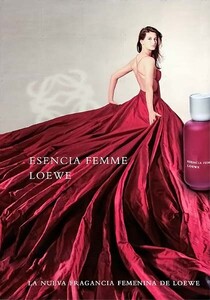
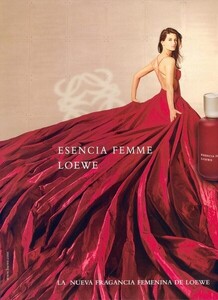


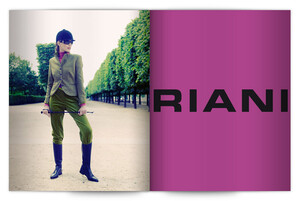
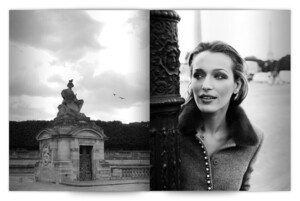
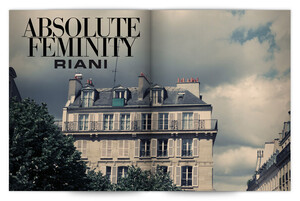
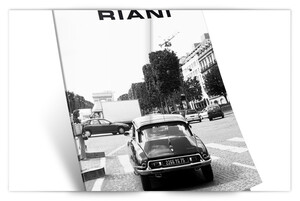
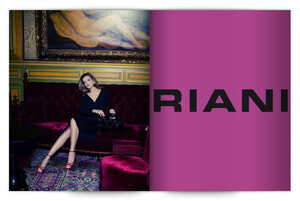

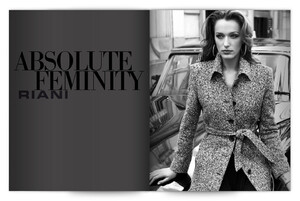

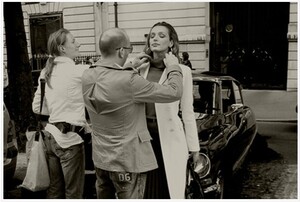
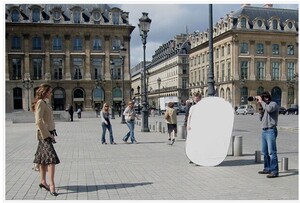
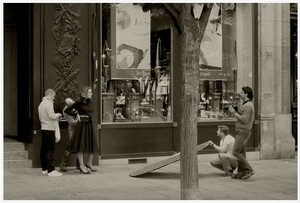

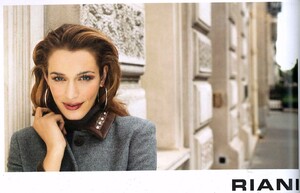

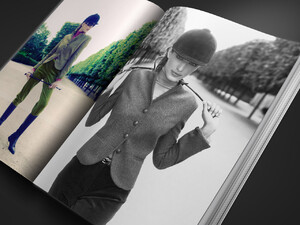
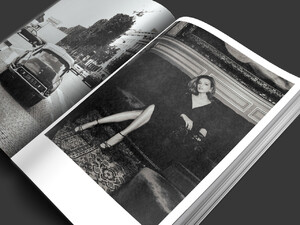
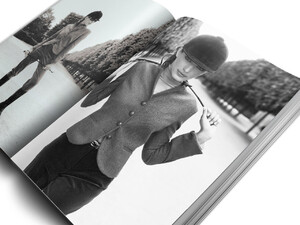
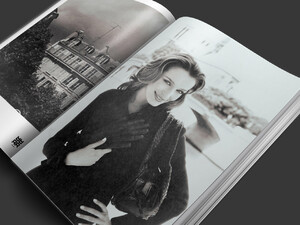


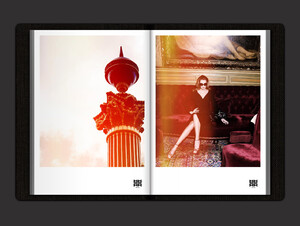
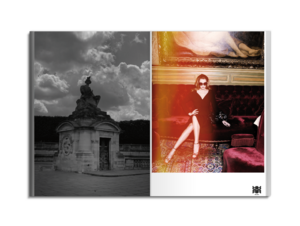


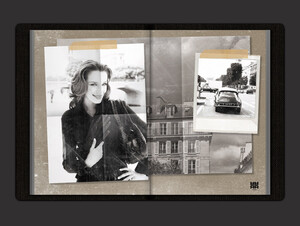















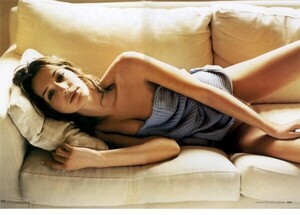
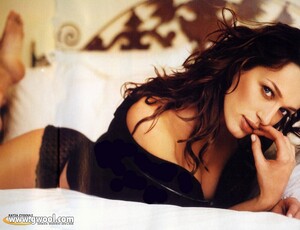
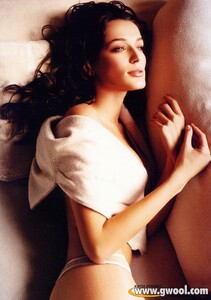

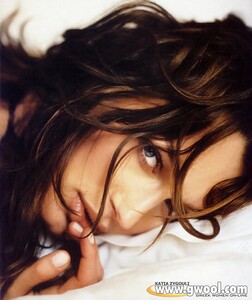
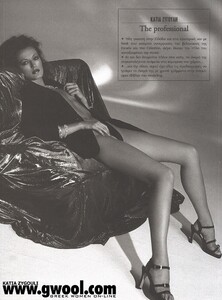



.thumb.jpg.8bb5b55d53ee1f92941a911c6d9d2d81.jpg)
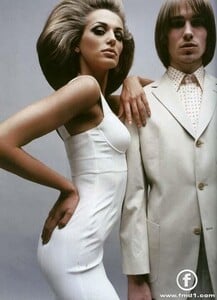
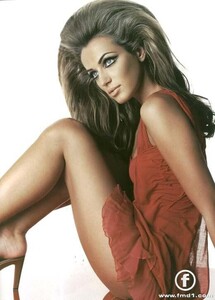


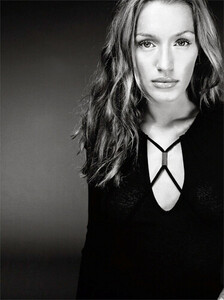
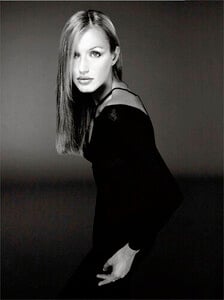
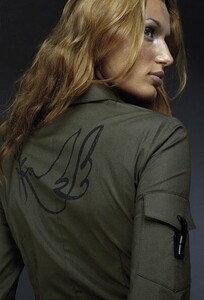
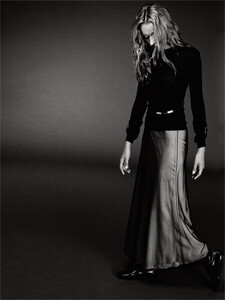
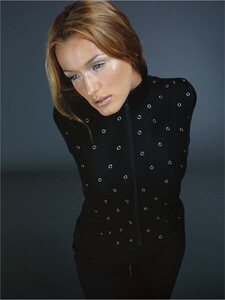
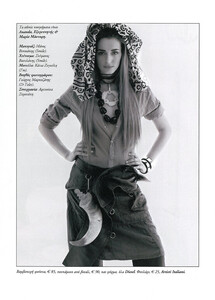
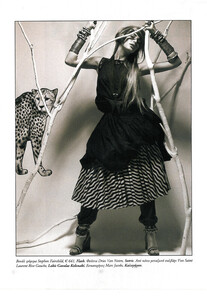
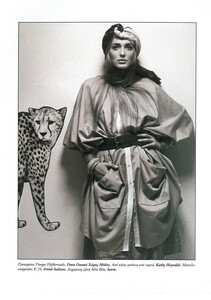
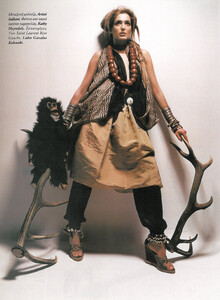
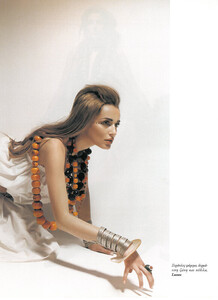
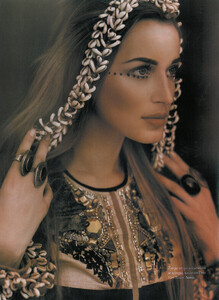


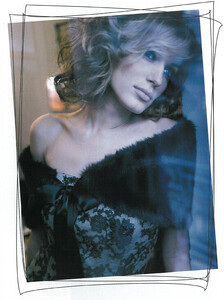
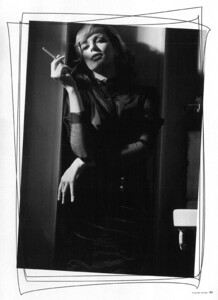


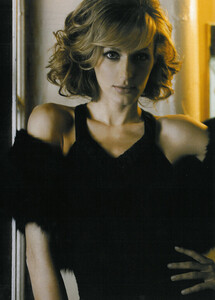
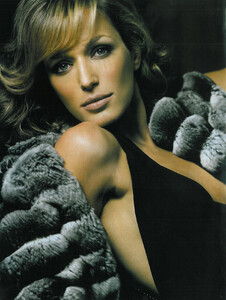
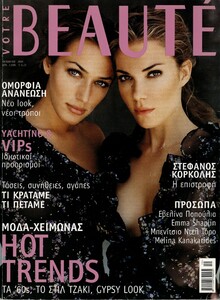
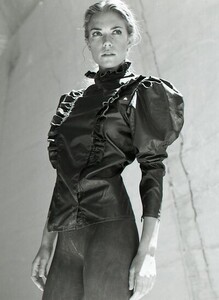
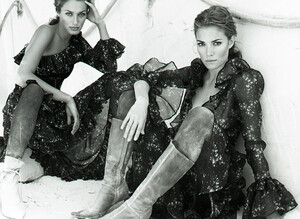




.thumb.jpg.502da4c08f98126fa8942c6723cc33e6.jpg)
.thumb.jpg.a3a7bdcd006844107cceb3459a663aad.jpg)



.thumb.jpg.8e3f4c61d331ab43f33d615a41f1de37.jpg)
.thumb.jpg.10071c418d7fcee9d8fb9a48285042e7.jpg)
.thumb.jpg.c7eb0a1480a911317a1e0eb7c5b62625.jpg)