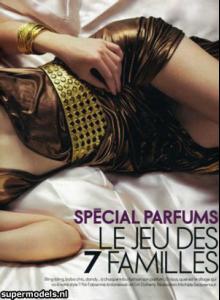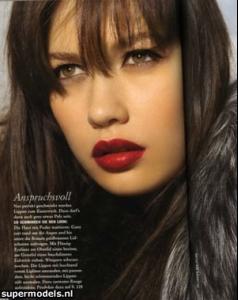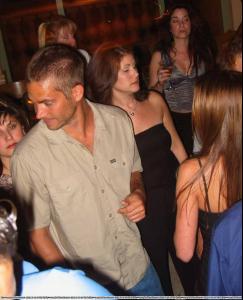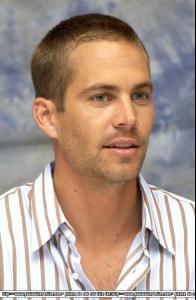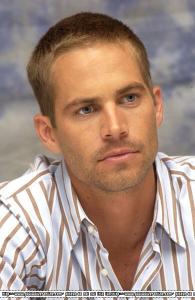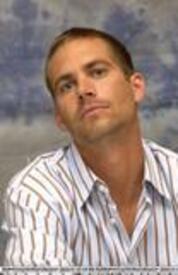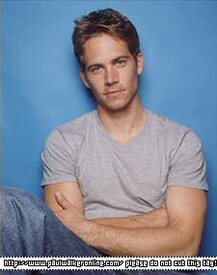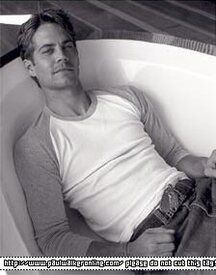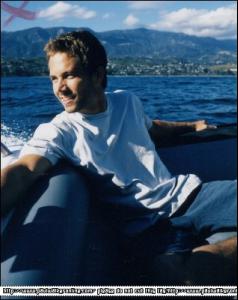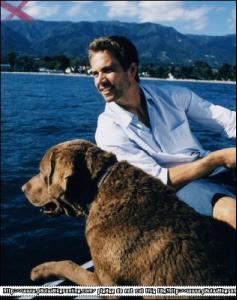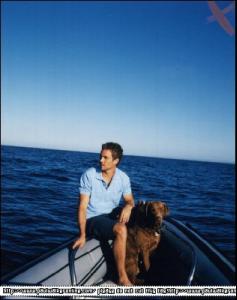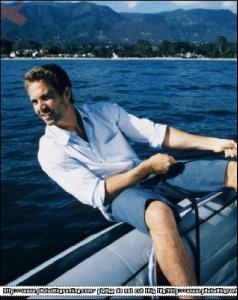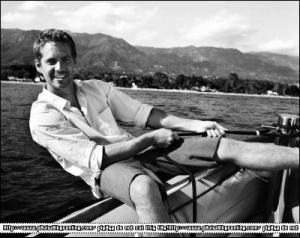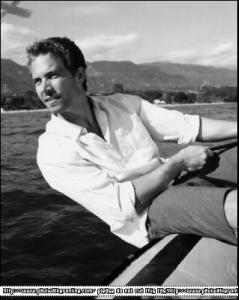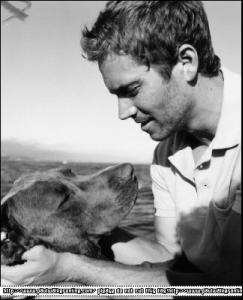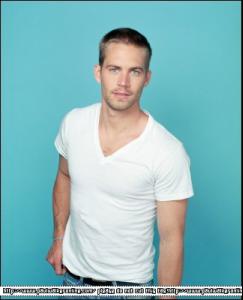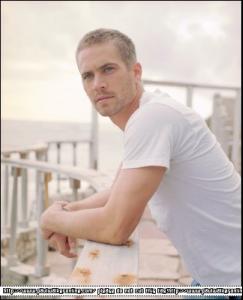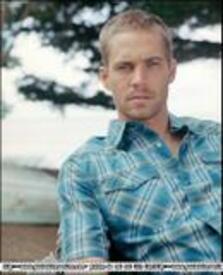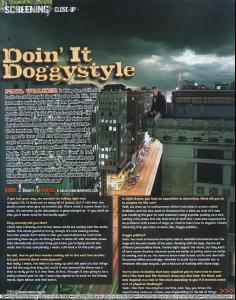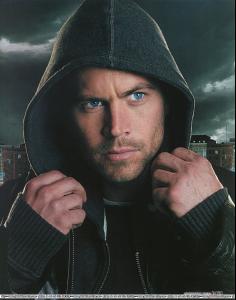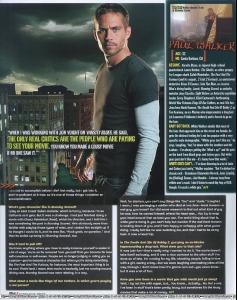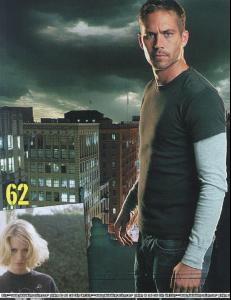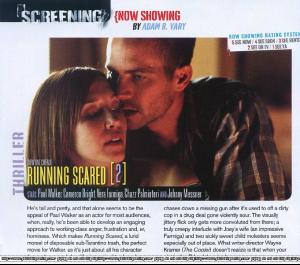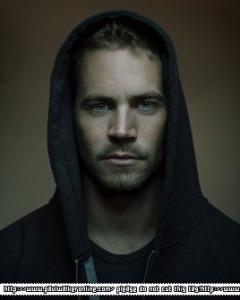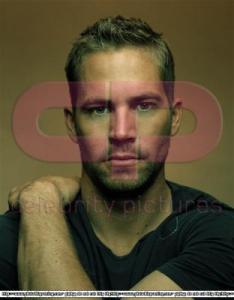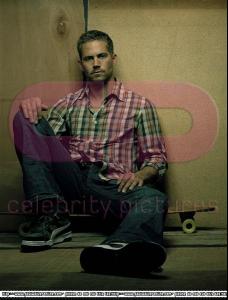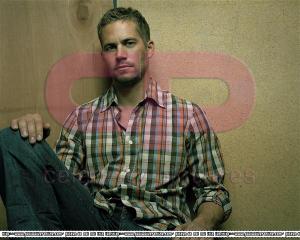-
Olga Kurylenko
- Olga Kurylenko
-
Olga Kurylenko
There are new photos of her at gettyimages.com and newscom.com - but I can't get the high resolution of them to post them here. If someone would please post a few it would be greatly appreciated, thanks!
-
Josie Maran
Here's the link for that partially added scene from the Confession:
-
Candids
oops im sorry, i missed those
-
Josie Maran
Photostills and Poster from The Gravedancers
- Miscellaneous
- Olga Kurylenko
-
Olga Kurylenko
- Miscellaneous
- Paul Walker ~ Rest In Peace
And lastly for today coz I got tired, - some candids! Well hope you like, I'll check back later and add something else (if I dont get any complaints from you guys) Paul Walker with Trainer Paul Walker at the US Club- Paul Walker ~ Rest In Peace
Into The Blue Press Conference /monthly_02_2006/post-1496-0-1446020464-59288_thumb.jpg" data-fileid="2762698" alt="post-1496-0-1446020464-59288_thumb.jpg" data-ratio="159.33"> /monthly_02_2006/post-1496-0-1446020464-63651_thumb.jpg" data-fileid="2762705" alt="post-1496-0-1446020464-63651_thumb.jpg" data-ratio="153.45">- Paul Walker ~ Rest In Peace
- Paul Walker ~ Rest In Peace
Now these are photoshoots which I call "Really Beautiful"! And these are just some photos of the whole shoots! Instyle Outtakes 2005 Premier Magazine Outakes /monthly_02_2006/post-1496-0-1446020459-02077_thumb.jpg" data-fileid="2762484" alt="post-1496-0-1446020459-02077_thumb.jpg" data-ratio="123.84">- Paul Walker ~ Rest In Peace
Some Magazine Scans too (Alternative Press): Some of the best Paul Walker photos ever! And some pics of a photoshoot that goes with this mag theme: - Miscellaneous
ginu
Members
-
Joined
-
Last visited
Account
Navigation
Search
Configure browser push notifications
Chrome (Android)
- Tap the lock icon next to the address bar.
- Tap Permissions → Notifications.
- Adjust your preference.
Chrome (Desktop)
- Click the padlock icon in the address bar.
- Select Site settings.
- Find Notifications and adjust your preference.
Safari (iOS 16.4+)
- Ensure the site is installed via Add to Home Screen.
- Open Settings App → Notifications.
- Find your app name and adjust your preference.
Safari (macOS)
- Go to Safari → Preferences.
- Click the Websites tab.
- Select Notifications in the sidebar.
- Find this website and adjust your preference.
Edge (Android)
- Tap the lock icon next to the address bar.
- Tap Permissions.
- Find Notifications and adjust your preference.
Edge (Desktop)
- Click the padlock icon in the address bar.
- Click Permissions for this site.
- Find Notifications and adjust your preference.
Firefox (Android)
- Go to Settings → Site permissions.
- Tap Notifications.
- Find this site in the list and adjust your preference.
Firefox (Desktop)
- Open Firefox Settings.
- Search for Notifications.
- Find this site in the list and adjust your preference.