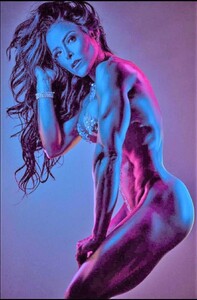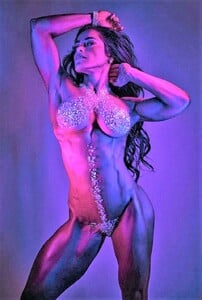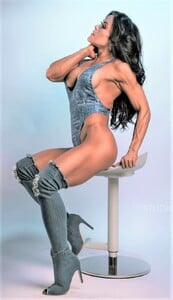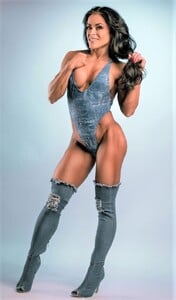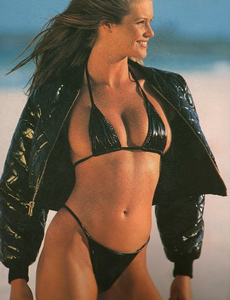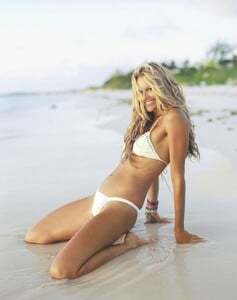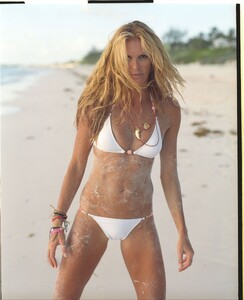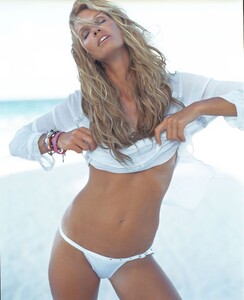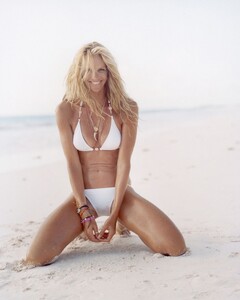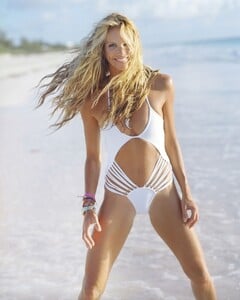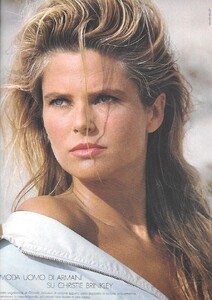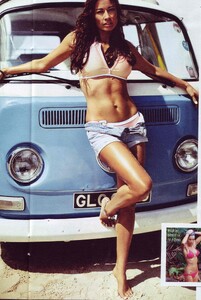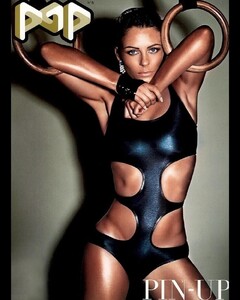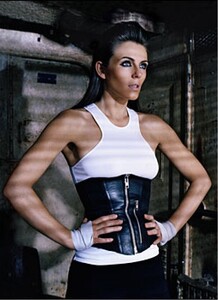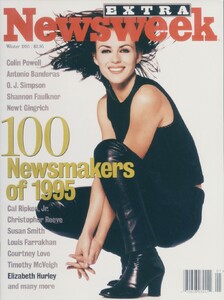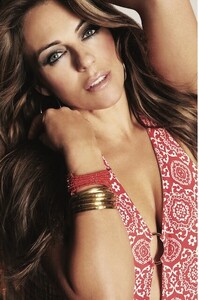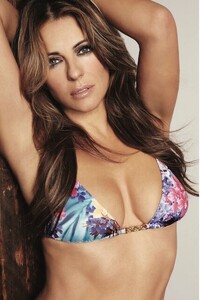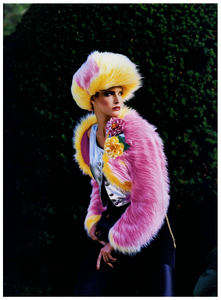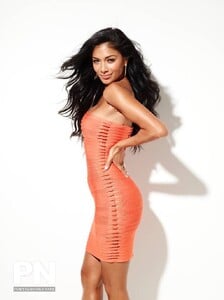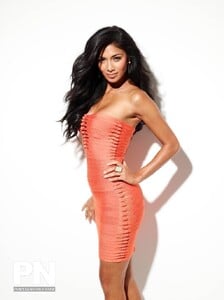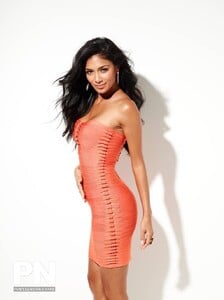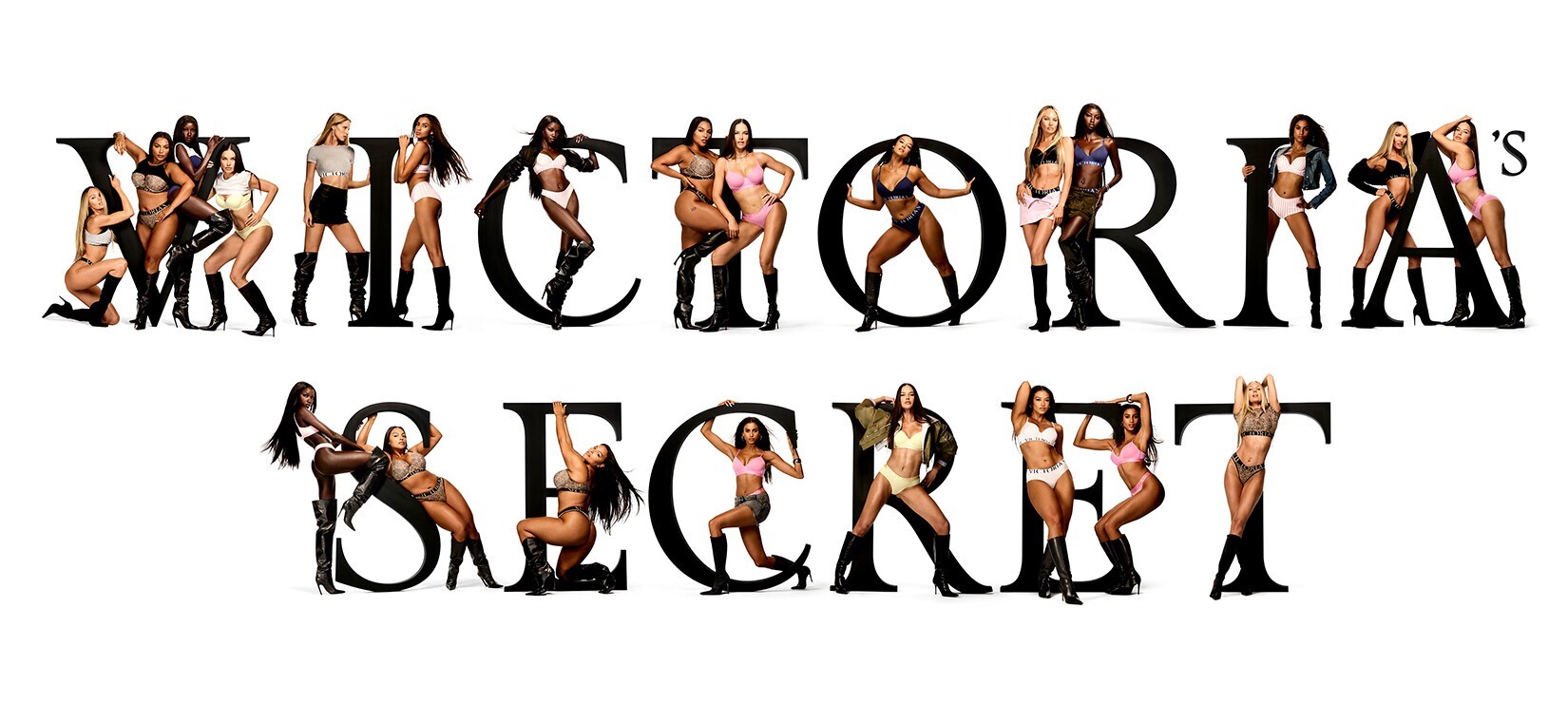
Everything posted by Belly1967
-
Ruth Bentson
- Elle MacPherson
- Ruth Bentson
- Elle MacPherson
- Ruth Bentson
- Wendy Fortino
- Helena Christensen
- Candice Swanepoel
- Francielle Mattos
- Francielle Mattos
- Christie Brinkley
- Melanie Sykes
- Elizabeth Hurley
- Elizabeth Hurley
- Elizabeth Hurley
- Elizabeth Hurley
- Elizabeth Hurley
- Elizabeth Hurley
- Heidi Klum
tumblr_ss5wmvSPv31arrbbe.mp4- Heidi Klum
- Stephanie Seymour
- Demi Moore
AQMThll0tooy99XZVEV_ZAUzMxKwJVaRFU1QD2ebjJsIu-w0hm7ZfgdUiwUtnOW-V2Xt79S9y0o9zpmhxoiYLPFirVGZOYT2zTNcSPg.mp4- Nicole Scherzinger
- Nicole Mitchell
AQPN8hBHD85u1DBYoPviN58NFW3sgolUJotnMtAA5I_SyYQbVk41-p7CeWGsF7IO5XtcW6rcT5Allkh8m2ybFnBNdCRTwaaUnFcAoOY.mov- Nicole Mitchell
AQMiTyKeBmbFp2EHJTnK4Oo9WbrqRPyJnxUJZzbVO-jXrRSu9rjNC58swXfXWsf-Qv9n3DUYaVintionVRp4IS2ObCbW_NNHyuq__vA.mp4Account
Navigation
Search
Configure browser push notifications
Chrome (Android)
- Tap the lock icon next to the address bar.
- Tap Permissions → Notifications.
- Adjust your preference.
Chrome (Desktop)
- Click the padlock icon in the address bar.
- Select Site settings.
- Find Notifications and adjust your preference.
Safari (iOS 16.4+)
- Ensure the site is installed via Add to Home Screen.
- Open Settings App → Notifications.
- Find your app name and adjust your preference.
Safari (macOS)
- Go to Safari → Preferences.
- Click the Websites tab.
- Select Notifications in the sidebar.
- Find this website and adjust your preference.
Edge (Android)
- Tap the lock icon next to the address bar.
- Tap Permissions.
- Find Notifications and adjust your preference.
Edge (Desktop)
- Click the padlock icon in the address bar.
- Click Permissions for this site.
- Find Notifications and adjust your preference.
Firefox (Android)
- Go to Settings → Site permissions.
- Tap Notifications.
- Find this site in the list and adjust your preference.
Firefox (Desktop)
- Open Firefox Settings.
- Search for Notifications.
- Find this site in the list and adjust your preference.
- Elle MacPherson