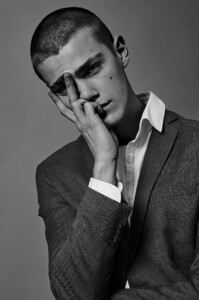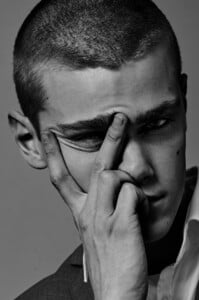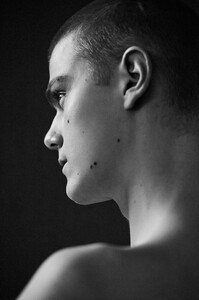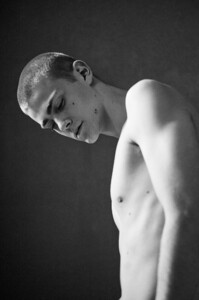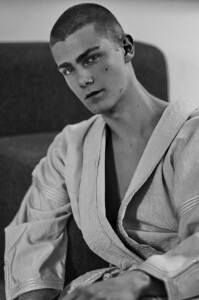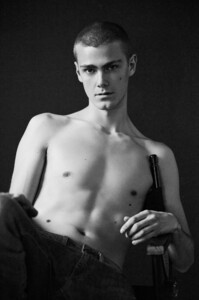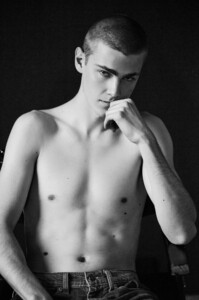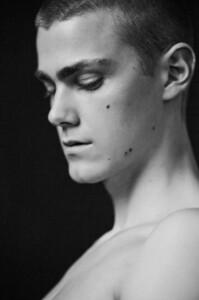- Lara Leijs
- Lara Leijs
- Lara Leijs
-
Georgina Hobday
Absolutely gorgeous model. Walked past her in London once and instantly recognised her. I was surprised by her height, as she's much smaller than you'd expect.
-
jmstudio changed their profile photo
-
Isha van Dijk
-
Isha van Dijk
-
Isha van Dijk
I had a shoot with Isha last weekend. It went really well, and she looks gorgeous in the shots! More to come. Isha van Dijk by JMstudio
-
Helene Jannerup
-
Helene Jannerup
-
Lucas Gregersen
-
Lucas Gregersen
-
Lucas Gregersen
Lucas Gregersen Height: 188 Waist: 73 Chest: 87 Eyes: Blue Hair: Brown https://lemanagement.dk/model/lucas-gregersen/
-
Lola Corfixen
-
Lola Corfixen
-
Lola Corfixen