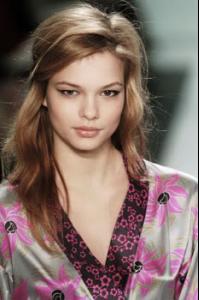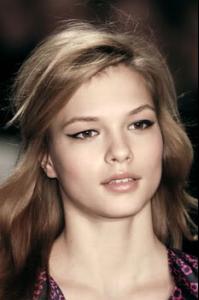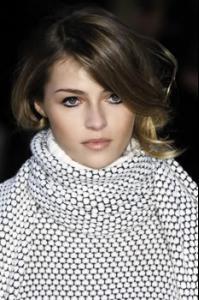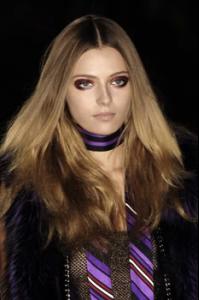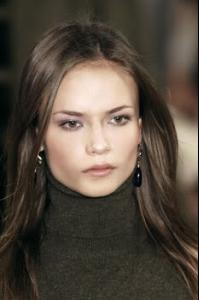Everything posted by Fiammifero
-
Claudia Merikula
- Claudia Merikula
From Fall 2006 shows- Ilze Bajare
- Katsia Zingarevich
- Bianca Balti
- Bianca Balti
- Bianca Balti
- Doutzen Kroes
- Doutzen Kroes
- Valentina Zeliaeva
- Valentina Zeliaeva
- Natasha Poly
- Natasha Poly
- Natasha Poly
- Natasha Poly
- Inguna Butane
- Mona Johannesson
Costume National Fall 2005- Mona Johannesson
- Izabel Goulart
It's not about her being skinny with big tits. It's about them looking fake and unnatural, the way they are placed it's not like natural breasts are. But hey, I don't want to start a confrontation about this. Plastic fantastic or not, looking good anyway.- Izabel Goulart
It's obvious she's had her breasts done, they look nowhere near natural, and I'm not talking about VS pics, but candids and runway pics I've seen. They're not real.- Polina Kouklina
How tall is Izabel G? Because it looks like she gets dwarfed by Polina?!- Editorials
Great scans Marduk, thank you I have to wait a long time until that mag shows up here in the periphery of this planet...- Polina Kouklina
Little video from a photoshoot for a French clothing store. http://rapidshare.de/files/15649251/Polina...-Deux-Trois.mov- Candids
It's Ana Beatriz Barros- Polina Kouklina
- Claudia Merikula
Account
Navigation
Search
Configure browser push notifications
Chrome (Android)
- Tap the lock icon next to the address bar.
- Tap Permissions → Notifications.
- Adjust your preference.
Chrome (Desktop)
- Click the padlock icon in the address bar.
- Select Site settings.
- Find Notifications and adjust your preference.
Safari (iOS 16.4+)
- Ensure the site is installed via Add to Home Screen.
- Open Settings App → Notifications.
- Find your app name and adjust your preference.
Safari (macOS)
- Go to Safari → Preferences.
- Click the Websites tab.
- Select Notifications in the sidebar.
- Find this website and adjust your preference.
Edge (Android)
- Tap the lock icon next to the address bar.
- Tap Permissions.
- Find Notifications and adjust your preference.
Edge (Desktop)
- Click the padlock icon in the address bar.
- Click Permissions for this site.
- Find Notifications and adjust your preference.
Firefox (Android)
- Go to Settings → Site permissions.
- Tap Notifications.
- Find this site in the list and adjust your preference.
Firefox (Desktop)
- Open Firefox Settings.
- Search for Notifications.
- Find this site in the list and adjust your preference.