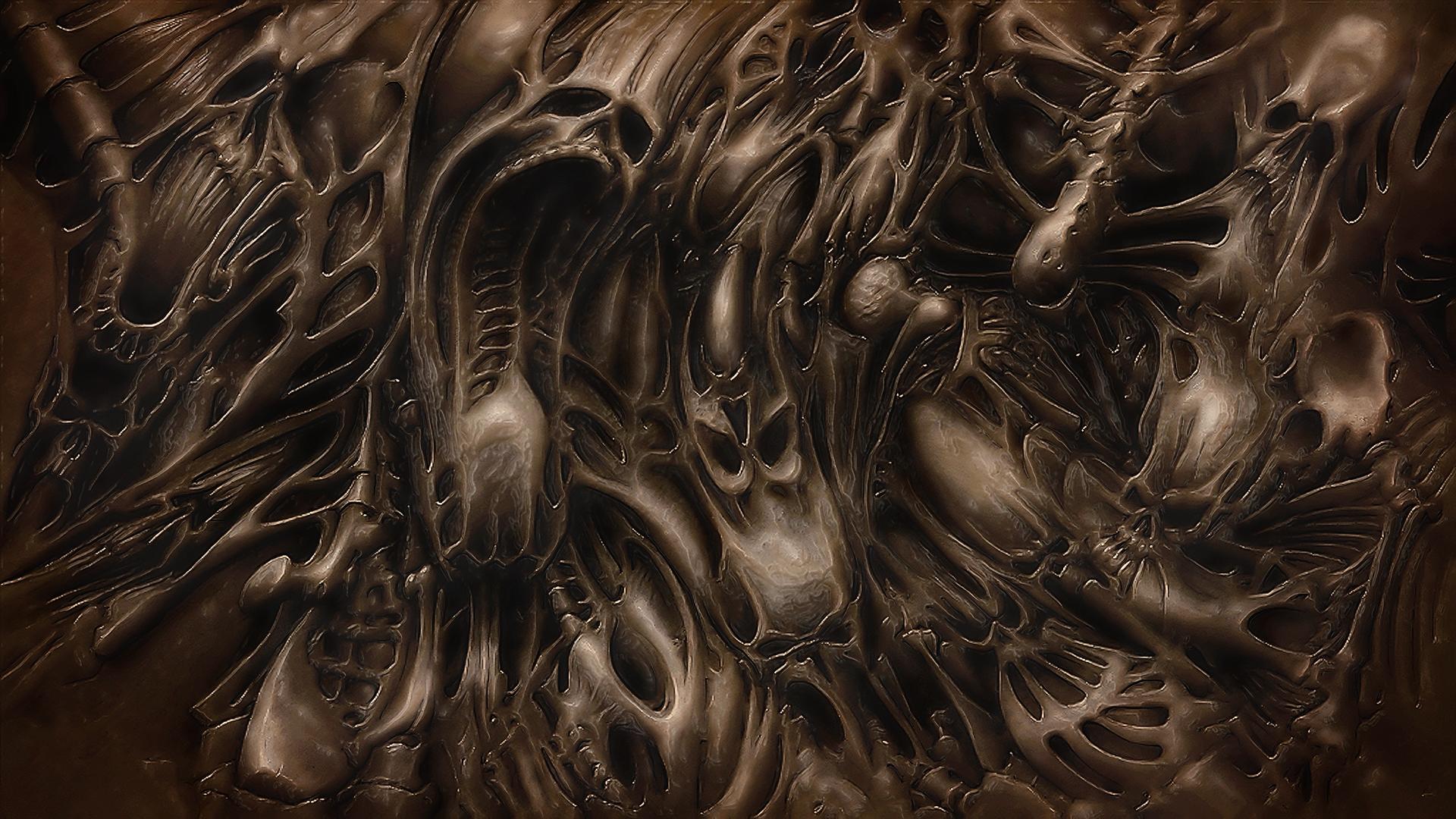
Everything posted by Film D
-
Name of this model from "Fredericks" please
- Name of this model from "SYRN" please
Thank you- Name of this model from "SYRN" please
- Name of this model from "For Love & Lemons" please
Thanks- Name of this model from "For Love & Lemons" please
- Name of this model from "Spiegel" please
- Name of this model from "Maison Close" please
- Name of this model from "For Love & Lemons" please
Thanks- Name of this model from "For Love & Lemons" please
- Name of this model from "Urban Outfitters" please
Thanks- Name of this model from "Urban Outfitters" please
- Name of this model from "Adore Me" please
- VS Model's ID
- Name of this model from "Urban Outfitters" please
It is her thanks- Name of this model from "Urban Outfitters" please
- Name of this model from "Urban Outfitters" please
Thanks- Name of this model from "Urban Outfitters" please
Bump- Name of this model from "Urban Outfitters" please
- Name of this Model please
- Help with ID
Brenda Santelle- model ID
- Name of this model please
- Two Models - Urban Outfitters - Help ID!
Beanie Boylston- Lingerie Model from Blackspade
Kristina Gromnickaya- Name of this model please
Account
Navigation
Search
Configure browser push notifications
Chrome (Android)
- Tap the lock icon next to the address bar.
- Tap Permissions → Notifications.
- Adjust your preference.
Chrome (Desktop)
- Click the padlock icon in the address bar.
- Select Site settings.
- Find Notifications and adjust your preference.
Safari (iOS 16.4+)
- Ensure the site is installed via Add to Home Screen.
- Open Settings App → Notifications.
- Find your app name and adjust your preference.
Safari (macOS)
- Go to Safari → Preferences.
- Click the Websites tab.
- Select Notifications in the sidebar.
- Find this website and adjust your preference.
Edge (Android)
- Tap the lock icon next to the address bar.
- Tap Permissions.
- Find Notifications and adjust your preference.
Edge (Desktop)
- Click the padlock icon in the address bar.
- Click Permissions for this site.
- Find Notifications and adjust your preference.
Firefox (Android)
- Go to Settings → Site permissions.
- Tap Notifications.
- Find this site in the list and adjust your preference.
Firefox (Desktop)
- Open Firefox Settings.
- Search for Notifications.
- Find this site in the list and adjust your preference.
- Name of this model from "SYRN" please
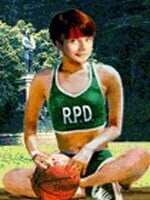









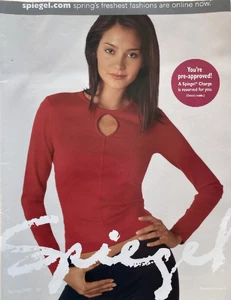














.thumb.jpg.ab213147b8e97e86cf2c329a273017fa.jpg)
















