
Posts posted by Matt!
-
-
-
-
-
-
-
-
Lina Zhang
Natural Beauty: 4
Not-so-Natural Beauty: 4
Body: 5
Sexyness: 5
Overall: 4.5
Lini Kennedy Oliveira
Natural Beauty: 8
Not-so-Natural Beauty: 8.5
Body: 8
Sexyness: 8
Overall: 8.5
Liv Pollock
Natural Beauty: 6.5
Not-so-Natural Beauty: 7
Body: 8
Sexyness: 7
Overall: 7
Livy Poulin
Natural Beauty: 7
Not-so-Natural Beauty: 8
Body: 8
Sexyness: 8
Overall: 8
-
-
Lara Leijs
Natural Beauty: 7
Not-so-Natural Beauty: 7
Body: 6
Sexyness: 6
Overall: 6.5
Lea Dina Mohr
Natural Beauty: 7.5
Not-so-Natural Beauty: 8
Body: 8.5
Sexyness: 8
Overall: 8
Leticia Vigna
Natural Beauty: 6.5
Not-so-Natural Beauty: 7
Body: 8
Sexyness: 7
Overall: 7
Lily Easton
Natural Beauty: 6
Not-so-Natural Beauty: 6
Body: 6
Sexyness: 6
Overall: 6
-
-
-
-
-
-
-
-
-
-
-
-
-
Kristina Mendonca
Natural Beauty: 6
Not-so-Natural Beauty: 6
Body: 8.5
Sexyness: 8.5
Overall: 7.5
Kristina Sheiter
Natural Beauty: 8
Not-so-Natural Beauty: 8.5
Body: 9
Sexyness: 9
Overall: 9
Lada Kravchenko
Natural Beauty: 7
Not-so-Natural Beauty: 7
Body: 8.5
Sexyness: 8.5
Overall: 8
Lane Lindell
Natural Beauty: 8
Not-so-Natural Beauty: 8
Body: 8
Sexyness: 8
Overall: 8
-
-







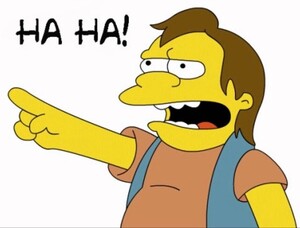










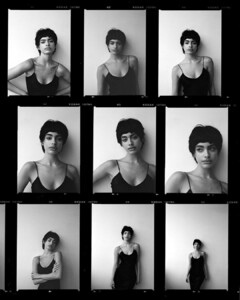
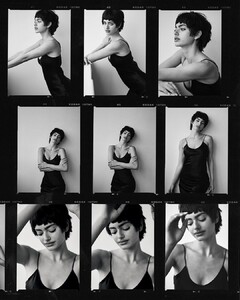
Kelly Gale
in Female Fashion Models
INSTAGRAM