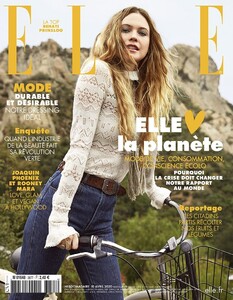.jpg.3e0785d890177437b510d6763555d7eb.jpg.7d749817b189fe095fae1cd1b3b4964a.jpg)
Everything posted by karinainfashionland
Account
Search
Configure browser push notifications
Chrome (Android)
- Tap the lock icon next to the address bar.
- Tap Permissions → Notifications.
- Adjust your preference.
Chrome (Desktop)
- Click the padlock icon in the address bar.
- Select Site settings.
- Find Notifications and adjust your preference.
Safari (iOS 16.4+)
- Ensure the site is installed via Add to Home Screen.
- Open Settings App → Notifications.
- Find your app name and adjust your preference.
Safari (macOS)
- Go to Safari → Preferences.
- Click the Websites tab.
- Select Notifications in the sidebar.
- Find this website and adjust your preference.
Edge (Android)
- Tap the lock icon next to the address bar.
- Tap Permissions.
- Find Notifications and adjust your preference.
Edge (Desktop)
- Click the padlock icon in the address bar.
- Click Permissions for this site.
- Find Notifications and adjust your preference.
Firefox (Android)
- Go to Settings → Site permissions.
- Tap Notifications.
- Find this site in the list and adjust your preference.
Firefox (Desktop)
- Open Firefox Settings.
- Search for Notifications.
- Find this site in the list and adjust your preference.
.jpg.fcbe59f5c8ac535bf7a5a58a4859df4b.thumb.jpg.d2e6eea5413e32131a29132ca37e9c67.jpg)



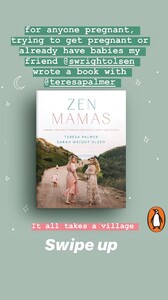










_1.thumb.jpg.53c2921cdc88d0e564f4a5cb85e1fef4.jpg)
.thumb.jpg.e693dc2c47572b03c2dd517b6ae96769.jpg)
.thumb.jpg.c252ebedf8660d209e8e809d38aec3f6.jpg)

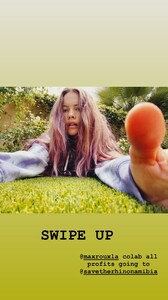
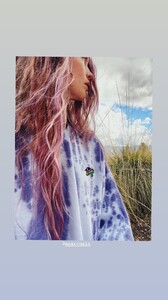
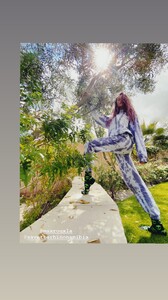
.thumb.jpg.fead163fc346123dd46a2009cc63314c.jpg)
.thumb.jpg.c419316d2eb9c0cbb304d2b2929ffecb.jpg)