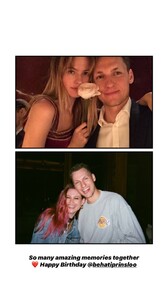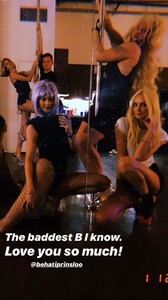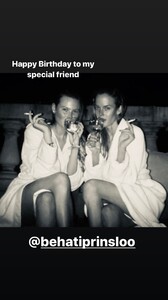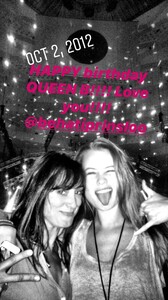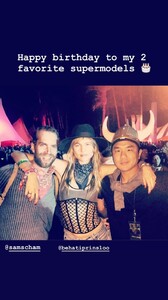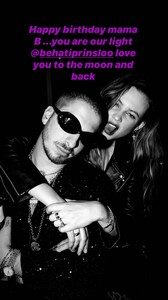.jpg.3e0785d890177437b510d6763555d7eb.jpg.7d749817b189fe095fae1cd1b3b4964a.jpg)
Everything posted by karinainfashionland
-
Behati Prinsloo
- Behati Prinsloo
Dusty & GG😍 behatiprinsloo_25052020135445.mp4- Behati Prinsloo
behatiprinsloo_24052020235021.mp4 behatiprinsloo_24052020235016.mp4- Behati Prinsloo
behatiprinsloo_23052020120156.mp4- Behati Prinsloo
- Behati Prinsloo
- Behati Prinsloo
- Behati Prinsloo
- Behati Prinsloo
- Behati Prinsloo
- Behati Prinsloo
- Behati Prinsloo
- Behati Prinsloo
- Behati Prinsloo
- Behati Prinsloo
- Behati Prinsloo
- Behati Prinsloo
- Behati Prinsloo
- Behati Prinsloo
behatiprinsloo_17052020085201.mp4 behatiprinsloo_17052020102329.mp4 lilyaldridge_17052020085417.mp4 saracline_17052020085358.mp4 itsalexisnovak_17052020084847.mp4 jenrubinetti_17052020084635.mp4 ericsearlenyc_17052020084615.mp4 ericsearlenyc_17052020084611.mp4 taylorjjames_16052020233932.mp4 _lorennaadine__16052020231052.mp4 hellowhitney_16052020113620.mp4 hellowhitney_16052020114421.mp4- Behati Prinsloo
- Behati Prinsloo
- Behati Prinsloo
behatiprinsloo_16052020084600.mp4 behatiprinsloo_16052020084613.mp4- Behati Prinsloo
Credits to @DivineCandice ❤ http://www.imagebam.com/gallery/5pflqomouif6pnrk2fsnbybobu35q81v Costa Rica trip😍 some new and others old but bigger.- Behati Prinsloo
- Behati Prinsloo
behatiprinsloo_13052020152810.mp4Account
Navigation
Search
Configure browser push notifications
Chrome (Android)
- Tap the lock icon next to the address bar.
- Tap Permissions → Notifications.
- Adjust your preference.
Chrome (Desktop)
- Click the padlock icon in the address bar.
- Select Site settings.
- Find Notifications and adjust your preference.
Safari (iOS 16.4+)
- Ensure the site is installed via Add to Home Screen.
- Open Settings App → Notifications.
- Find your app name and adjust your preference.
Safari (macOS)
- Go to Safari → Preferences.
- Click the Websites tab.
- Select Notifications in the sidebar.
- Find this website and adjust your preference.
Edge (Android)
- Tap the lock icon next to the address bar.
- Tap Permissions.
- Find Notifications and adjust your preference.
Edge (Desktop)
- Click the padlock icon in the address bar.
- Click Permissions for this site.
- Find Notifications and adjust your preference.
Firefox (Android)
- Go to Settings → Site permissions.
- Tap Notifications.
- Find this site in the list and adjust your preference.
Firefox (Desktop)
- Open Firefox Settings.
- Search for Notifications.
- Find this site in the list and adjust your preference.
- Behati Prinsloo
.jpg.fcbe59f5c8ac535bf7a5a58a4859df4b.thumb.jpg.d2e6eea5413e32131a29132ca37e9c67.jpg)





.thumb.jpg.7266e37cb07e66c5ebf6ef276354d61e.jpg)
.thumb.jpg.f3d2bccbcb22c0a893d673c302a22fca.jpg)
.thumb.jpg.2ba6ce31010eeabd6be71cfab5eaf791.jpg)
.thumb.jpg.b53d6a00f06b9485dc46588d8cd92754.jpg)
.thumb.jpg.e6e1bd4402bb6bb1ea6907117f13d42a.jpg)
.thumb.jpg.8c48654f43c571d4c9b61202fe3535c5.jpg)
.thumb.jpg.6b30eb5d61561e57ed96b4aed8da517c.jpg)
.thumb.jpg.06acc300b35579352923ffeb41f3dace.jpg)
.thumb.jpg.38e3038092599526c3b64a892c99703f.jpg)