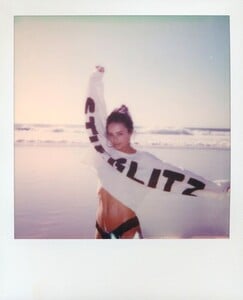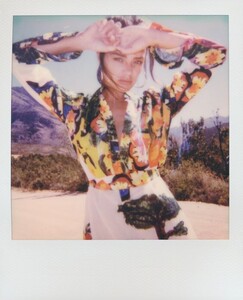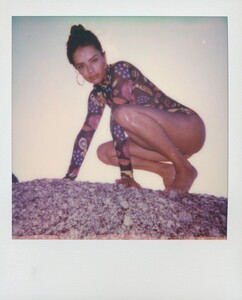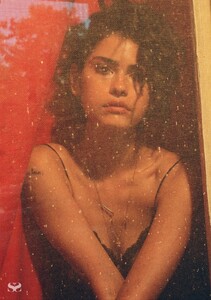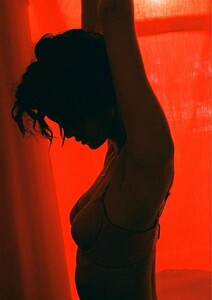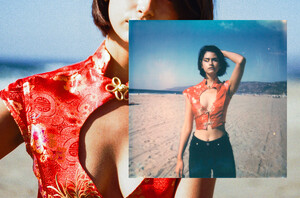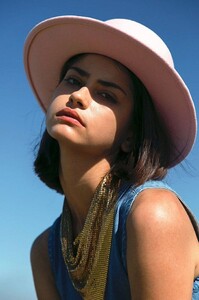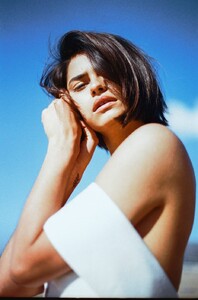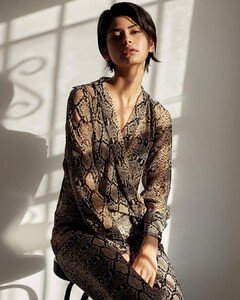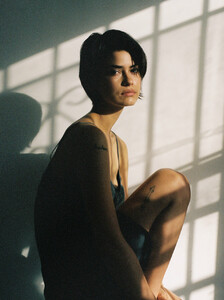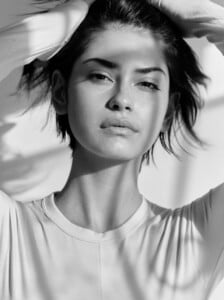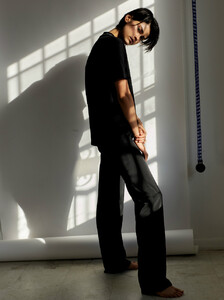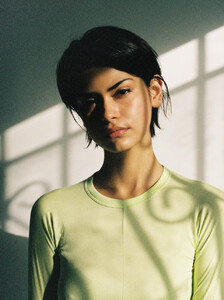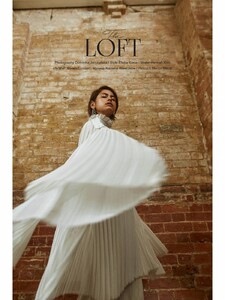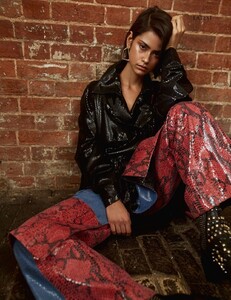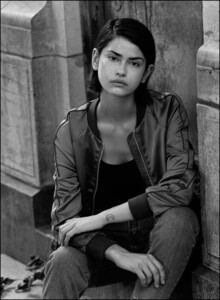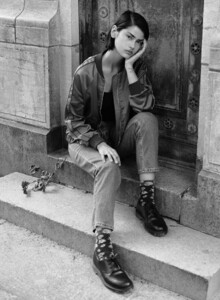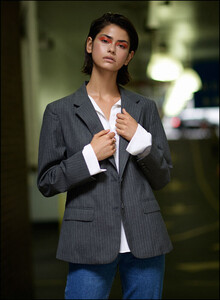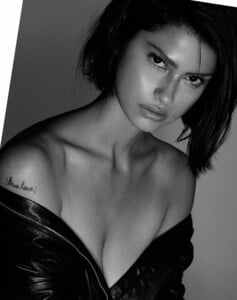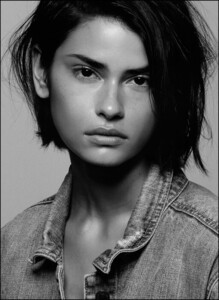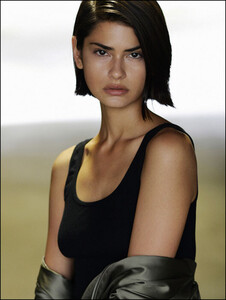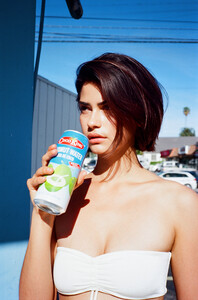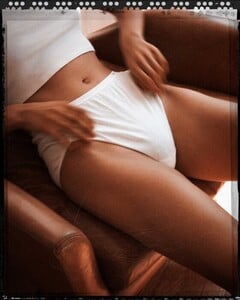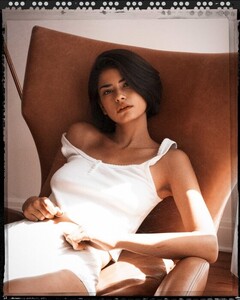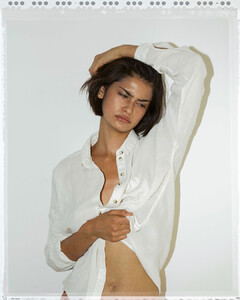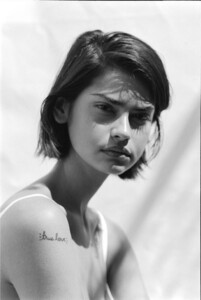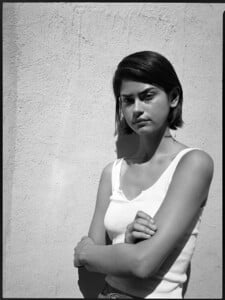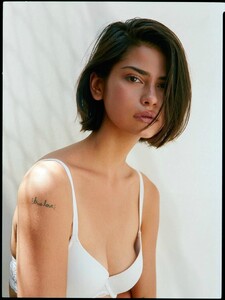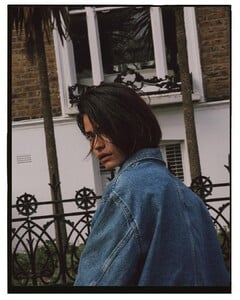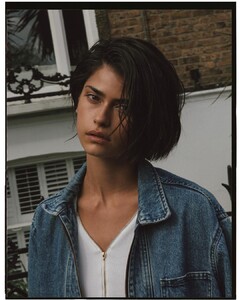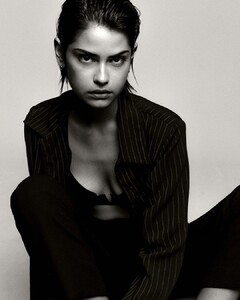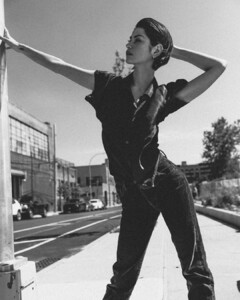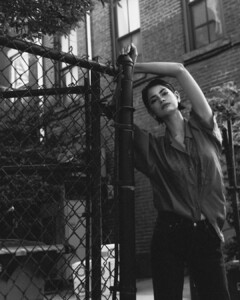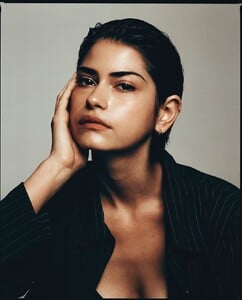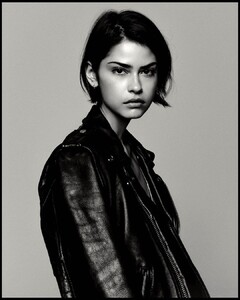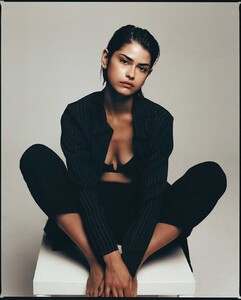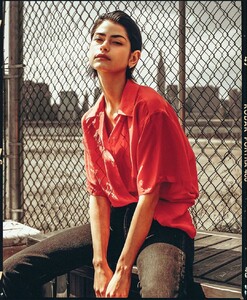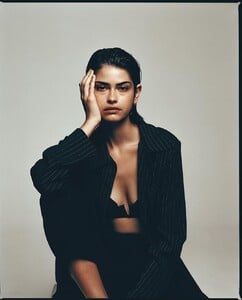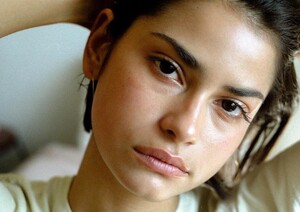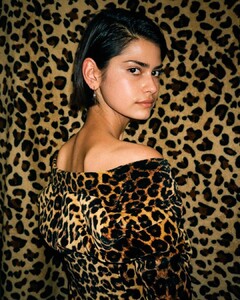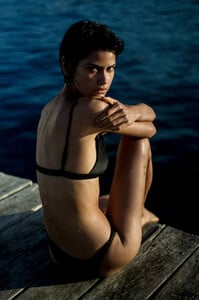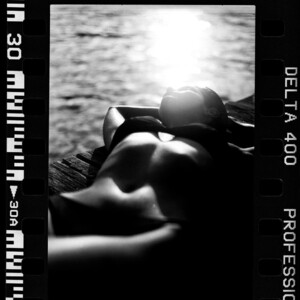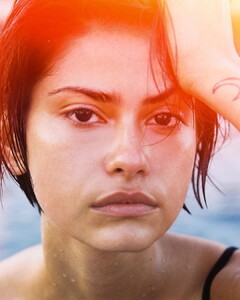Everything posted by stepperupdates
-
Isabelle Mathers
-
Isabelle Mathers
-
Isabelle Mathers
-
Isabelle Mathers
- Isabelle Mathers
- Isabelle Mathers
- Isabelle Mathers
- Maya Stepper
- Jessica Lee Buchanan
- Hannah Kleit
RUSSH. Photography : Sarah Adamson. Hair : Madison Voloshin. Makeup : Isabella Schimid. Source : https://www.russh.com/the-moments-in-between/- Hannah Kleit
- Hannah Kleit
Yes, she is! I followed her few years ago, I love her even more now- Hannah Kleit
- Hannah Kleit
- Hannah Kleit
- Hannah Kleit
- Hannah Kleit
My pleasure, she really is stunning. I'll adds some more today!- Hannah Kleit
Monrowe Magazine. Photography : Jack O'Connor Styling : Allison Bornstein Design : Tracy Morgan Hair and Makeup : Summer Tran.- Hannah Kleit
- Hannah Kleit
- Hannah Kleit
- Hannah Kleit
- Hannah Kleit
- Hannah Kleit
- Hannah Kleit
Hannah for Monster Children, taken by Tim Swallow. source : https://www.monsterchildren.com/86312/babe-alert-hannah-kleit/ - Isabelle Mathers
Account
Navigation
Search
Configure browser push notifications
Chrome (Android)
- Tap the lock icon next to the address bar.
- Tap Permissions → Notifications.
- Adjust your preference.
Chrome (Desktop)
- Click the padlock icon in the address bar.
- Select Site settings.
- Find Notifications and adjust your preference.
Safari (iOS 16.4+)
- Ensure the site is installed via Add to Home Screen.
- Open Settings App → Notifications.
- Find your app name and adjust your preference.
Safari (macOS)
- Go to Safari → Preferences.
- Click the Websites tab.
- Select Notifications in the sidebar.
- Find this website and adjust your preference.
Edge (Android)
- Tap the lock icon next to the address bar.
- Tap Permissions.
- Find Notifications and adjust your preference.
Edge (Desktop)
- Click the padlock icon in the address bar.
- Click Permissions for this site.
- Find Notifications and adjust your preference.
Firefox (Android)
- Go to Settings → Site permissions.
- Tap Notifications.
- Find this site in the list and adjust your preference.
Firefox (Desktop)
- Open Firefox Settings.
- Search for Notifications.
- Find this site in the list and adjust your preference.


.thumb.jpg.8fc3f69efc19f15a71d467f09f08c390.jpg)
.thumb.jpg.e897e80f1eb3661813d41e973d411477.jpg)
.thumb.jpg.c8d5fa863fd2154c655926c5de54b724.jpg)
.thumb.jpg.2a4ca4fc035334a8a1aefc6fb837f987.jpg)
.thumb.jpg.a1ea27ed48618d02a33b5e81adbaf179.jpg)












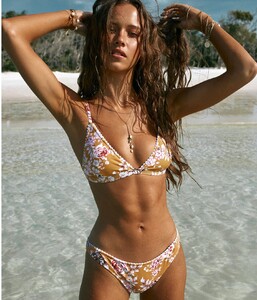




































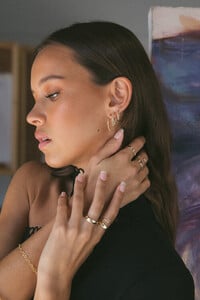










.thumb.jpg.c6132dc5ec42b599013eccd5a8c11974.jpg)
.thumb.jpg.fb656acb62e1abc1d6bb0b9fb871c73f.jpg)
.thumb.jpg.82ec9be9f5cdd9f363fe13e23ca5ec83.jpg)
.thumb.jpg.fe75a6ff0646e704044d8f4194874bd5.jpg)
.thumb.jpg.5103e530210c67ac1adf8c6d6ba29087.jpg)
(1).thumb.jpg.16cde3c4a07a384add6db3150223920c.jpg)
.thumb.jpg.c21083eb616c40288e65abbd9a978cd6.jpg)
.thumb.jpg.5c06520d041ec5a7dce68f4ae1935832.jpg)











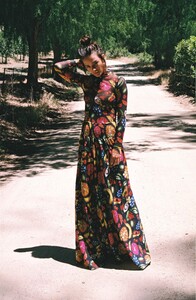






















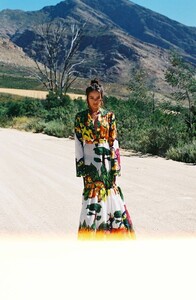
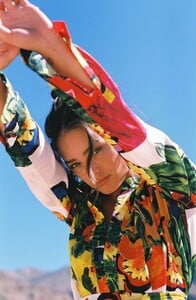












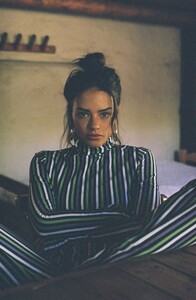





.thumb.jpg.d3db18ea27e79e84592ff7f676693f00.jpg)