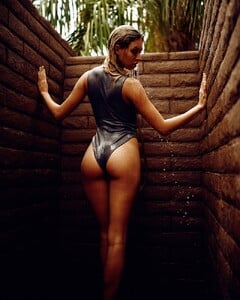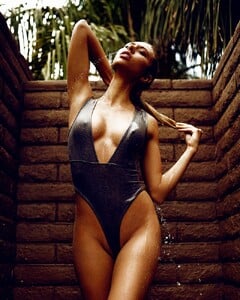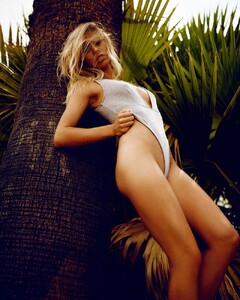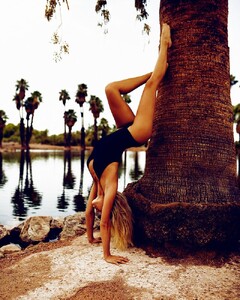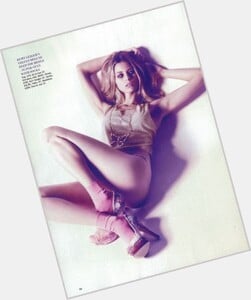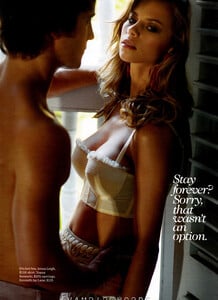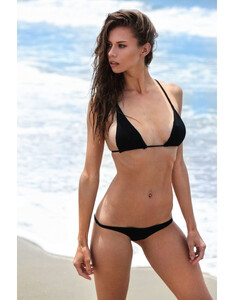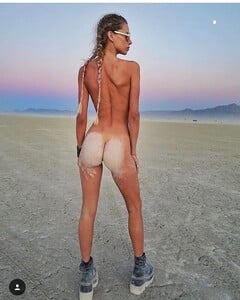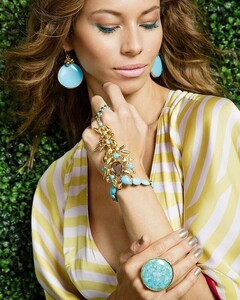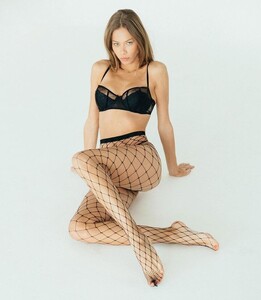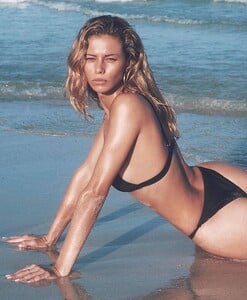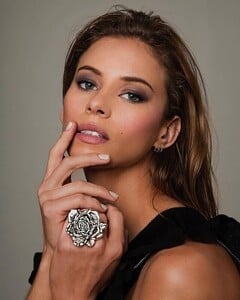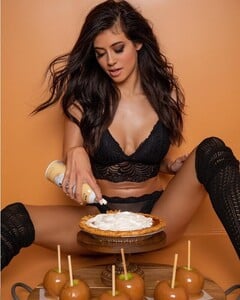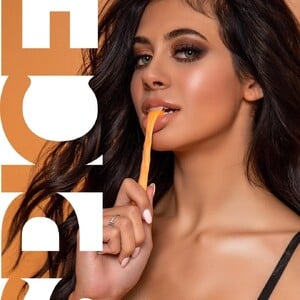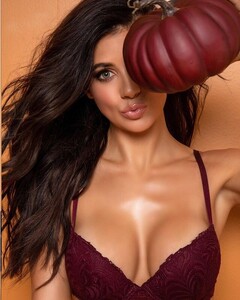Everything posted by Cheesesoldier
-
Andrea Wittenberg
-
Andrea Wittenberg
Nasty Gal pics.
-
Cute faced 'Nasty Gal' Model
oh yuuuu-mmmyyyy. Lovely. She looks like she tastes like some kind of strawberry dessert. Thanks.
-
Cute faced 'Nasty Gal' Model
gonna give this another go. Anyone ?
-
La Musa Model
Well done ! Thank you.
-
La Musa Model
- Savannah McLain
- Savannah McLain
- This Yummy dark-blonde Yandy model
That's her. Savannah McLain. Well done ! Thanks.- This Yummy dark-blonde Yandy model
- Janaina Reis
- Janaina Canela (Janaina Reis)
A thread already existed here. But she's that hot. Requires two threads to contain that sex appeal. https://www.bellazon.com/main/topic/32724-janaina-reis/#comment-2361371- Janaina Reis
- Janaina Reis
- Janaina Canela (Janaina Reis)
- Janaina Canela (Janaina Reis)
- This LOVELY Blonde from Shirley of Hollywood/Yandy
whaaaat, Brazilian. I never would've thought that. Although...that would explain that ass. Thanks man, well done, impressive find.- Cute faced 'Nasty Gal' Model
- Darby Elyse
Hey I only saw this now. There was a thread for her already on the website. Here's the one I made recently, a few pics are repeating, some new: https://www.bellazon.com/main/topic/97356-darby-elyse/#comment-5534498- This LOVELY Blonde from Shirley of Hollywood/Yandy
- Klara Loessl
- Josie Renault
- Darby Elyse
- Kelli Seymour
Account
Navigation
Search
Configure browser push notifications
Chrome (Android)
- Tap the lock icon next to the address bar.
- Tap Permissions → Notifications.
- Adjust your preference.
Chrome (Desktop)
- Click the padlock icon in the address bar.
- Select Site settings.
- Find Notifications and adjust your preference.
Safari (iOS 16.4+)
- Ensure the site is installed via Add to Home Screen.
- Open Settings App → Notifications.
- Find your app name and adjust your preference.
Safari (macOS)
- Go to Safari → Preferences.
- Click the Websites tab.
- Select Notifications in the sidebar.
- Find this website and adjust your preference.
Edge (Android)
- Tap the lock icon next to the address bar.
- Tap Permissions.
- Find Notifications and adjust your preference.
Edge (Desktop)
- Click the padlock icon in the address bar.
- Click Permissions for this site.
- Find Notifications and adjust your preference.
Firefox (Android)
- Go to Settings → Site permissions.
- Tap Notifications.
- Find this site in the list and adjust your preference.
Firefox (Desktop)
- Open Firefox Settings.
- Search for Notifications.
- Find this site in the list and adjust your preference.
- Savannah McLain