Everything posted by Cheesesoldier
- Jenna Peij
-
Who is this absolute blonde DESSERT ?! (warning: toplessness)
that's def her. Well done. Any search online results in her DJ'ing so it's odd she actually did some semi-nude modeling before that. I guess there's a fine line between moving fader buttons around and showing your nipple.
-
Who is this absolute blonde DESSERT ?! (warning: toplessness)
Hi. No, that is not her.
-
Rebekka Sandok
-
Models from Braboo
Wow, well done. Danke.
-
Models from Braboo
-
Heather Crook
Basically a perfect specimen for her type. Wow.
-
Emily Russo
Emily Russo American Model Based in Los Angeles, California. BoutineLA Model https://www.instagram.com/emilyrrusso/?hl=en
-
Who is this absolute blonde DESSERT ?! (warning: toplessness)
ha, I wish. Anyone now in 2024 ? 😁
-
Emily Russo
- Emily Russo
vids 8143CBC2AA6BF673A106CD646B816FAE_video_dashinit.mp4 2023-07-19_00-53-12_UTC.mp4 2023-02-05_00-33-13_UTC.mp4 2023-02-04_00-23-04_UTC.mp4 2023-01-28_03-30-47_UTC.mp4 Emily Russo flacas.mp4- Emily Russo
- BoutineLA model
- BoutineLA model
- Vanessa Ball
- Jisse Gierveld
She might be the most impressive specimen on this entire website lol- Jisse Gierveld
- Jisse Gierveld
Christine Le Duc- Jisse Gierveld
- Rebekka Sandok
- Skyler Witschge
- Gorgeous blonde "Christmas Model Jessica"
fitting you'd find this now. It's a Christmas miracle. Well done.- Rebekka Sandok
- Ivory May Kalber
- 'Cherie Amour' model with a mighty imposing behind
- Emily Russo
Account
Navigation
Search
Configure browser push notifications
Chrome (Android)
- Tap the lock icon next to the address bar.
- Tap Permissions → Notifications.
- Adjust your preference.
Chrome (Desktop)
- Click the padlock icon in the address bar.
- Select Site settings.
- Find Notifications and adjust your preference.
Safari (iOS 16.4+)
- Ensure the site is installed via Add to Home Screen.
- Open Settings App → Notifications.
- Find your app name and adjust your preference.
Safari (macOS)
- Go to Safari → Preferences.
- Click the Websites tab.
- Select Notifications in the sidebar.
- Find this website and adjust your preference.
Edge (Android)
- Tap the lock icon next to the address bar.
- Tap Permissions.
- Find Notifications and adjust your preference.
Edge (Desktop)
- Click the padlock icon in the address bar.
- Click Permissions for this site.
- Find Notifications and adjust your preference.
Firefox (Android)
- Go to Settings → Site permissions.
- Tap Notifications.
- Find this site in the list and adjust your preference.
Firefox (Desktop)
- Open Firefox Settings.
- Search for Notifications.
- Find this site in the list and adjust your preference.





































.jpg.7e29d02662c137361e03221147e19bf5.thumb.jpg.c957d35ef46f297de20ff0c2f02e7e9a.jpg)


























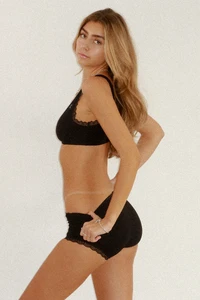































































































































































































































.thumb.webp.c12132585567efc46bd66151e469b5e9.webp)
.thumb.webp.eebde62ebdea13bf1e6e0be3c0a300f2.webp)